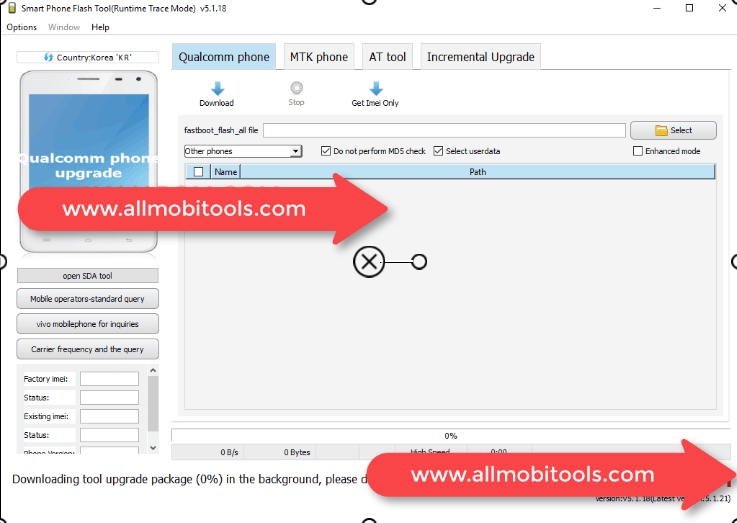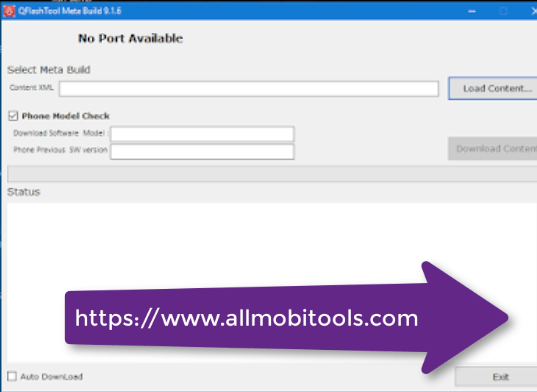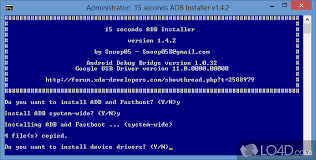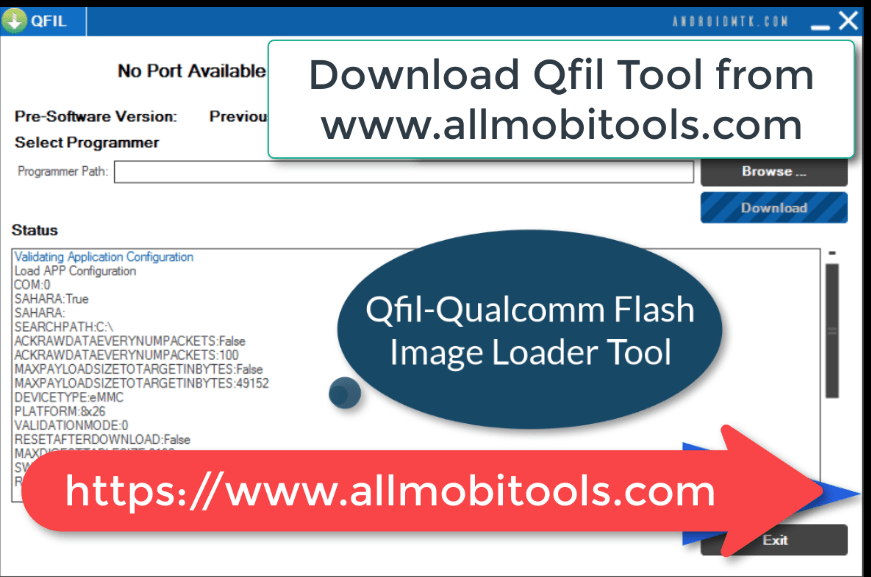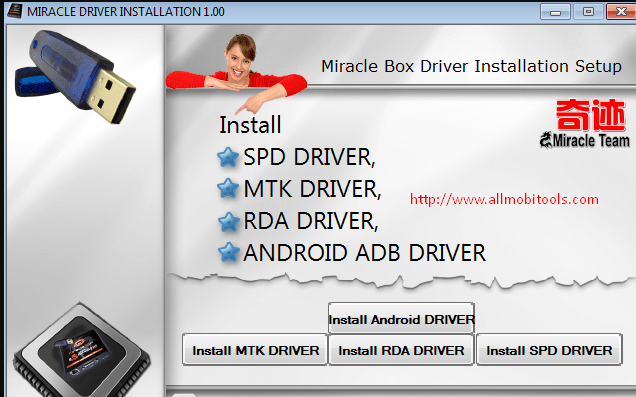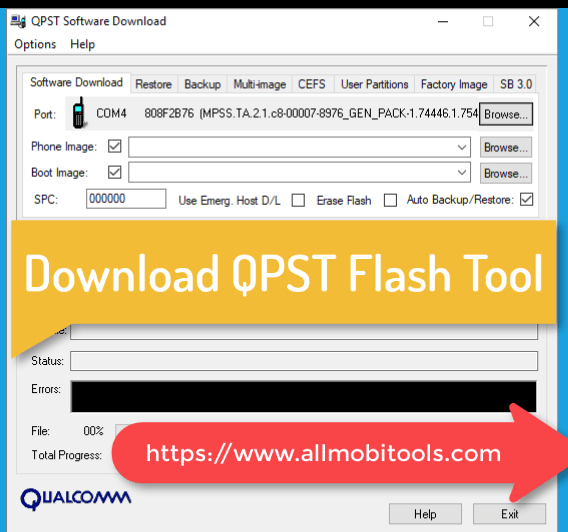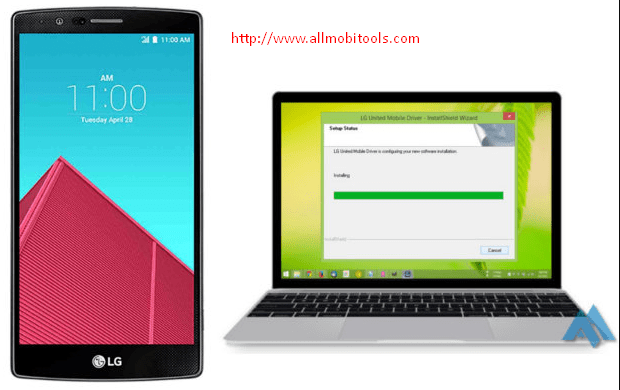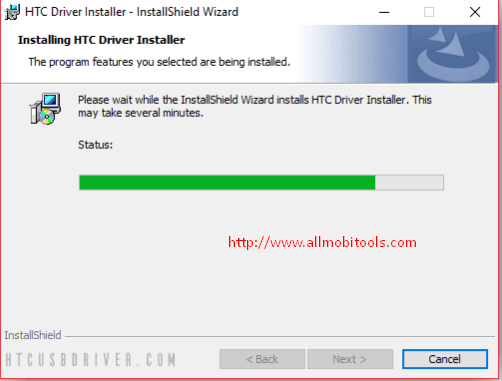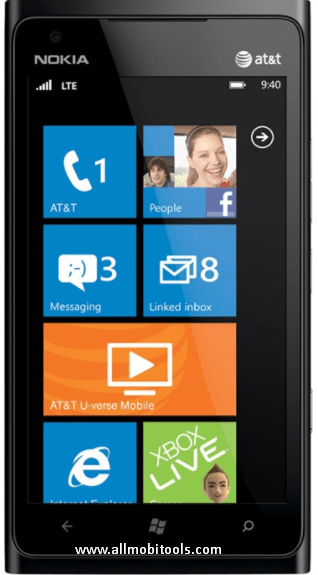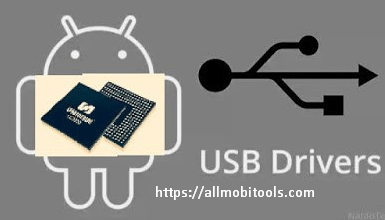Download Android Qualcomm USB Drivers’ latest version for Windows PC. Qualcomm USB Drivers support all windows versions. You can install these drivers on Windows XP, Windows Vista, Windows 7, Windows 8, and Windows 10.
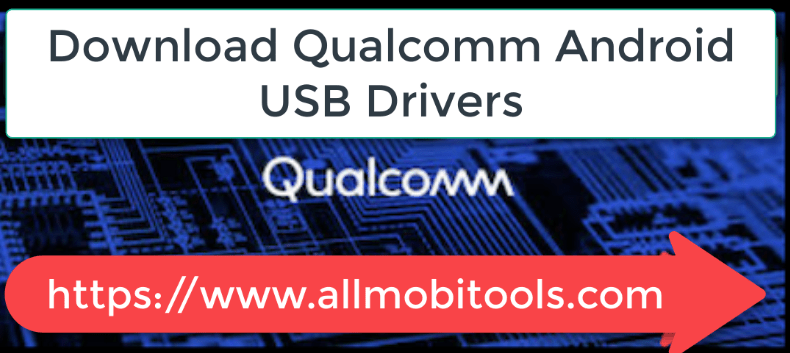
Table of contents
Qualcomm USB Drivers are Universal Serial Bus (USB) drivers that permit communication between a computer and Android devices powered by Qualcomm. These drivers enable data transfer and command execution on the Qualcomm device by enabling the computer to identify it when it is connected to it via a USB cable.
For developers creating apps for Android devices powered by Qualcomm, the Qualcomm USB Drivers are especially helpful. They can test and debug their applications more easily by installing the drivers to make sure their computer detects the connected device.
Additionally, installing a custom recovery or unlocking the bootloader on Android devices powered by Qualcomm may also require Qualcomm USB Drivers. In these situations, the drivers enable successful installation by facilitating communication between the computer and the device during the installation process.
Qualcomm USB Drivers File Info
| File Name | qualcomm_driver_by_allmobiletools.net.zip |
| File Size | 11.0 MB |
| File Type | EXE |
| File Extension | ZIP |
| Download Link | Download the Qualcomm USB Driver |
Click on the above link to download the full setup installer of Qualcomm Android USB Drivers.
Also Check: Qualcomm HS-USB QDLoader 9008 Driver
Supported Windows OS
- Windows 7 32 Bit & 64 Bit
- Windows 8 32 Bit & 64 Bit
- Windows 10 32 Bit & 64 Bit
How To Install Qualcomm USB Drivers?
- Download drivers from the link given above.
- Extract the file after downloading it.
- Open Qualcomm Drivers Folder after extracting.
- Double-click on the Qualcomm USB Driver V1.0.exe to start the installation.
- Now follow the options that appear on your computer screen.