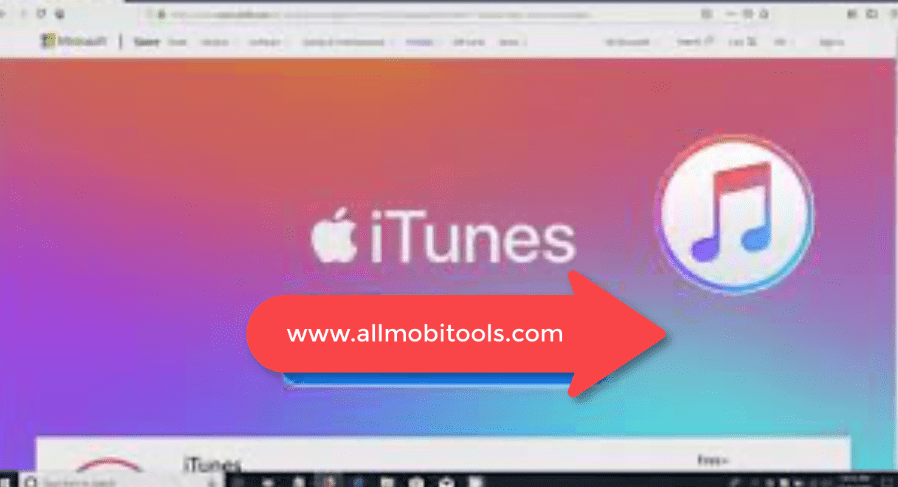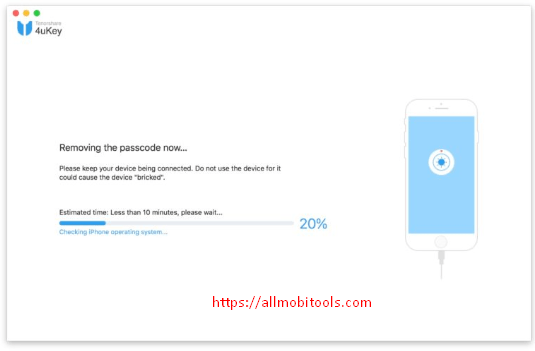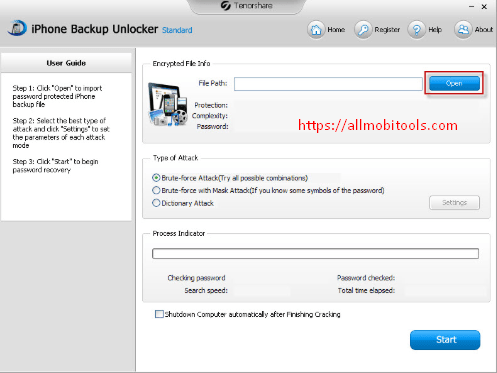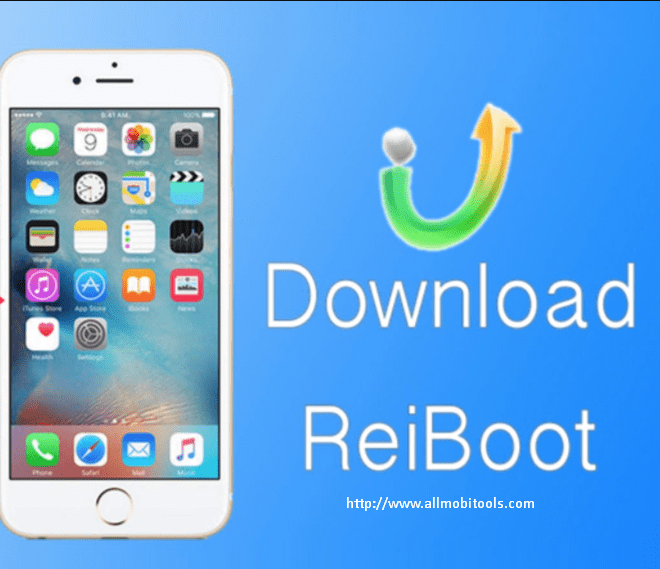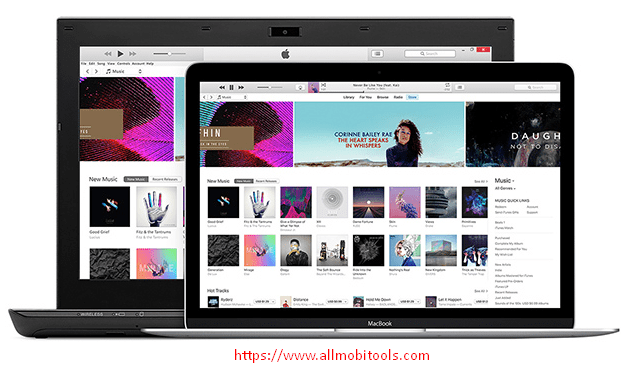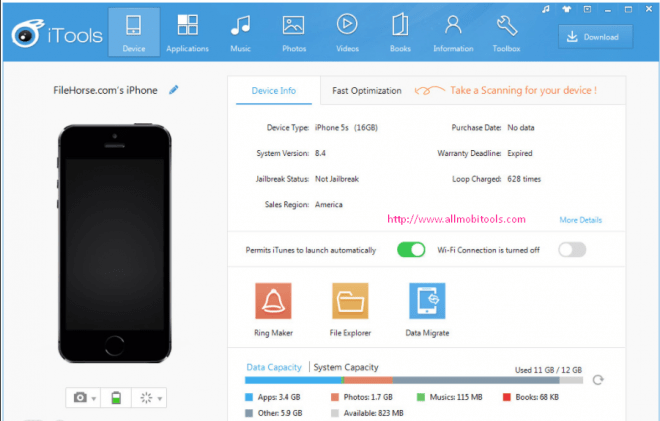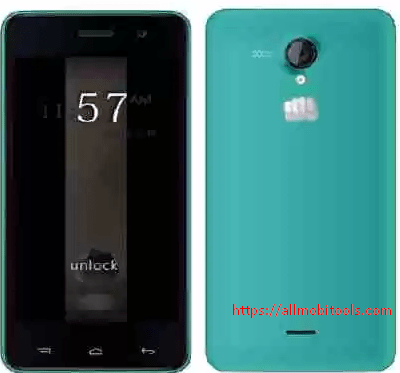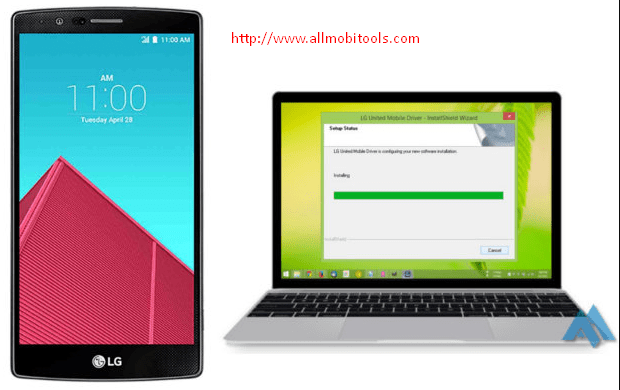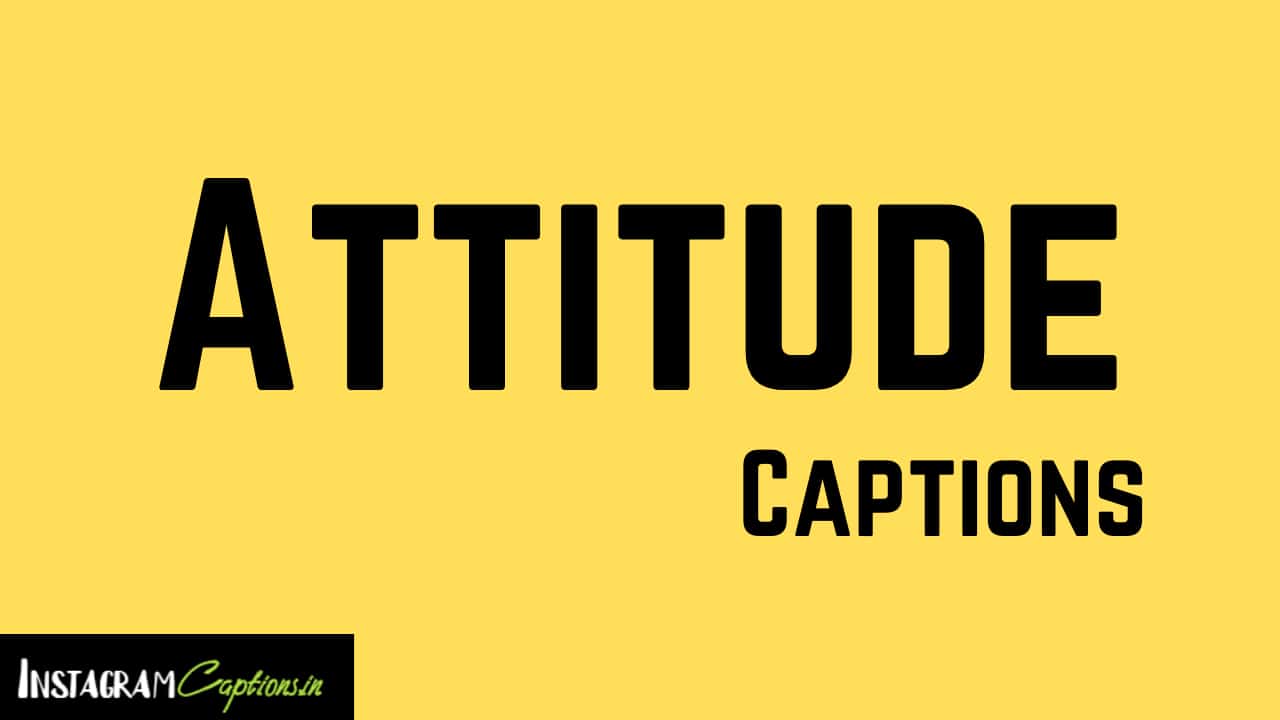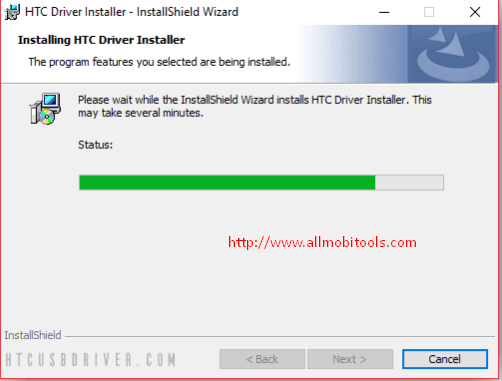In this article, we will cover how to download the 3uTools setup file and install it on your Windows PC. We will also cover how to Jailbreak your iPhone and manage ringtones on your iPhone. After downloading, you can follow the on-screen instructions to complete the installation process. To download 3uTools, click on the link provided at the bottom. The file will be available in the ‘Downloads’ folder of your Windows PC.
Table of contents
Installing 3uTools
To install 3uTools, follow these steps. First, download the setup from our website. After downloading it, you will need to confirm the installation by pressing OK. After this, you can access the main functions of 3uTools from its dashboard. It shows an image of the connected device and the model and iOS version it is running. If you wish to view other details, such as product type, IMEI, UDID, and serial number, click on the More button. You can also save the information you want in a text file.
Manage files
Using 3uTools is one of the easiest ways to manage files and transfer data between your device and PC. With this tool, you can export and import files, download and uninstall programs, and backup device data. You can even download free apps and wallpapers for your device. It is free to download and easy to install on your device. If you’re interested in trying out 3uTools, download it today!
Jailbreaking iPhone with 3uTools
Jailbreaking your iPhone is not a difficult process as long as you know how to use 3uTools. This application is designed to be a free alternative to iTools and iMazing. It also has many features, which will lessen the risks of jailbreaking your iPhone. So how does 3uTools work? Read on to find out! To get started, you must download the installation package from 3uTools.
Manage ringtones
Managing ringtones on iPhone can be done with a few clicks. If you’re using an Apple device, you can also download ringtones from the internet to add to your iPhone. You can import ringtones from other phones to your iPhone with 3uTools, or make your own custom ringtone. You can then view and manage your iPhone ringtones through the 3uTools interface.
Flashing firmware versions with 3uTools
When you use 3uTools to flash your iPhone, iPad, or iPod touch, you can make it easier to find the latest firmware versions for your device. In most cases, you can find an available firmware in the 3utools queue, and you can choose to download the firmware version or import it from another device. Here are the steps to follow when flashing firmware versions with 3utools. After you’ve downloaded the firmware version, you can begin the flashing process.
Download 3uTools Latest Version
| File Name | Link |
|---|---|
| 3uTools_v2.60_Setup.exe | Download 3uTools v2.60 EXE |
3uTools Supported iOS Devices
- iPhone 3G/3GS.
- iPhone 4/4S.
- iPhone 5/5C/5S.
- iPhone 3/6 plus.
- iPhone 6S/6S plus.
- iPad1/2/3/4.
- iPad mini 1/2/3/4.
- iPad Air 1/2.
- iPad Touch 1/2/3/4/5/6.
3uTools Supported Windows OS
- Windows 7 32 Bit & 64 Bit
- Windows 8 32 Bit & 64 Bit
- Windows 10 32 Bit & 64 Bit