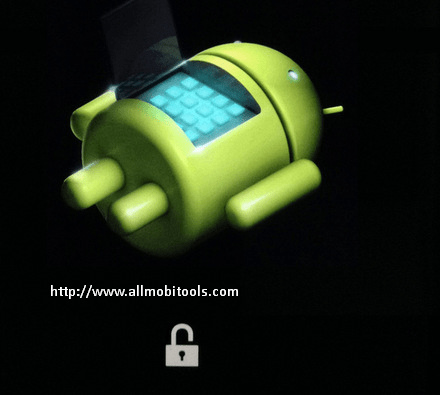If you are a tech geek, then you would love to read the entire article, because, in this article, we are going to elaborate how one can unlock the bootloader of the phone. Many of the guys among us, who do not like flipping around from one part of the device to the other part, using one feature of the phone to the other features, would not know what is that bootloader.
The bootloader is the part of the phone which activates when you turn on the mobile phone. It decides, either the recovery should be opened or the main OS should be loaded via using the Kernel of the device.
So, you should take one thing in mind, the bootloader is the most important part of the system to launch the OS of the mobile phone.
Now, the second step, why one need to unlock the bootloader or why one like to download bootloader unlocking tool, the reason is somehow tricky.
Most of the manufacturer does not like their users to change the operating system from Android to any other. Or they do not like their users use custom ROM on their device, by voiding the software warranty of the phone, which is the reason they locked the bootloader of the phone.
Locking the bootloader will not allow you to install your own desired OS on the phone; you only will be limited to update the firmware to the official files. So, the need to download the bootloader unlocked tool became evident.
The XDA developers took the task and started developing an application which can unlock the bootloader, and the user may be able to install desired OS or custom ROM in the phone. And the results were very successful, now you can download the Bootloader unlocked tool from the given link below.
I am not saying this tool will work for every device, there is some mobile device, which got a somehow different motherboard and internal function and parts, and they will not cooperate with this bootloader unlocked tool.
Like Sony or HTC got their own kind of the motherboard and internal parts, and mobile phone like Google Nexus, Samsung started from S3 to the latest give access to you to change the bootloader set to install your own desired OS on the phone.
The least and last thing, I want to mention in this post, while doing unlocking the bootloader of the phone, you should backup first of your device, if anything goes wrong, you would be able to install the backup file again, to get access to the private or important data of you.
Second, you have to get the root permission before unlocking the bootloader of the phone. To get root permission you can use KingRoot which we have shared you already in this post as well. With the tap of the finger, you will unlock the bootloader following the root access of the mobile phone using KingRoot or any other application which can give you root access.
Anyhow, tickle around on your mobile phone, explore every feature, do not be afraid to be experimental, it would give you confidence about using the Android phone on an advanced level
Hope you would like the post, and the download link will be working. If the link is not working or you are getting any problem while unlocking the bootloader of the phone, comment down in the section, we are here to help you.