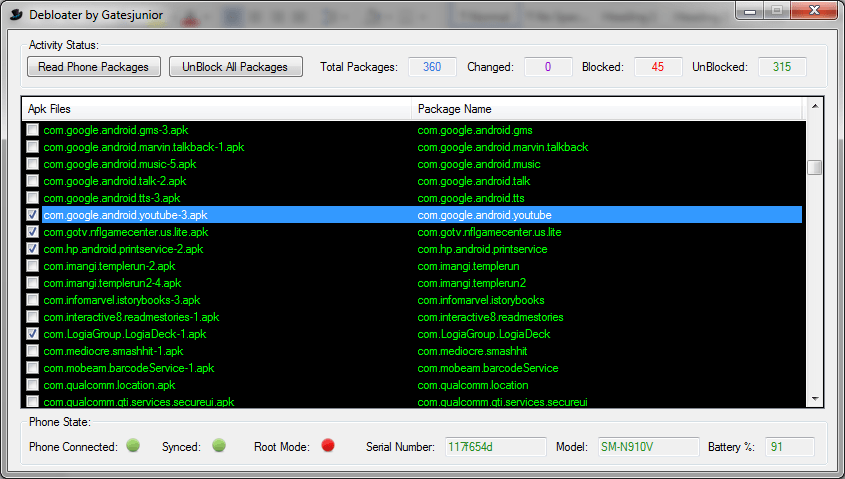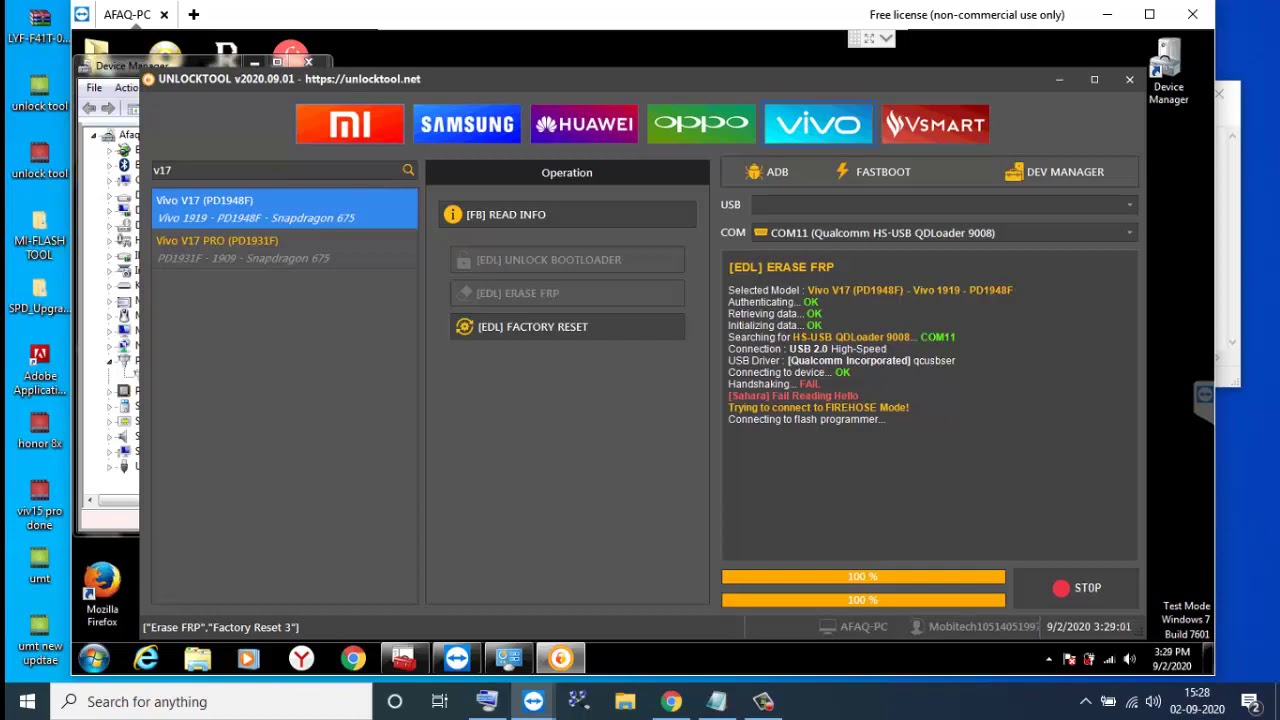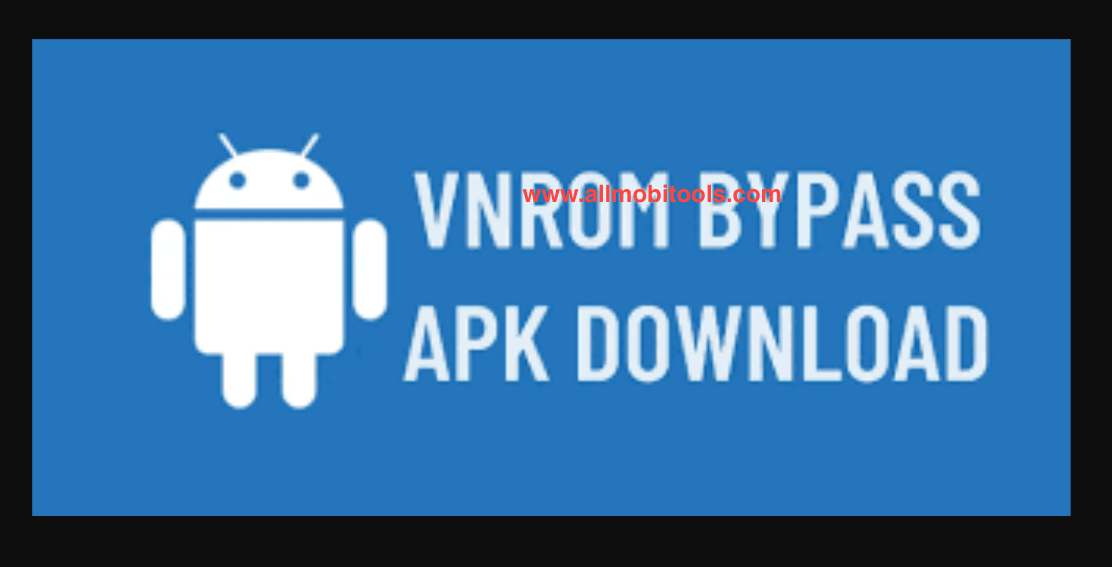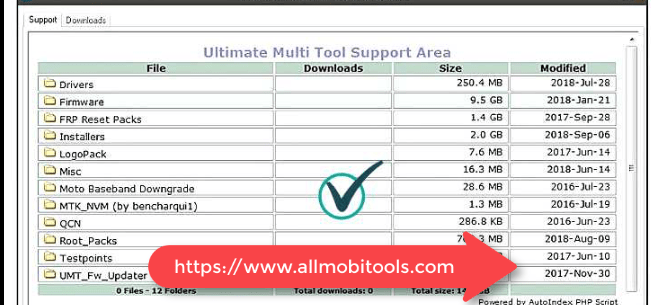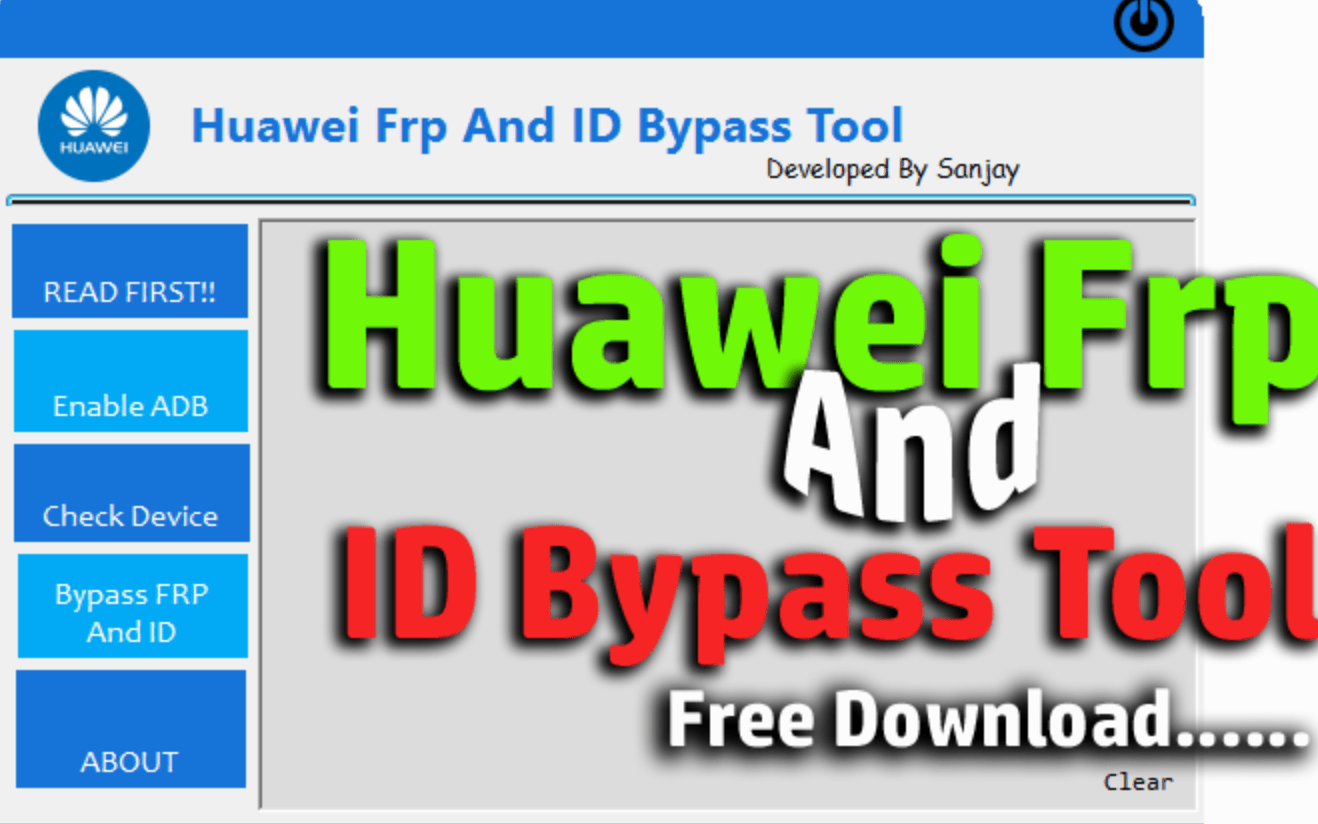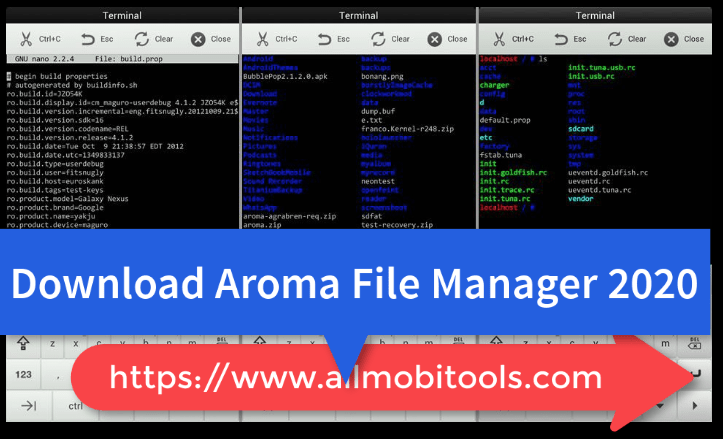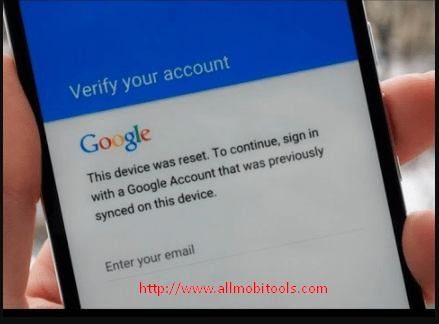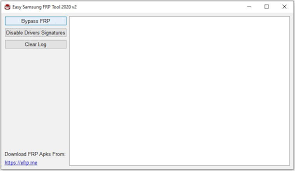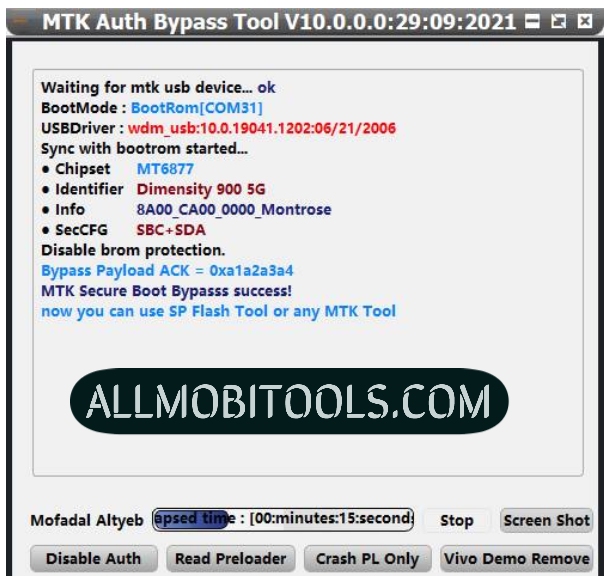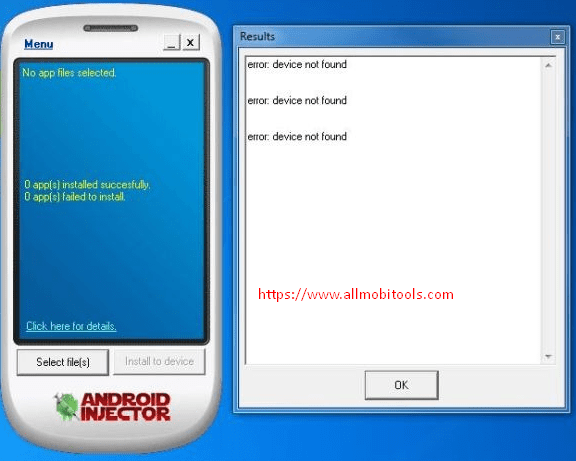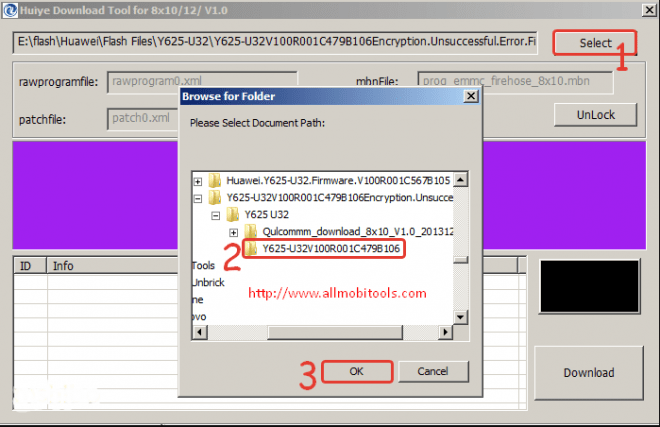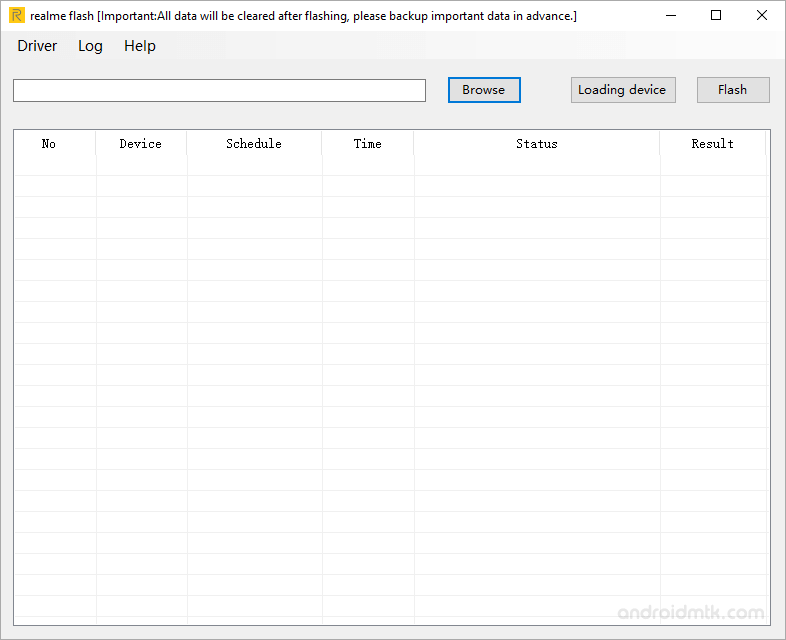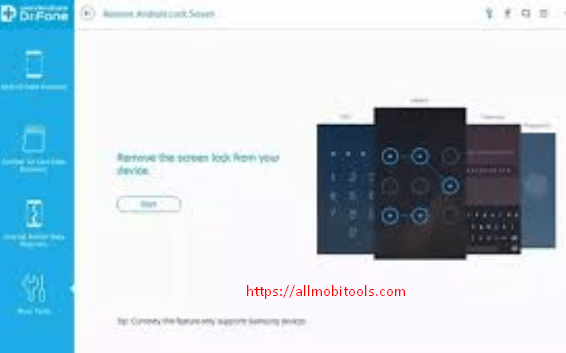Download FRP Bypass APK tool latest version for all android smartphones and tablets. FRP Bypass APK tool is commonly used to bypass FRP Lock (Factory Reset Protection Lock) from android devices. If you forget your Google account password after resetting your device. Then this tool helps you to bypass FRP lock from your android device easily.
Table of contents
What is FRP Bypass APK?
FRP is also known as factory reset protection. It is a type of security that is developed by Google LLC. It protects your device in case of you lost it. It is not an easy task to bypass FRP Lock because it needs Google account access.
Download FRP Bypass APK Latest Version
| frp_bypass_apk_by_allmobiletools.net.apk | Download FRP Bypass APK 2.0 |
FRP Bypass APK Supported Mobile Brands
- Samsung
- Huawei
- Vivo
- Oppo
- LG
- Tecno
- Micromax
- Infinix
- Xiaomi
- Sony
- Acer
- Alcatel
- Allview
- Amazon
- AMOI
- And many other mobile brands…
How To Bypass FRP with OTG?
If you want to bypass FRP lock with OTG, then follow me in the below simple steps.
- Download the FRP Bypass APK from the above link.
- Once the download completes copy it on your USB drive.
- Now start your device on which you want to bypass FRP.
- Next, a setup wizard will open where you need to follow the basic instructions.
- Once the bypass factory reset protection screen appears. You will need to enter google account login credentials.
- But because of the reason you lost your phone or don’t remember it, you will need to try something other.
- By using an OTG cable you need to connect your USB Drive to your android device.
- Once you connect your USB drive to your android device, you will see file explorer opening on your device.
- Before installing the APK file make sure you have enabled the Unknown Source option on your android device. To do so simply go to your device settings and turn on the unknown sources option.
- Now install FRP Bypass APK on your android device.
- Once the APK installed. It will open the setting menu on your device.
- In settings scroll down select backup, and reset option. Then tap on factory data reset and tap on the confirm button.
Congrats: You have successfully removed the FRP lock from your android device.
Requirements for FRP Bypass APK
- Android Lollipop or up.
- Internet access is required to download required files.
- Windows PC.
How To Bypass FRP Wihtout OTG?
In the above method, we need an OTG cable to bypass FRP Lock from our android device. But in this method, we don’t need an OTG cable to bypass FRP Lock. We just need internet access to do so.
- Switch on your android device and you will see a setup wizard on your device screen. See the screenshot below.
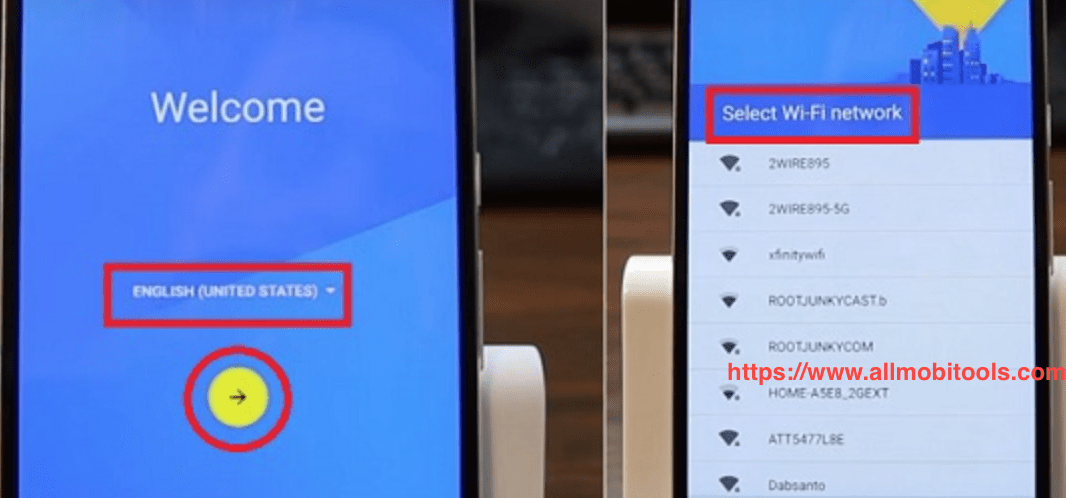
- Follow the options that appear on your device screen, once you see the FRP bypass tool screen shows. You will need to open your keyboard and tap on its settings. See the screenshot below.
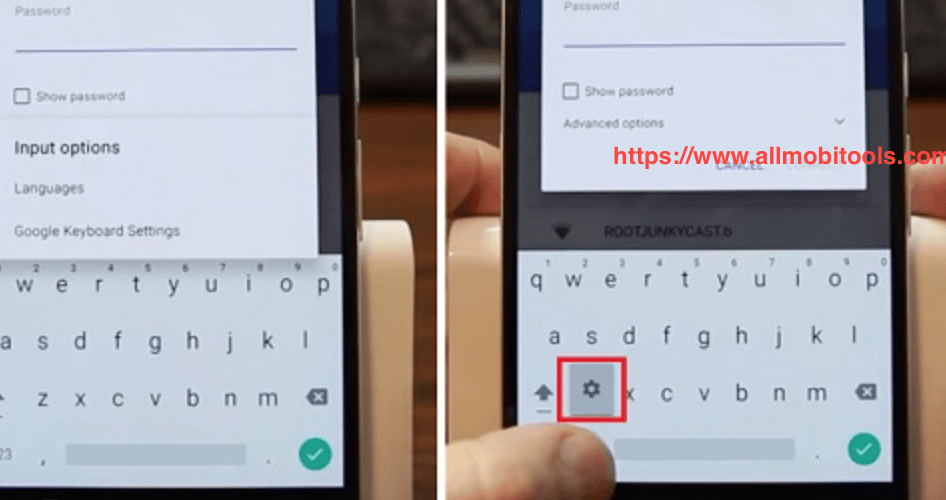
- Now tap on the Menu button and then Help and then Feedback.
- Write something on the feedback box and click on the Share button. See the screenshot below.
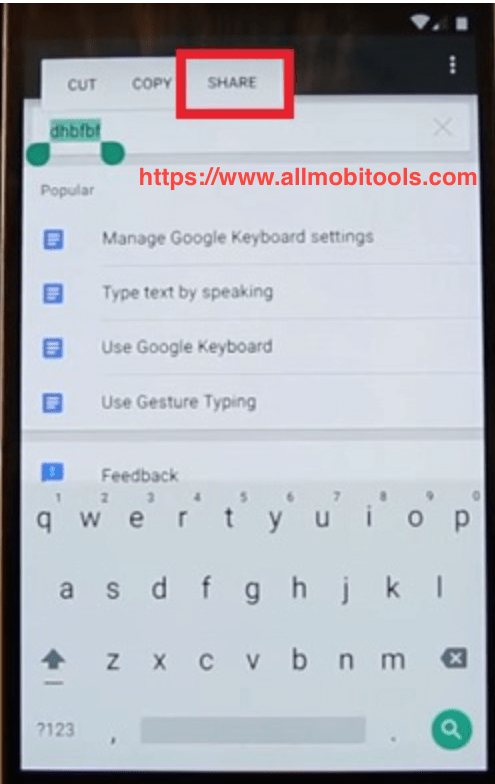
- After that choose a messaging option, then a new message, and type any number in the “To” section. Next, choose it and tap on the contacts icon.
- Next tap on the call icon button and tap on the new call option. Once the dial pad opens, you will need to type *#*#4636#*#*
- Now tap on the usage statistics option and tap on the back button. You will then go to the settings menu.
- Then you will need to tap on the backup and reset option. Select factory data reset and confirm it. tap on the menu button and then the help and feedback button.
- Next, you need to type whatever you want to write and choose the “share” option.
Congrats: You have successfully removed the FRP lock from your android device without using OTG cable.
List Of Other FRP Bypass Tools
- Android Tools Collection All In One FRP Unlock
- Huawei FRP Unlock Tool
- All In One FRP Unlock Tool
- MTK FRP Unlock Tool
- GD FRP Tool
- ASUS FRP Unlock Tool
- Oppo FRP Unlock Tool
- Samsung FRP Helper Tool
- GSM Flasher ADB Bypass FRP Tool
- MotoReaper Universal FRP Tool
- Pangu FRP Tool
- Samsung FRP Tool
- Vivo FRP Tool
- Qualcomm FRP Tool
- SPD FRP Tool
- D&G Unlocker Tools FRP Tool
- FRP Lock Google verification Bypass Tool

![FRP Bypass APK Download 2.0 Latest 2024 [Google Account Bypass] FRP Bypass APK Download 2.0 Latest 2024 [Google Account Bypass]](https://www.allmobiletools.net/wp-content/uploads/2020/12/FRP-Bypass-APK.png)