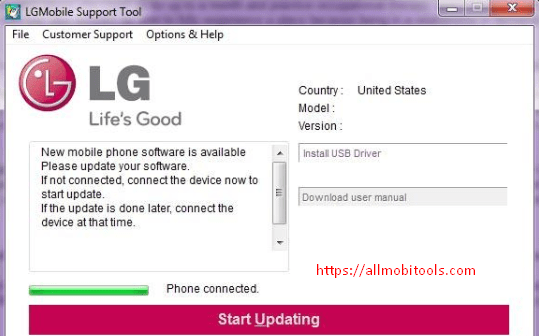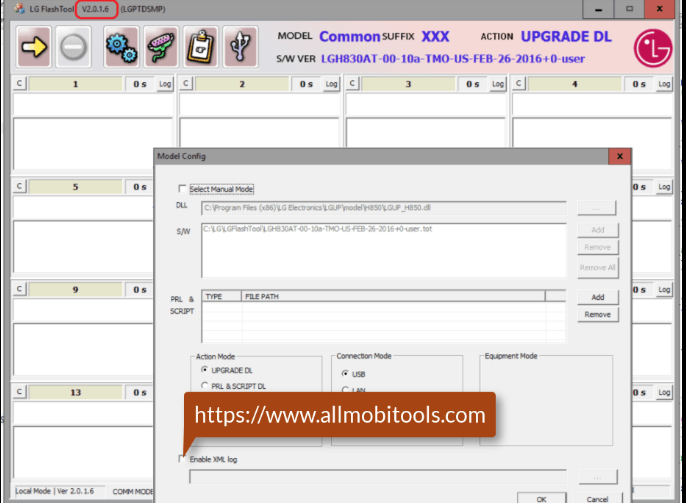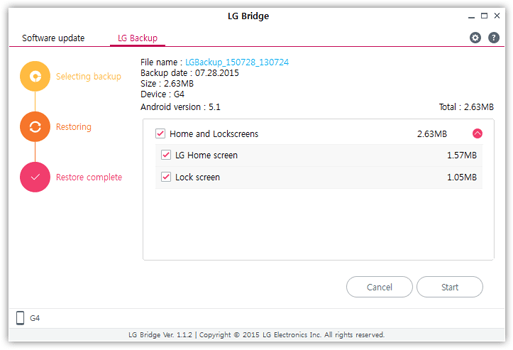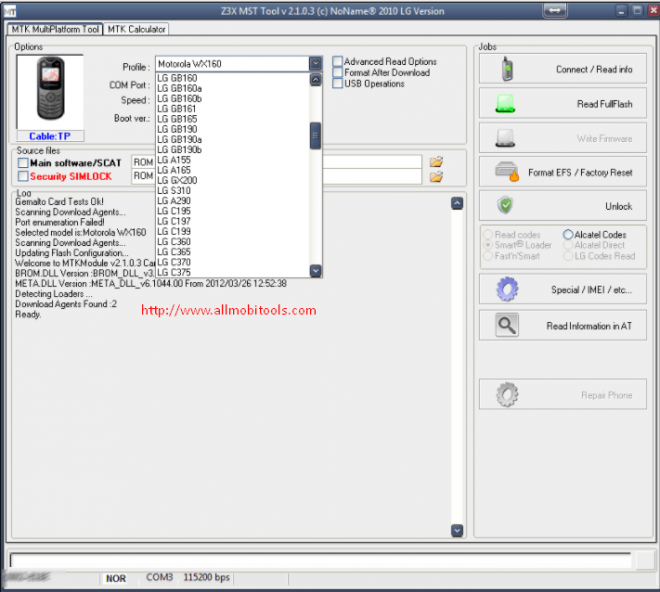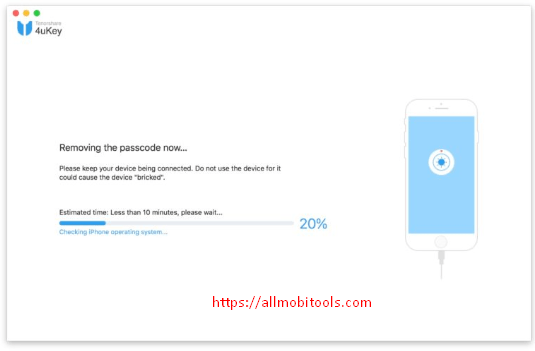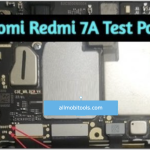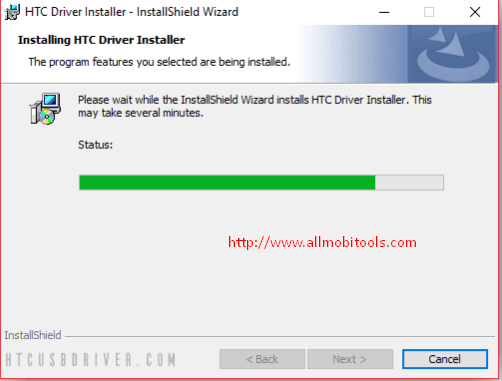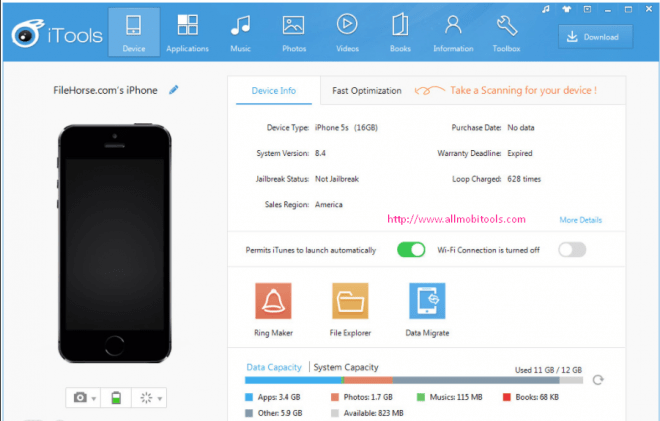In this digital era, smartphones have become an integral part of our lives. With countless features and functionalities, it’s crucial to have the right tools to optimize and enhance the performance of our mobile devices. LG Mobile Support Tool is an invaluable resource for LG smartphone users, providing a wide array of services and solutions to ensure a seamless and efficient user experience. In this article, we will delve into the various aspects of the LG Mobile Support Tool, its benefits, and how it can assist you in maximizing the potential of your LG device.
Table of Contents
What is LG Mobile Support Tool?
LG Mobile Support Tool is a software application developed by LG Electronics to provide users with a centralized platform for managing their LG smartphones. It serves as a bridge between your device and your computer, enabling seamless communication and interaction. Whether you need to update your device’s firmware, transfer data, or troubleshoot issues, the LG Mobile Support Tool offers a comprehensive suite of features to assist you.
Download LG Mobile Support Tool Latest
| File Name | Link |
|---|---|
| LG_Mobile_Support_Tool.exe | Download LG Mobile Support Tool |
Installing LG Mobile Support Tool
To begin harnessing the power of the LG Mobile Support Tool, you need to install the application on your computer. Follow these simple steps to get started:
- Visit the official LG website.
- Navigate to the Support section.
- Locate the LG Mobile Support Tool download page.
- Choose the appropriate version for your operating system.
- Download the installer file.
- Run the installer and follow the on-screen instructions.
- Once installed, launch the LG Mobile Support Tool.
Updating Your LG Device
Regular firmware updates are essential for ensuring your LG device operates at its optimal performance. The LG Mobile Support Tool simplifies the update process by automatically detecting and notifying you of available updates. Here’s how you can update your device using the tool:
- Connect your LG smartphone to your computer using a USB cable.
- Launch the LG Mobile Support Tool.
- Click on the “Software Updates” option.
- Follow the prompts to check for available updates.
- If an update is found, click “Download” and wait for the process to complete.
- Once downloaded, click “Install” to update your device’s firmware.
Backing up and Restoring Data
Backing up your data is crucial to prevent any loss of important files or information. The LG Mobile Support Tool allows you to effortlessly back up and restore your device’s data. Follow these steps to safeguard your data:
- Connect your LG smartphone to your computer.
- Launch the LG Mobile Support Tool.
- Click on the “Backup & Restore” option.
- Choose the files and data you wish to back up.
- Select a backup location on your computer.
- Click “Start” to initiate the backup process.
- To restore data, select the desired backup file and click “Restore.”
Optimizing Battery Performance
Battery life is a significant concern for smartphone users. With the LG Mobile Support Tool, you can optimize your device’s battery performance and extend its longevity. Here are some tips to enhance your battery life:
- Connect your LG smartphone to your computer.
- Launch the LG Mobile Support Tool.
- Click on the “Battery Optimization” option.
- Follow the on-screen instructions to enable power-saving modes.
- Customize settings to reduce battery consumption.
- Close unnecessary background apps and processes.
- Regularly monitor battery usage through the tool’s interface.
Managing Device Storage
Running out of storage space on your device can hamper its performance and limit your ability to save files and install applications. The LG Mobile Support Tool assists in managing your device’s storage effectively. Here’s how you can free up space:
- Connect your LG smartphone to your computer.
- Launch the LG Mobile Support Tool.
- Click on the “Storage Management” option.
- Analyze your device’s storage usage.
- Identify and remove unnecessary files, apps, and media.
- Transfer data to external storage or cloud services.
- Regularly clean temporary files and cache to optimize storage.
Troubleshooting Common Issues
Facing technical difficulties with your LG smartphone can be frustrating. The LG Mobile Support Tool simplifies the troubleshooting process by providing valuable insights and solutions. Here’s how you can troubleshoot common issues:
- Connect your LG smartphone to your computer.
- Launch the LG Mobile Support Tool.
- Click on the “Troubleshooting” option.
- Select the specific issue you’re experiencing.
- Follow the step-by-step instructions provided.
- If the issue persists, consult the online support resources.
- Contact LG customer support for further assistance, if necessary.
Enhancing Device Security
Protecting your personal data and ensuring the security of your device is paramount. The LG Mobile Support Tool offers various security features to safeguard your device against potential threats. Here’s how you can enhance your device security:
- Connect your LG smartphone to your computer.
- Launch the LG Mobile Support Tool.
- Click on the “Security Settings” option.
- Enable device encryption and password protection.
- Activate features like Find My Device and Remote Lock/Wipe.
- Regularly update security patches and antivirus software.
- Educate yourself about best practices for online security.
Exploring Additional Features
Beyond the essential functionalities discussed above, the LG Mobile Support Tool offers a range of additional features that can further enrich your smartphone experience. Some of these features include:
- Data transfer between devices.
- Customizing device settings.
- Managing and syncing multimedia content.
- Application management and updates.
- Device diagnostics and performance optimization
LG Mobile Support Tool: The Key to Unlocking Your Device’s Potential
The LG Mobile Support Tool serves as an invaluable resource for LG smartphone users, providing an all-encompassing solution for device management, optimization, and troubleshooting. By leveraging this powerful tool, you can unleash the full potential of your LG device and enjoy a seamless user experience.
Conclusion
In conclusion, the LG Mobile Support Tool is a must-have application for LG smartphone users. It empowers you to take control of your device, ensuring its optimal performance, enhanced security, and efficient management of data and applications. By following the steps outlined in this article, you can leverage the tool’s features to unlock the full potential of your LG device.
FAQs
- Is the LG Mobile Support Tool compatible with all LG smartphones?
Yes, the LG Mobile Support Tool is compatible with a wide range of LG smartphone models. However, it’s always recommended to check the official LG website for specific compatibility details. - Can I use the LG Mobile Support Tool on a Mac computer?
Yes, the Tool is available for both Windows and Mac operating systems. Visit the official LG website to download the appropriate version for your computer. - Does it require an internet connection?
Yes, an internet connection is necessary to access the features and services provided by the LG Mobile Support Tool. Ensure you have a stable internet connection when using the application. - Can I use the LG Mobile Support Tool to unlock my device?
No, the LG Mobile Support Tool does not provide a feature for unlocking devices. If you require assistance with device unlocking, please contact your service provider or refer to LG’s official guidelines. - Is the LG Mobile Support Tool available in languages other than English?
Yes, the Tool is available in multiple languages, catering to a global user base. You can select your preferred language during the installation process or within the application settings.