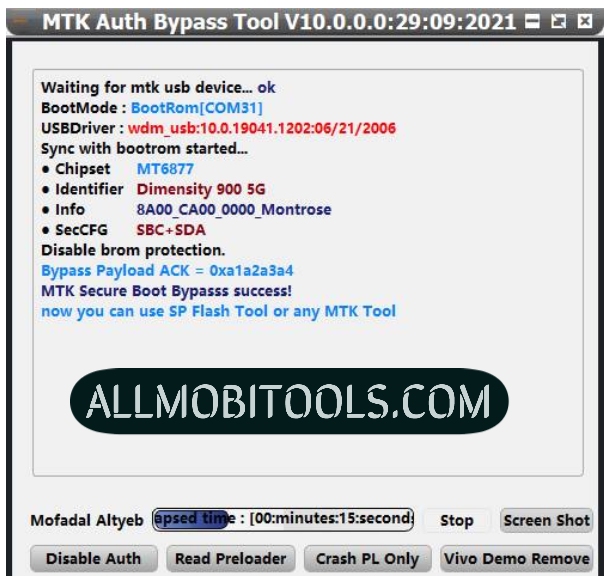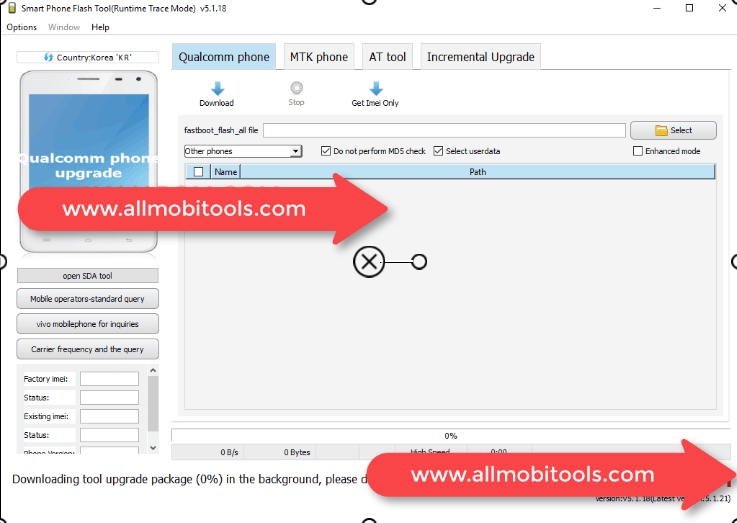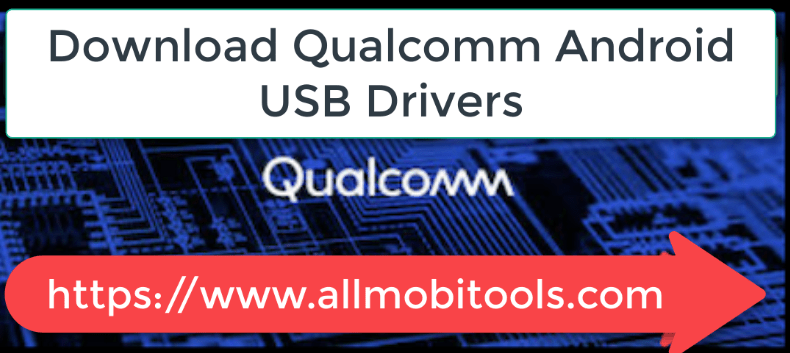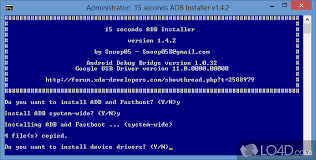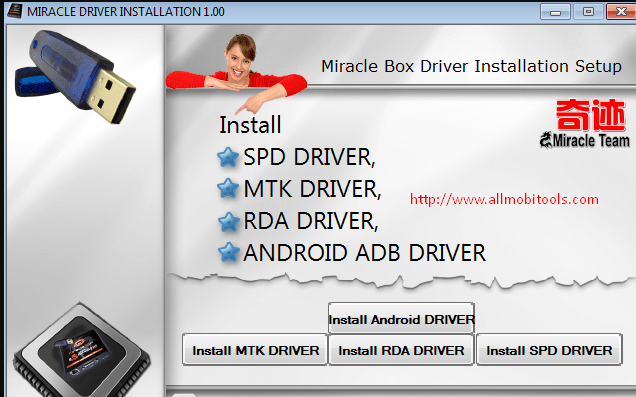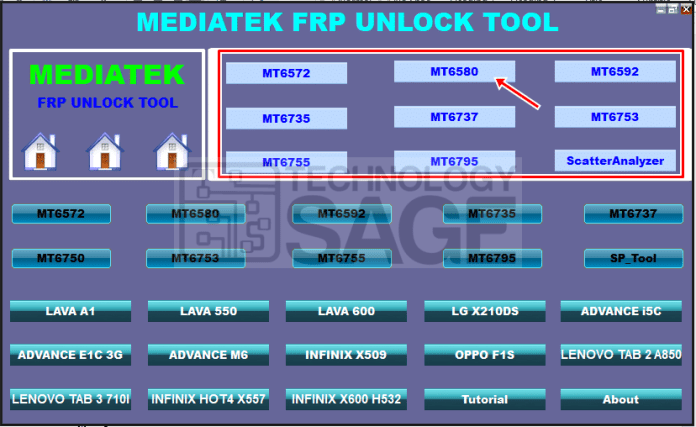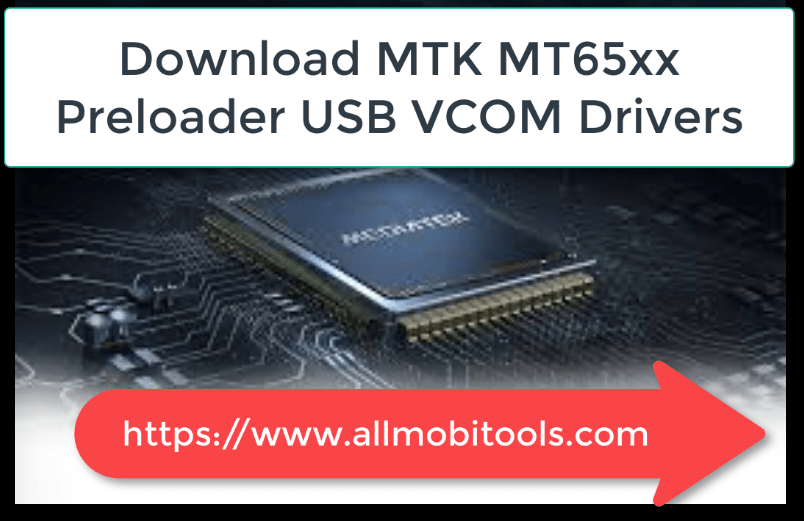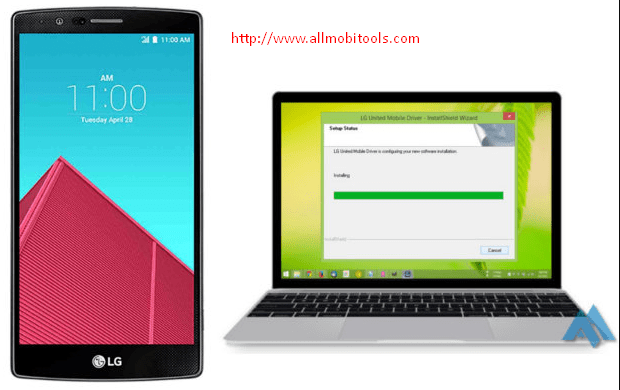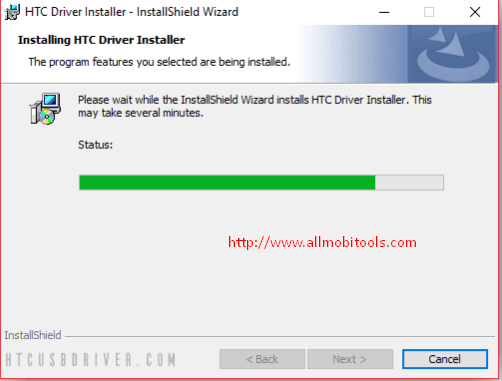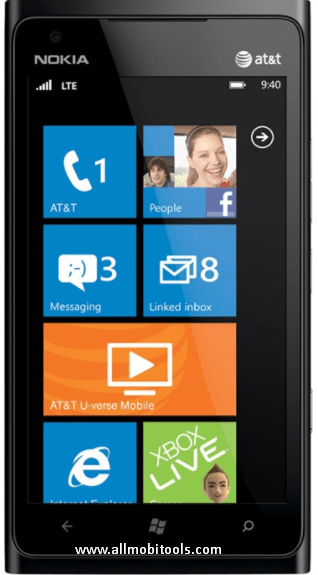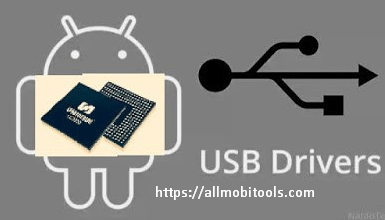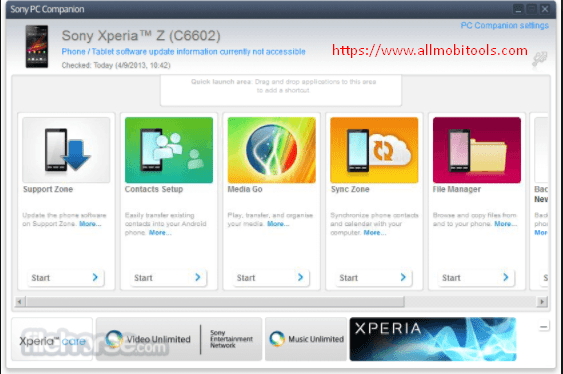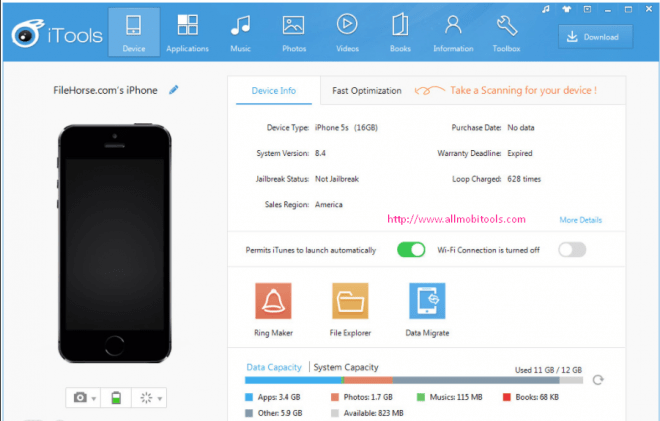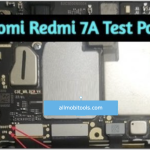Techies and MediaTek (MTK) device users may have heard about “MTK All USB Drivers.” These drivers connect MTK-powered devices to computers and enable data transfer, firmware flashing, and other vital operations. This page will explain MTK All USB Drivers.
Table of Contents
MTK All USB Drivers?
MTK All USB Drivers are MediaTek-specific USB drivers. MediaTek, a Taiwanese semiconductor manufacturer, is known for making economical but powerful chipsets for smartphones, tablets, and other electronics. MTK All USB Drivers allow MTK-powered devices to communicate with computers.
Why MTK All USB Drivers Matter?
Device Connectivity: MTK Connectivity MTK devices can connect to computers over USB with all USB Drivers. Transferring files, syncing data, or utilizing your smartphone as a modem for your PC requires this connection.
Firmware flashing updates or reinstalls the device’s software. MTK All USB Drivers help the computer recognize the device in a firmware update or flashing mode, providing a secure and error-free installation.
Data Transfer: MTK All USB Drivers make data transfer fast and dependable, whether you’re backing up or transferring files. These drivers provide smooth file transfers.
Development and Debugging: MTK developers and fans need MTK All USB Drivers. Developers can test and troubleshoot apps, run debugging tools, and do other development tasks with these drivers.
Installing MTK All USB Drivers?
Installing MTK All USB Drivers is simple. Installation instructions:
- Download Drivers: Download the MTK All USB Drivers for your device and operating system from MediaTek’s website or other trusted sources.
- After downloading the drivers, use WinRAR or 7-Zip to extract them. This creates the driver files folder.
- Enable USB Debugging: In MTK device settings, find Developer Options. Optionally enable USB debugging. This lets the computer recognize your device.
- Connect your MTK gadget to the PC via USB. Check the cable for data transfer.
- Install Drivers: Open the extracted folder and find the driver installation file (usually.exe). Double-click the download to start the installation wizard. Install drivers using on-screen instructions.
- Restart the Computer: After installing the drivers, restart your computer to guarantee proper configuration.
- Test the Connection: After restarting your computer, connect your MTK device via USB. If the connection works, the computer will recognize your device and let you transfer data or flash firmware.
MTK USB Driver Supported Windows OS
- Windows XP
- Windows Vista
- Windows 7 (32 Bit & 64 Bit)
- Windows 8 (32 Bit & 64 Bit)
- Windows 10 (32 Bit & 64 Bit)
More MTK Tools
Conclusion
MTK-powered devices require MTK All USB Drivers. They facilitate data transfer, firmware flashing, connectivity, and development. Following the installation procedures above will ensure that your MTK gadget works.

![MTK All USB Drivers Download 2024 for Windows 7/8/10 [32/64 Bit] MTK All USB Drivers Download 2024 for Windows 7/8/10 [32/64 Bit]](https://www.allmobiletools.net/wp-content/uploads/2017/10/mtk-all-usb-drivers.png)