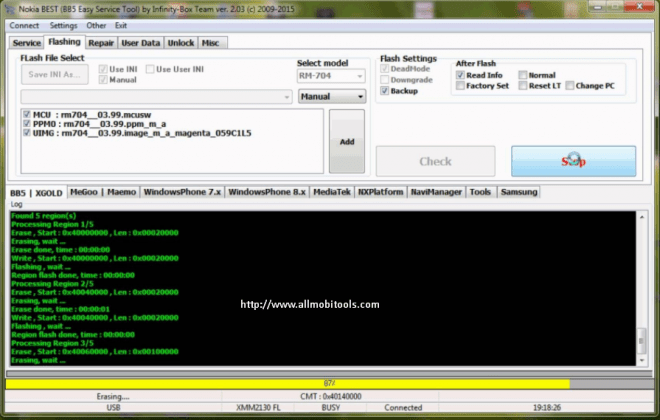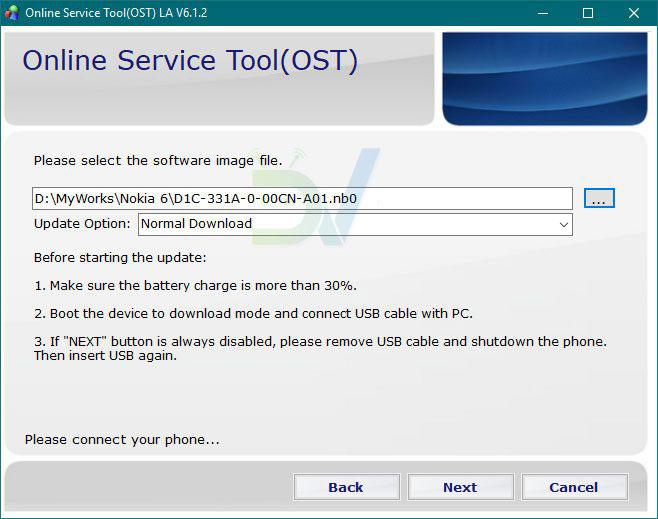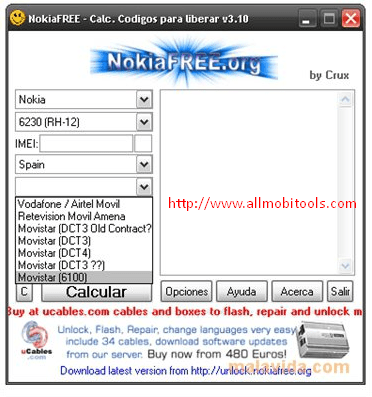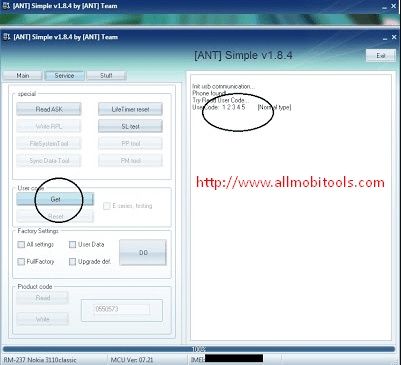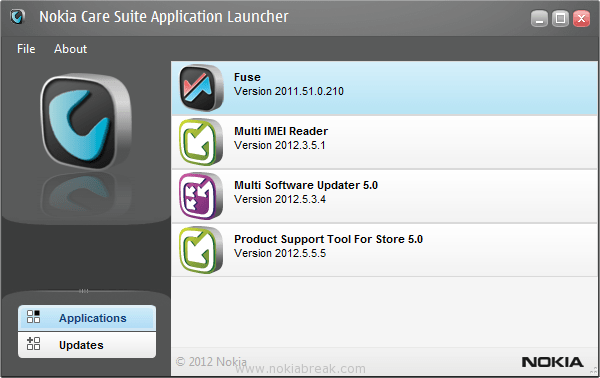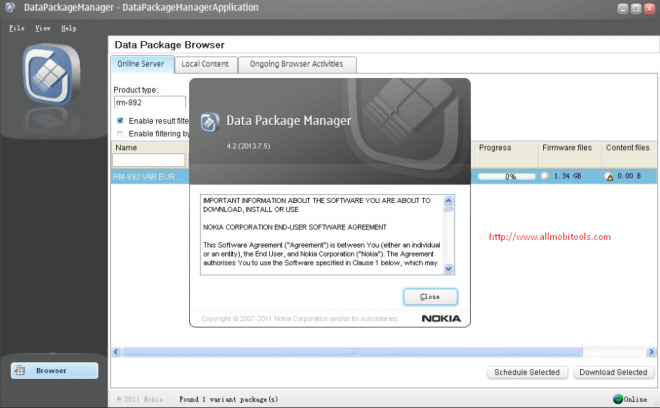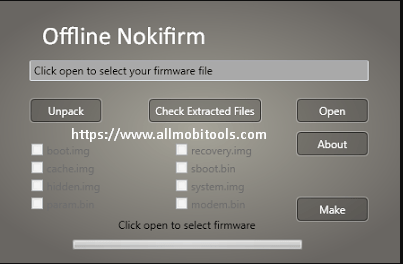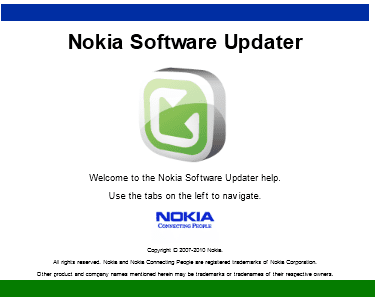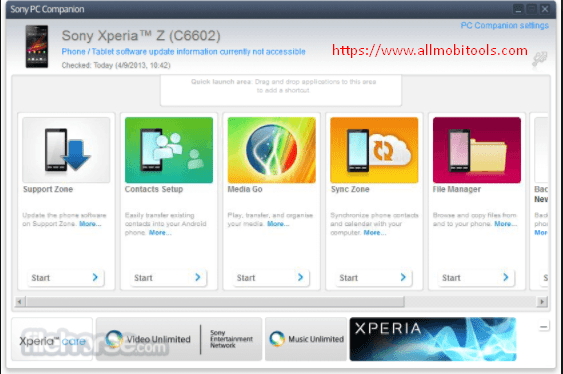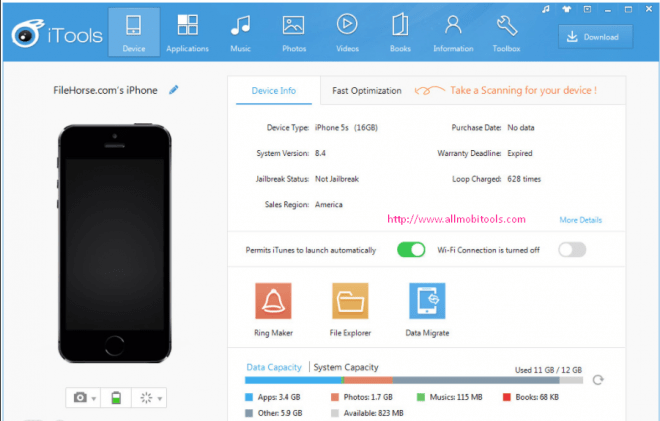Nokia has been one of the leading brands in the smartphones market, though Microsoft did not take great care of this brand, and Lumia series were the top flop of the brands. But, Now Nokia is going to launch its new brands with latest features and specifications. And masses are waiting to see the new phones of Nokia. If you want to connect your mobile phone to the computer or laptop, what will you do? Normally, Windows has got built in MTP to connect mobiles to the system. But, sometimes, due to some unknown errors, it might not work fine for you. So, you need to have Nokia PC Suite, to connect your mobile phone with the PC. The latest released Nokia PC Suite got more than one features than should be discussed on this forum. You can download the PC suite from our servers; we already have given you a download link, tap the download button and get the file.
You know the Nokia is the name of trust and everything that is connected to the Nokia should be trusted. Same in the case of Nokia PC Suite, you will get error free and without of any turbulence data transfer with this tool. Moreover, you can rearrange your all data available on your phone by using this tool.
How to use Nokia PC Suite
- For using Nokia PC Suite, you need to download this software first, tap the download button and get the file.
- Then unzip the downloaded file to the desktop or any other destination you desire.
- Open the setup file and double click on that
- Setup will start running, and after following all the protocols, you would see the installation has been completed
- Open the PC suite, and connect your phone to Nokia PC Suite via a data cable.
- You will see your phone has been connected to the software, now use your phone
- If you are finding it that PC suite is not connecting the mobile phone after installing it on your computer, restart your computer and enable the USB debugging on your mobile device.
Features of Nokia PC Suite
As I said earlier there are many features that should be discussed here. Like one can use the internet on the computer after connecting the mobile phone to the PC.
- You can restore your mobile phone after seeing that your firmware is not working fine, install new firmware by connecting your mobile to PC
- You can send SMS directly to all your phone contact by using Nokia PC Suite on your computer.
- So, if you need to make a backup of all your data, you can do it by using this tool. Just click on the backup the device, on the given button at the tool and it will start making a backup of your data.
- There is nothing problem in the compatibility issue while installing on any version of Windows, works fine with every version of Windows.
You can do more than this handful task by using this software, as there is nothing like difficult by using this tool. Download Nokia PC Suite from our servers and start using your Nokia mobile phone on your PC. If you are finding it difficult to use this software on your PC, comment down in the comment section, and mention your problem there, as well.