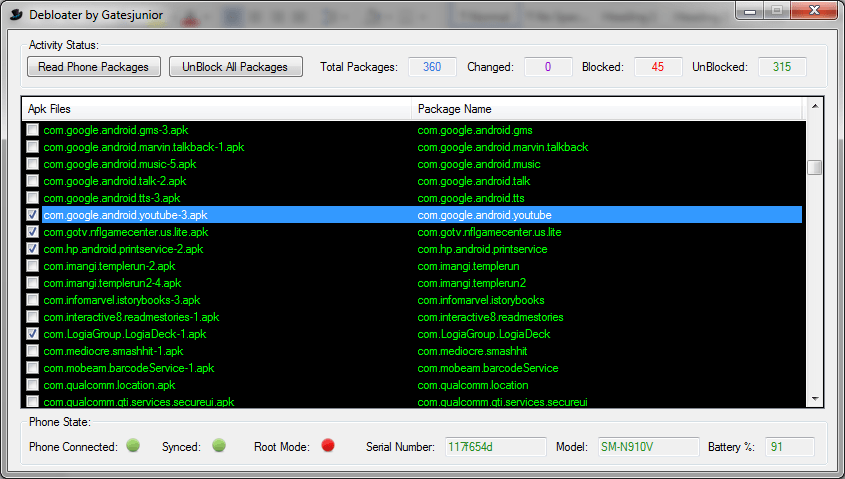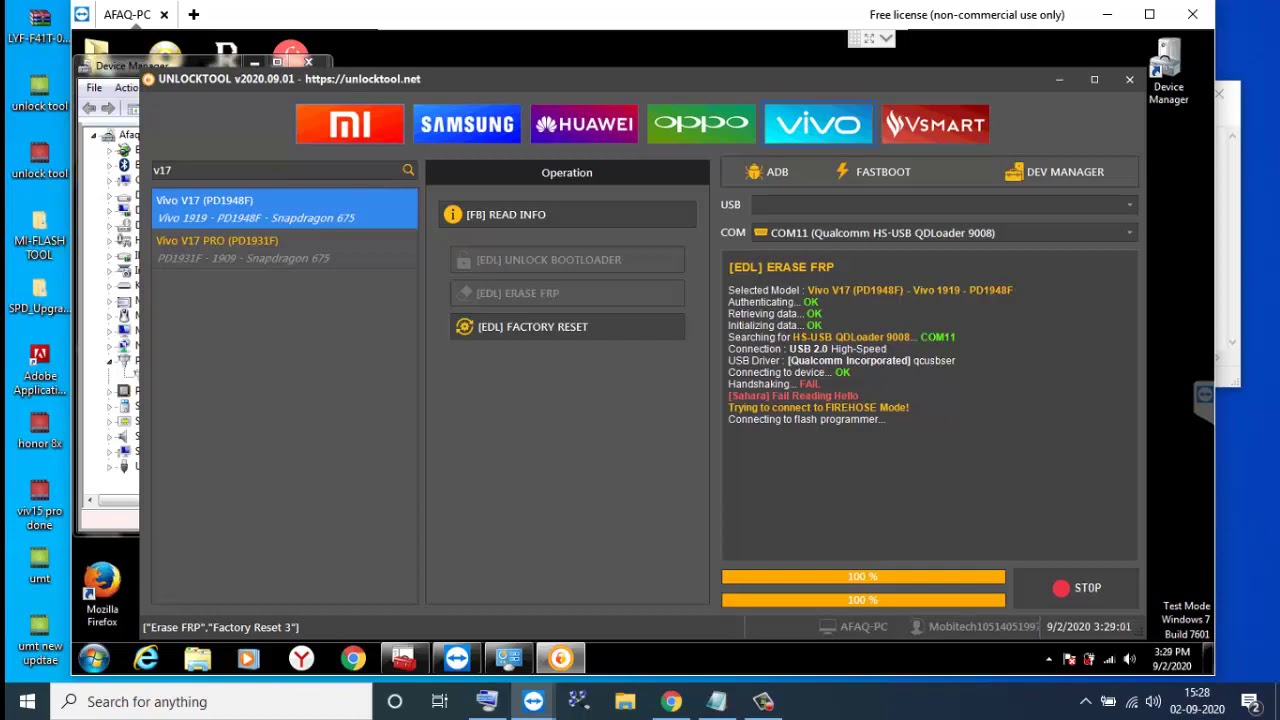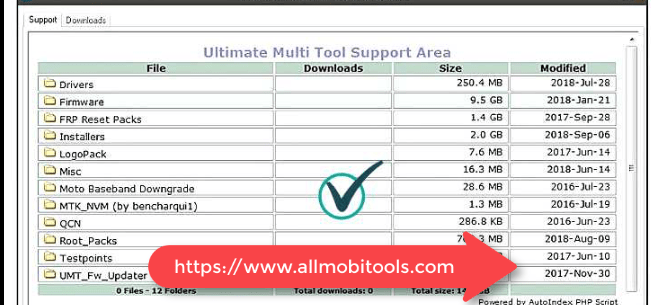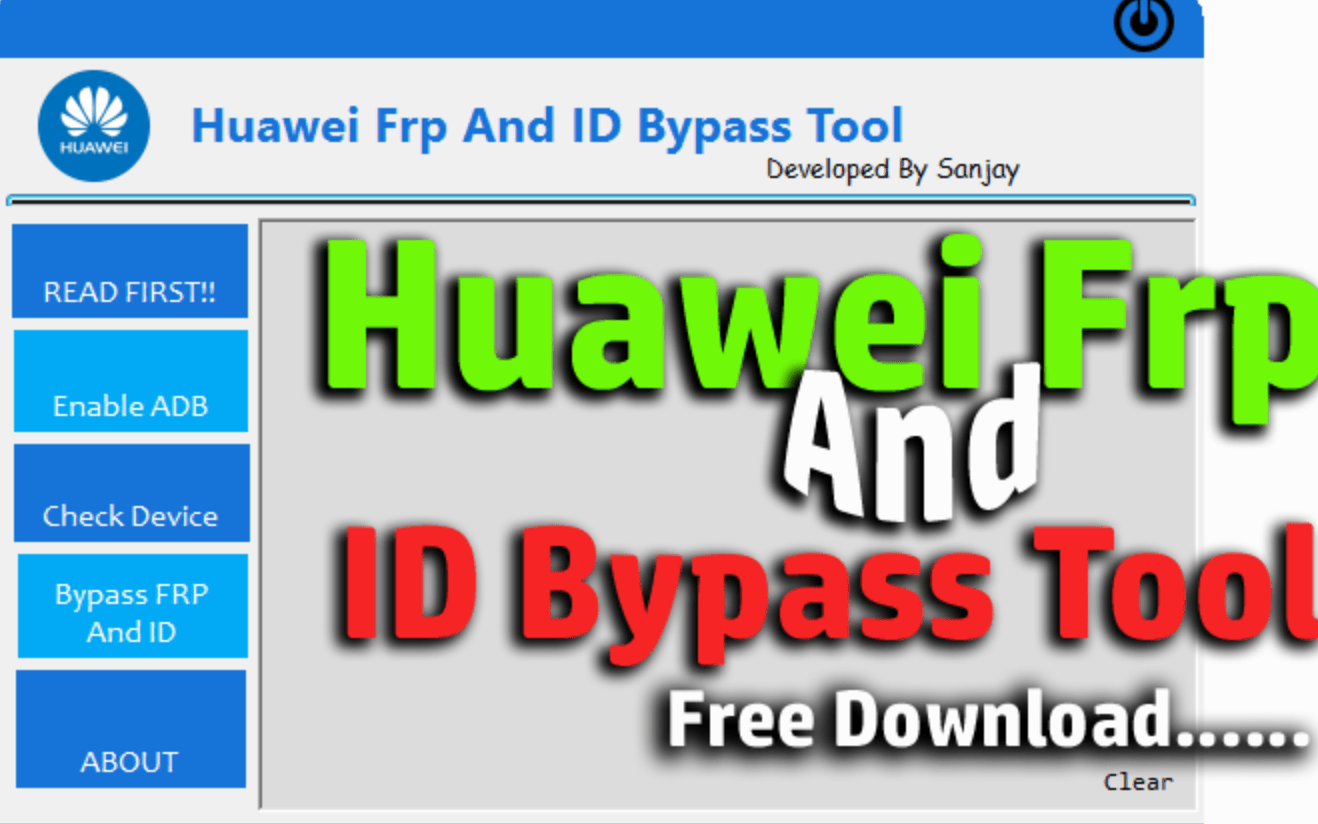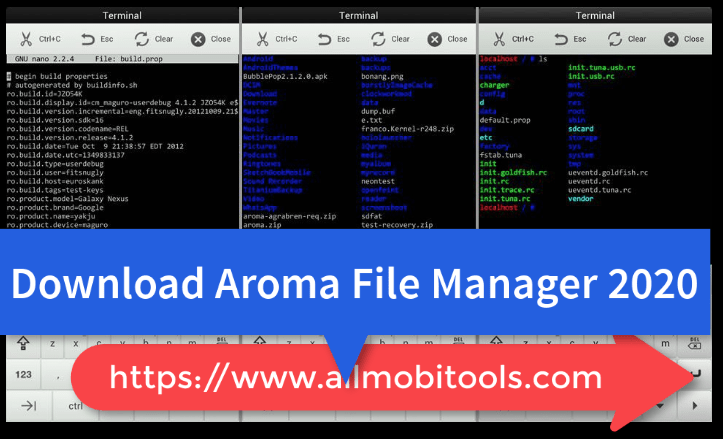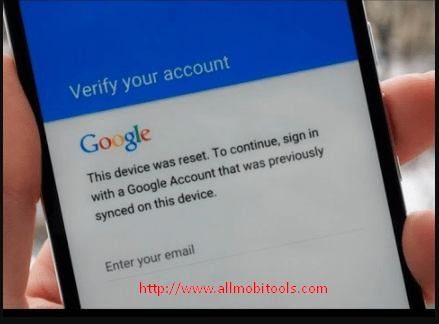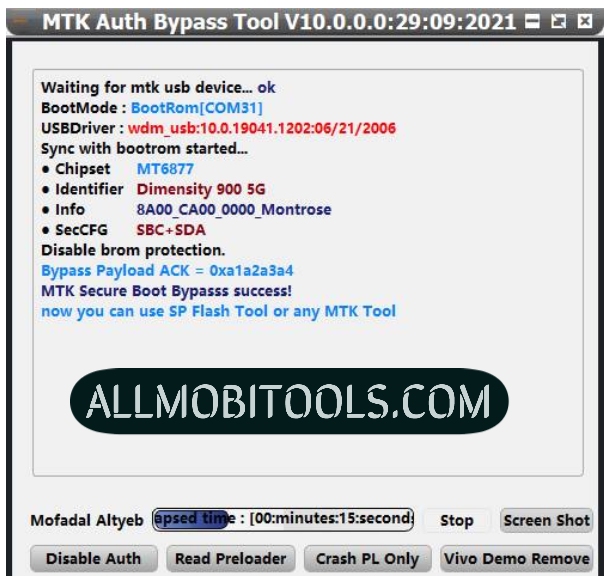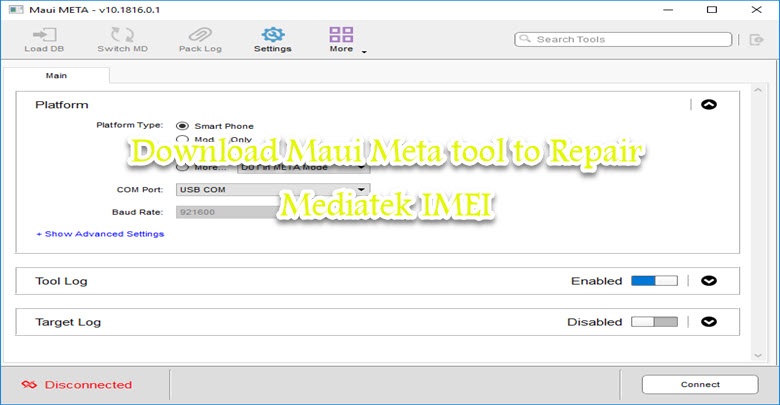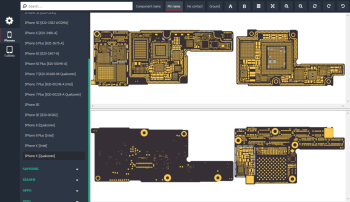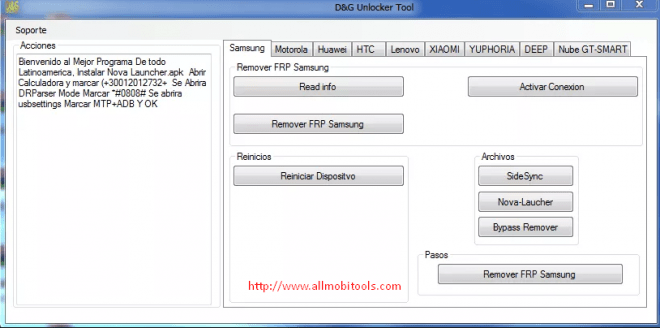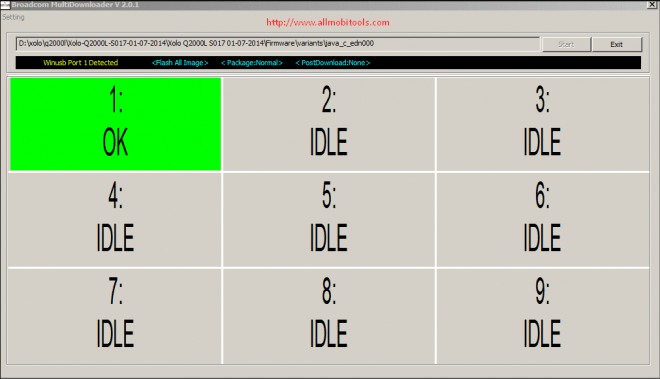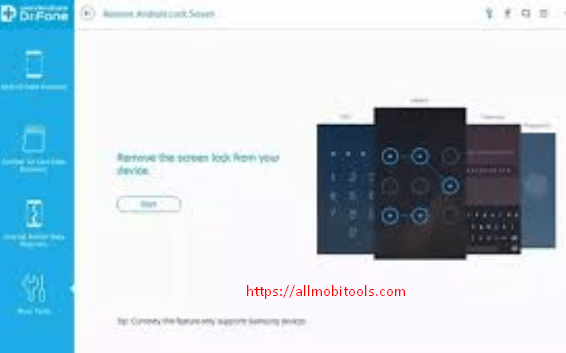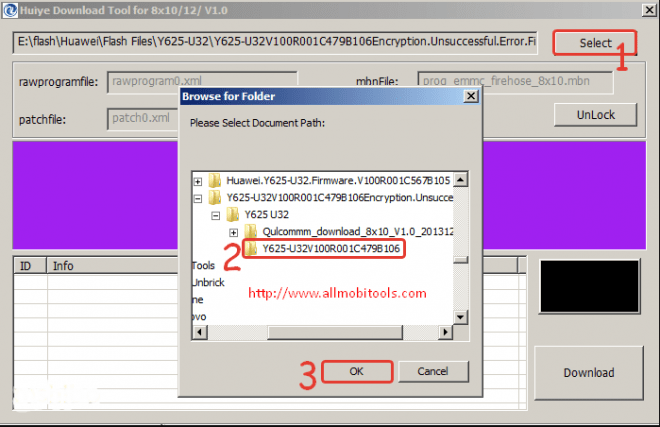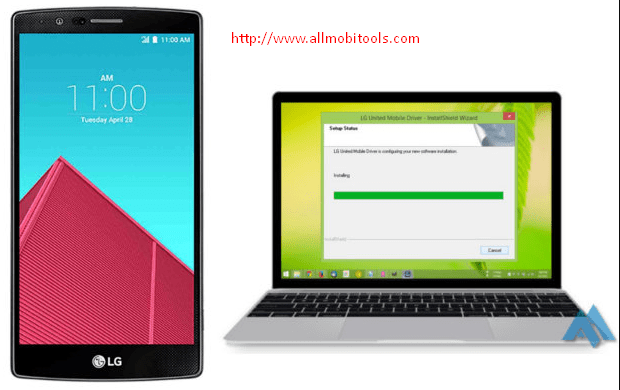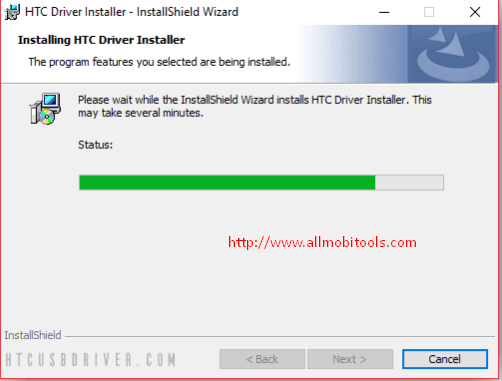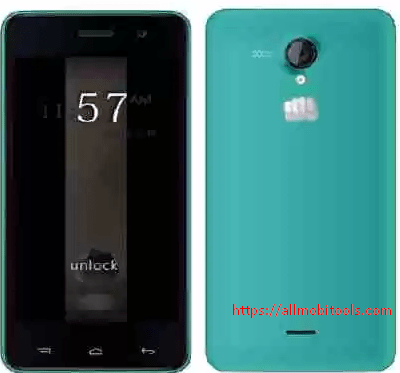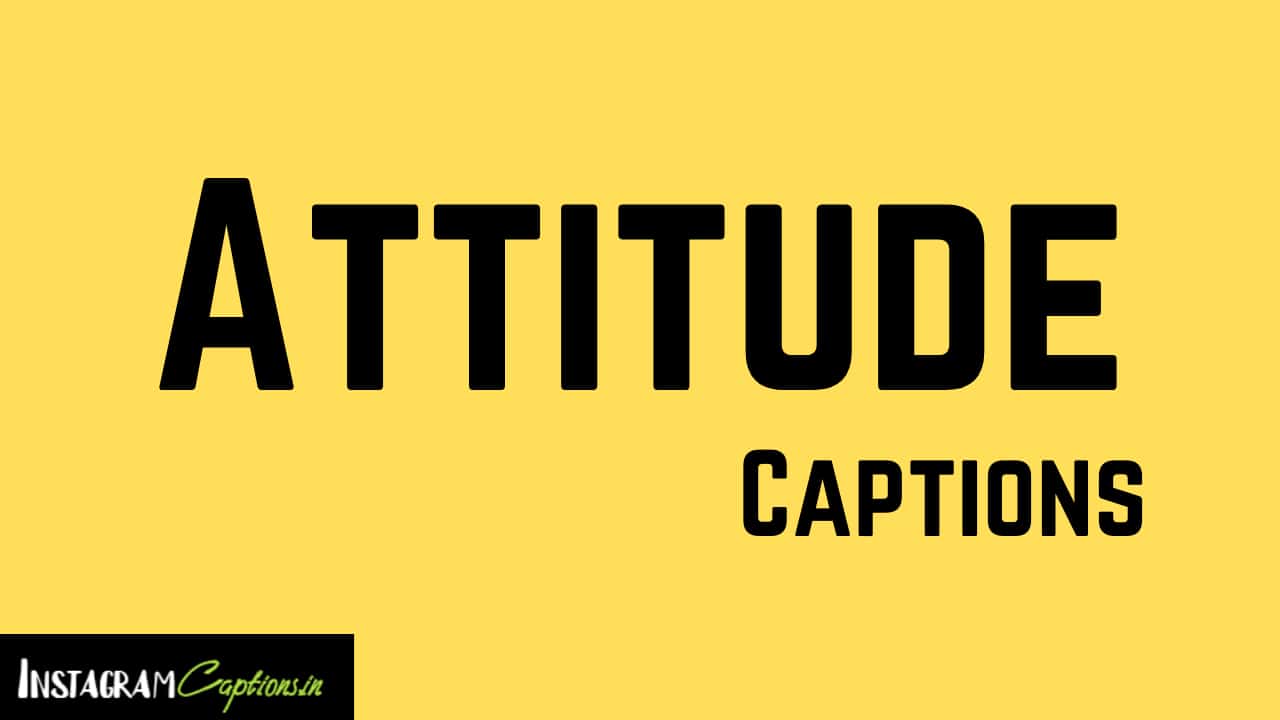TFT Unlock Tool is a completely free utility that may be used for flashing, unlocking, and repairing mobile devices. You can also use this tool to reset/bypass the FRP lock and screen lock from your Android devices.
Table of Contents
TFT Unlock Tool gives users the ability to work on devices manufactured by Xiaomi, Oppo, Vivo, Huawei, Infinix, Tecno, LG, and Nokia that are powered by MediaTek, Qualcomm, and SpreadTrum SOC. The technologies make it possible to circumvent the iCloud activation lock as well as a disabled passcode by using the complete network signal from the SIM card.

Both the most recent and the previously released versions of the TFT Unlock Tool may be found on this page. We have made it available for download as a zipped file that contains the necessary USB Driver and Tutorial.
TFT Unlock Tool ZIP Password
Features
FRP Bypass
With the help of this utility tool, you can easily bypass the FRP [Factory Reset Protection] lock from your Xiaomi, Oppo, Vivo, Huawei, Infinix, Tecno, LG, and Nokia devices.
iCloud Bypass
TFT Unlock Tool also helps you remove and bypass iCloud activation from your iOS devices. Now you can easily bypass the iCloud activation from your iPhones and iPads within minutes without any hassle.
Virus Free
The tool is completely free from viruses and malware. So, don’t need to worry about anything.
More Features
- Read Flash
- Write Flash
- Repair IMEI
- Direct unlock
- Disable screen locks
- Format (Factory reset)
- Xiaomi account remove
- Unlock bootloader
- Reset FRP
- Huawei ID Remove
- Reset / Wipe security
- Read and write QCN
- Partition Manager
- Read Info
- Reset FRP UART eMMC
- Reset FRP UART UFS
- Reset FRP UART Download Mode
- Root/Unroot
- Wipe EFS
- Write Certificate
- Demo Remove
- Read Dump
- Write Dump
- Read Bootloader Code
- Repair Bluetooth Address
- Repair Wi-Fi MAC
- Repair S/N
- Repair Board S/N
- Repair Vendor Code
- Repair Country Code
- OPPO ID Remove
Supported Mobile Brands
- Xiaomi
- OPPO
- Huawei
- VIVO
- Qualcomm
- Nokia
- Samsung
- Lenovo
- Infinix
- Techno
- Universal
How to Use TFT Unlock Tool?
- You will need to download the TFT Unlock Tool and then install it on your computer.
- It is recommended that you install a USB Driver on your computer. If you don’t do it, your computer won’t be able to recognize your device. If it has already been installed, you can skip this step.
- Install USB Drivers: Your mobile device can be connected to the PC using the USB drivers that we have shared with you. In other words, the MediaTek USB Driver, the Qualcomm USB Driver, and the Samsung USB Driver.
- Now, start the tool up.
- Samsung FRP Remove: Go to the Samsung tab > Then, click on the Functions > Connect your device in MTP Mode, then dial *#0*# on emergency > Click on the [COM] Remove FRP [2022].
- MI Account Remove: Go to the Xiaomi tab > Click on Security, then click on BROM | EDL > Now, choose device model > Connect your device to Flash or EDL Mode > Click on the Reset | Disable MI Cloud.
- Oppo or Vivo Screen Lock Reset: Go to the Oppo or Vivo tab > Now, choose device model > Then, click on the BROM | EDL > Connect your device to Flash or EDL Mode > Click on the Factory Reset + FRP.
- iCloud Bypass: Go to the Apple tab > Then, click on the Hello Screen > Now, connect your device with jailbreak > Click on the UNTETHERED BYPASS.
- Apple Disabled Passcode Bypass: Go to the Apple tab > Then, click on the RAMDISK > Now, connect your device to DFU Mode > Now, click on the BACKUP PASSCODE > If you have successfully backed up the passcode file, then flash your device > Now again, connect your device to DFU Mode > Finally, click on the RESTORE BACKUP for activating your device.
Important Notes
As you know that the flashing and unlocking of a device is risky. We are not taking any responsibility. Do it at your own risk. We are not responsible for any loss.

![TFT Unlock Tool v3.1.1 [TFT Unlocker] Download Latest 2024 TFT Unlock Tool v3.1.1 [TFT Unlocker] Download Latest 2024](https://www.allmobiletools.net/wp-content/uploads/2023/08/tft-unlock-tool-150x150.webp)