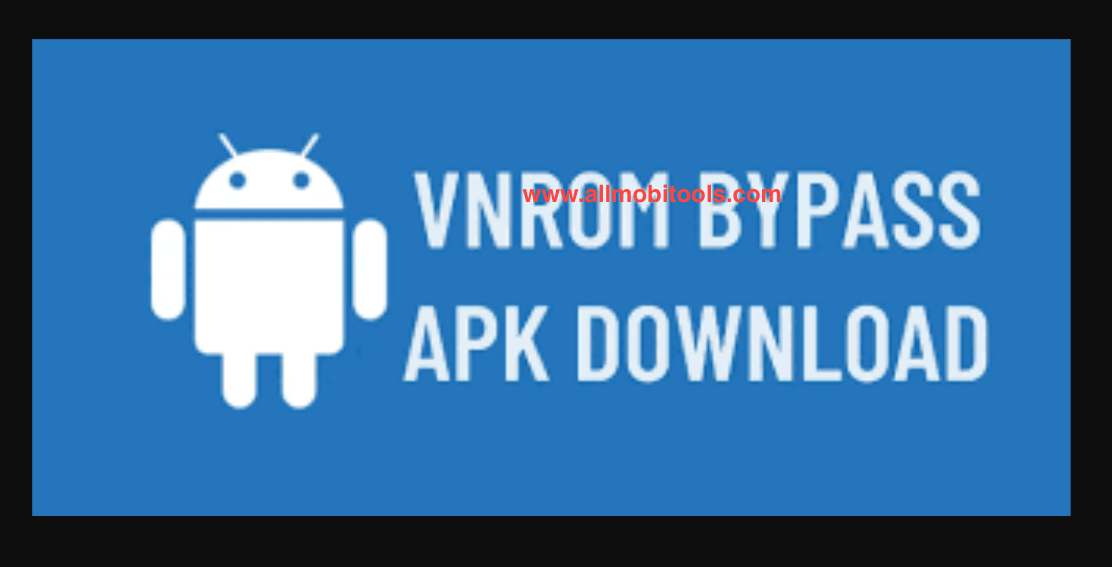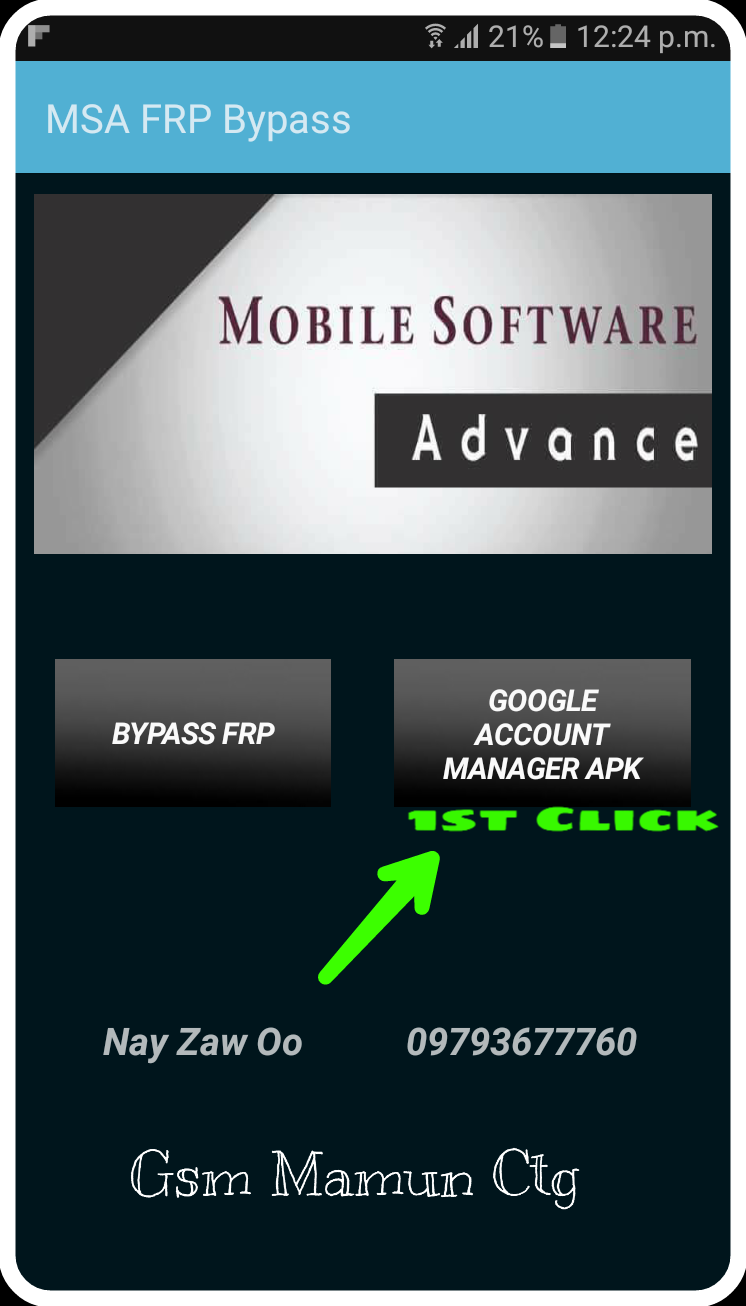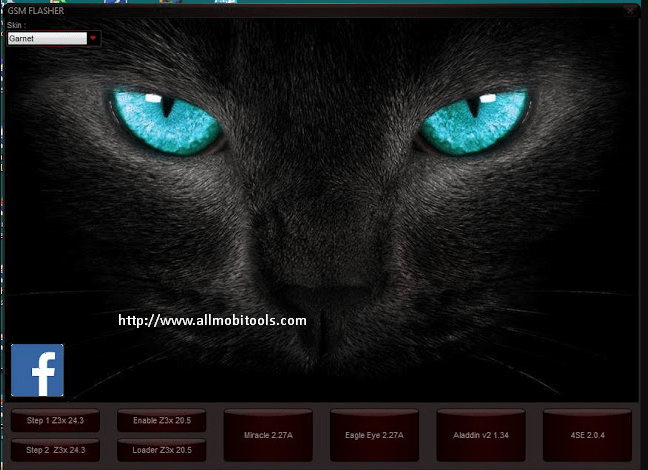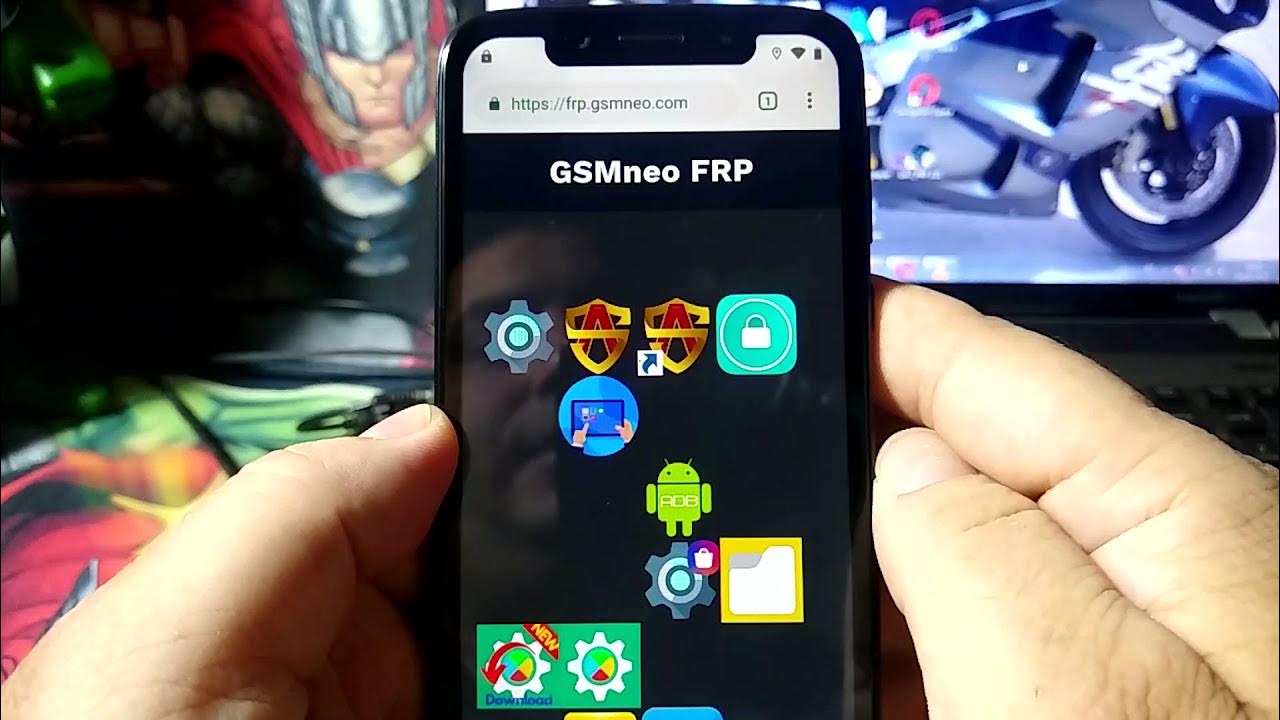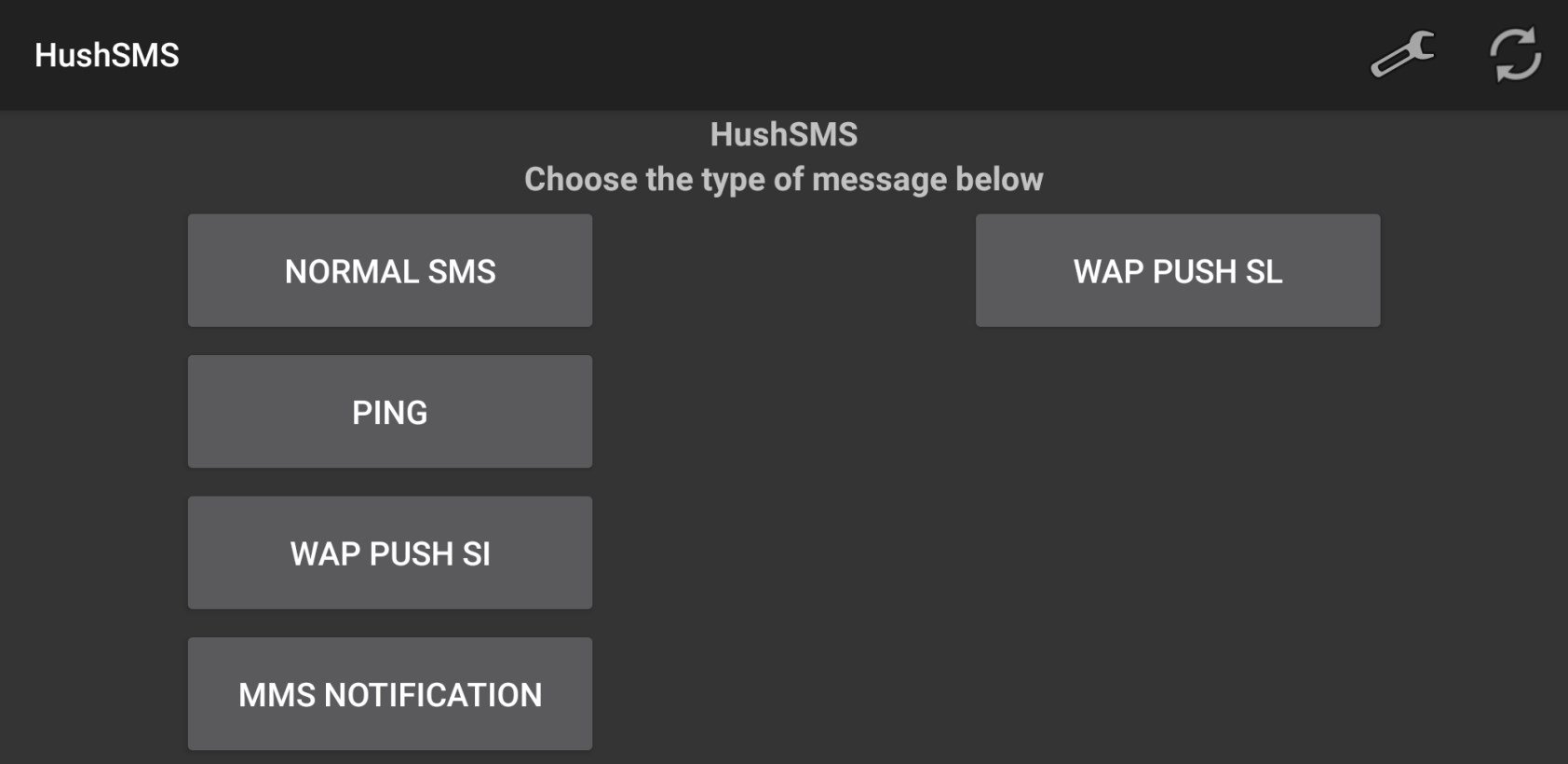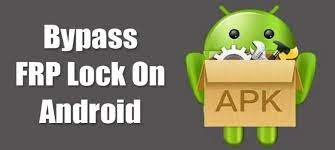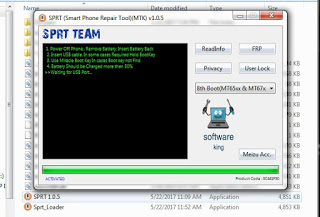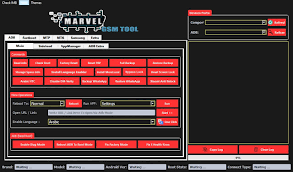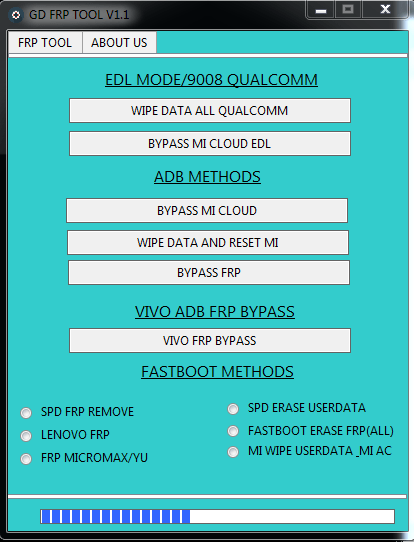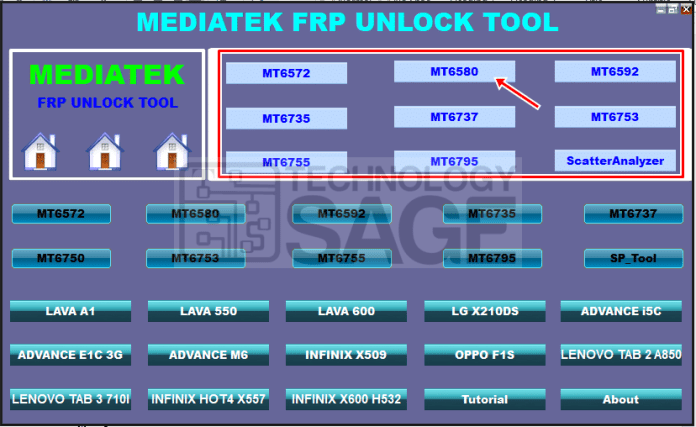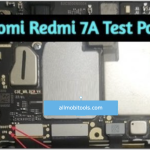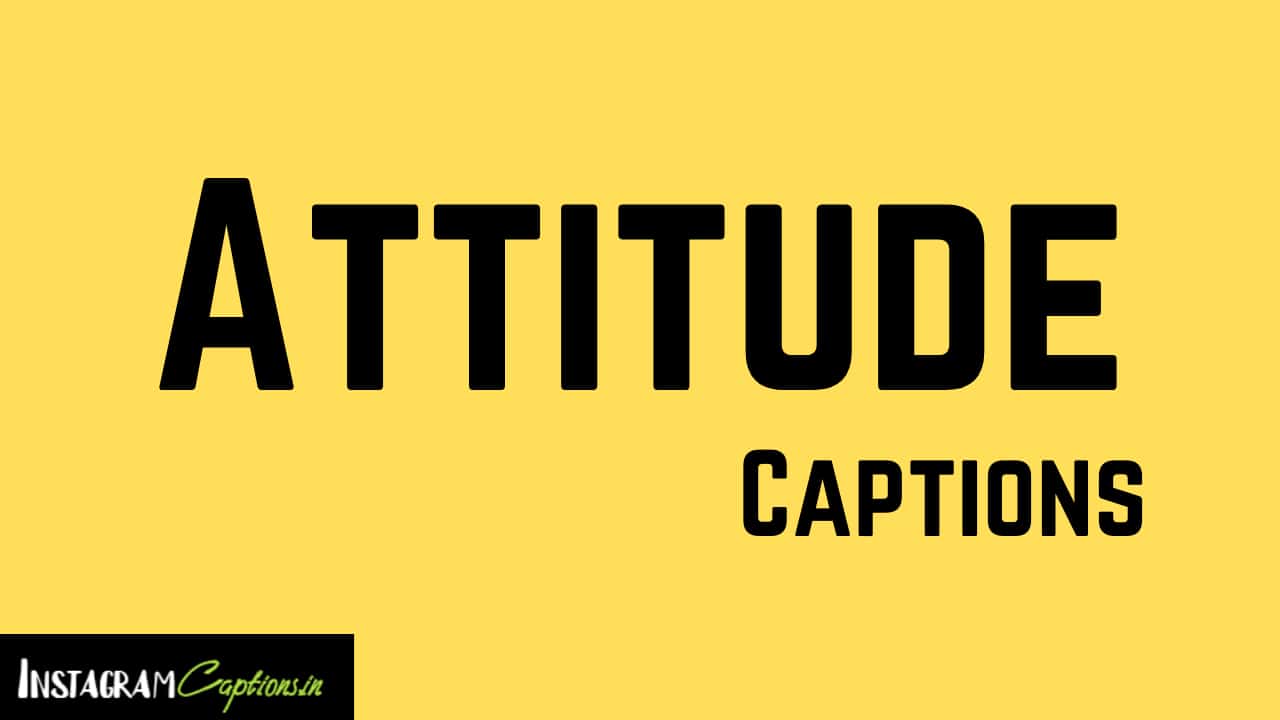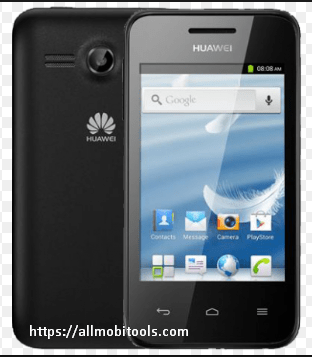Samsung is a trusted name in cell phones. Samsung smartphones, like many Android devices, have Factory Reset Protection (FRP) to protect user data from loss or unauthorized access. FRP works effectively, however, customers who forget their login credentials or buy a used device with an unknown Google account may find it annoying.
Table of Contents
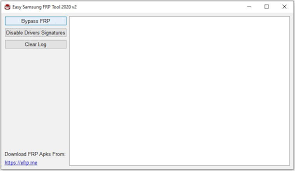
What is Samsung FRP (Factory Reset Protection) Lock?
Definition and Purpose
Samsung FRP Lock is a security measure implemented on Samsung devices running Android 5.1 and above. It aims to prevent unauthorized access to the device after a factory reset by requiring the user to enter the Google account credentials previously associated with the device.
How Does FRP Work?
When a factory reset is performed on a Samsung device, the device will ask for the Google account username and password during the initial setup process. This verification ensures that only the rightful owner can access the device and use it.
The Need for an Easy Samsung FRP Tool
While FRP Lock provides robust security, it can lead to challenges for users under certain circumstances.
Challenges with Samsung FRP Lock
- Forgotten Credentials: Users may forget the Google account details associated with their device, making it impossible to access the smartphone after a factory reset.
- Second-Hand Devices: People who purchase used Samsung devices might face FRP lock issues if the previous owner did not remove their Google account from the device.
- Locked Out: In some cases, users might find themselves locked out of their own devices due to FRP activation.
Benefits of an Easy Samsung FRP Tool
An Easy Samsung FRP Tool comes to the rescue by providing a simple and effective way to bypass FRP Locks. Here are some advantages of using such a tool:
- Ease of Use: The tool offers a user-friendly interface that simplifies the FRP bypass process, making it accessible even to non-tech-savvy users.
- Compatibility: A reliable tool is compatible with a wide range of Samsung devices, ensuring it can be used on various models.
- Security and Data Safety: While bypassing FRP, the tool ensures that user data remains safe and intact, protecting it from unauthorized access.
- Time-Saving: Using an Easy Samsung FRP Tool saves valuable time that users would otherwise spend searching for complex solutions.
- Online Support and Updates: Reputable tools often provide online support and regular updates, ensuring their effectiveness and compatibility with new device models.
Features of a Reliable Easy Samsung FRP Tool
A trustworthy Easy Samsung FRP Tool should possess several essential features to ensure a smooth FRP bypass process:
User-Friendly Interface
A well-designed tool offers an intuitive and straightforward interface, guiding users through the necessary steps with clarity and simplicity.
Compatibility with Samsung Devices
The tool should be compatible with a wide range of Samsung smartphones and tablets, covering various models to cater to a broader user base.
Security and Data Safety
As FRP bypass involves sensitive data, a reliable tool must prioritize security to protect the user’s information from potential threats.
Time-Saving Capabilities
An efficient tool should minimize the time taken to bypass FRP, providing a quick and hassle-free solution to users.
Online Support and Updates
Regular updates and online support from the tool’s developers ensure that it stays current with the latest Samsung devices and Android versions.
How to Use the Easy Samsung FRP Tool?
Bypassing FRP using an Easy Samsung FRP Tool is a straightforward process. Here’s a step-by-step guide to assist you:
Step 1: Download the Tool: Go to the official website of the tool and download the latest version compatible with your Samsung device.
Step 2: Enable USB Debugging: Before connecting your device to the tool, enable USB debugging in the device settings.
Step 3: Connect the Device: Connect your Samsung device to the computer using a USB cable.
Step 4: Follow On-Screen Instructions: Launch the tool on your computer and follow the on-screen instructions to begin the FRP bypass process.
Step 5: Complete the Process: Once the process is complete, your Samsung device should be free from FRP Lock, allowing you to set up a new Google account.
Conclusion
In conclusion, the Easy Samsung FRP Tool provides a convenient and effective solution to bypass FRP Locks on Samsung devices. It offers a user-friendly experience, ensuring that users can regain access to their devices without hassle. However, users should exercise caution and use the tool responsibly to maintain the security and privacy of their data.
Download Easy Samsung FRP Tool
| File | Link |
|---|---|
| Easy_Samsung_FRP_v2.7 | Download Samsung FRP v2.7 |