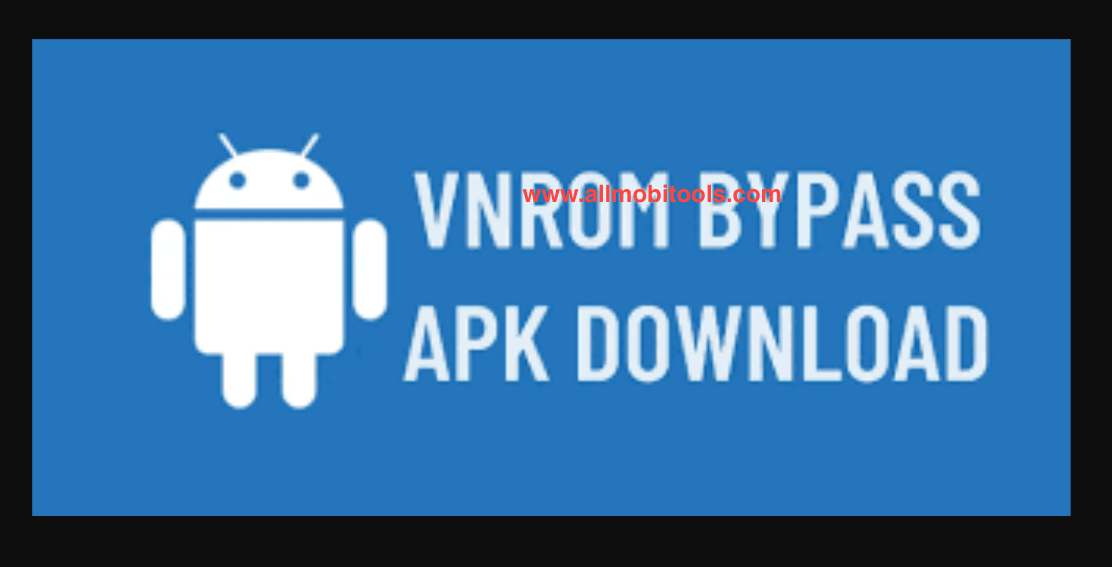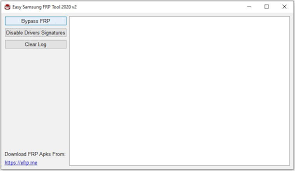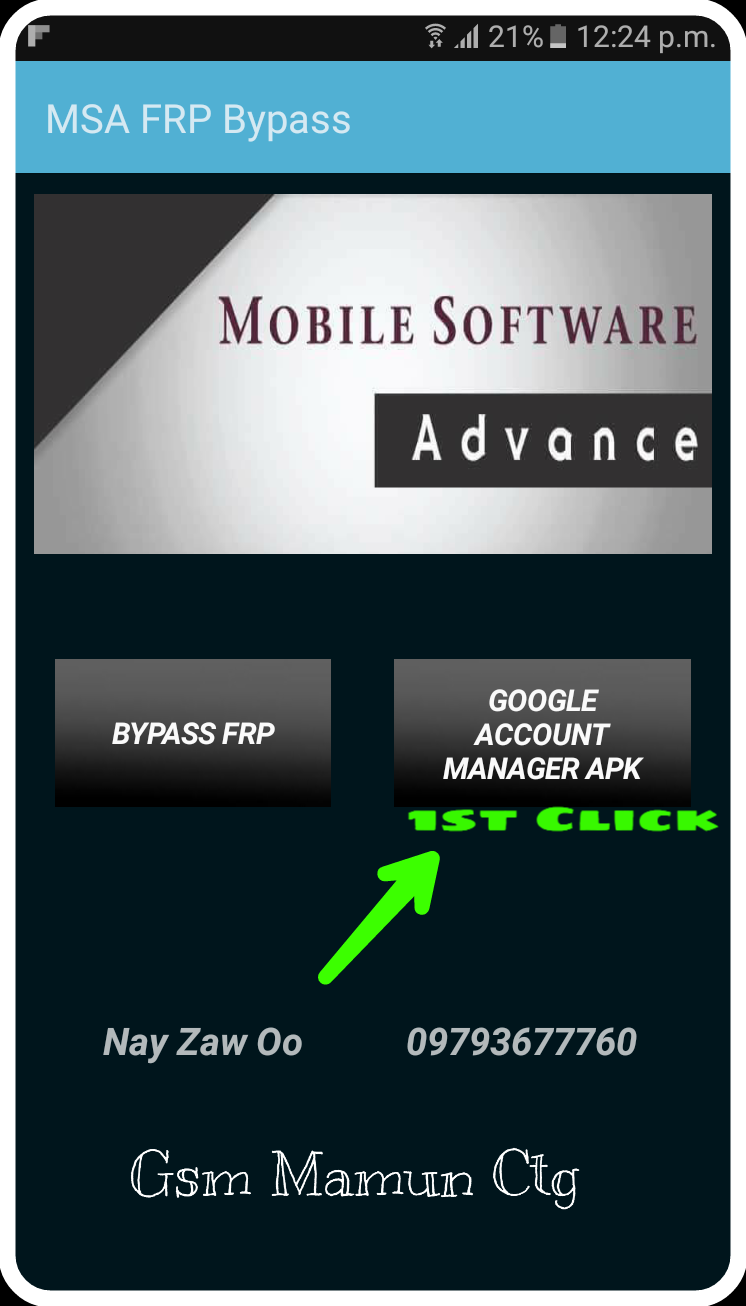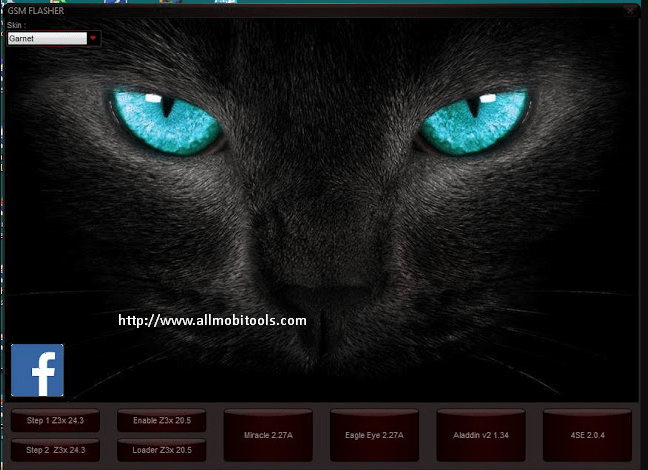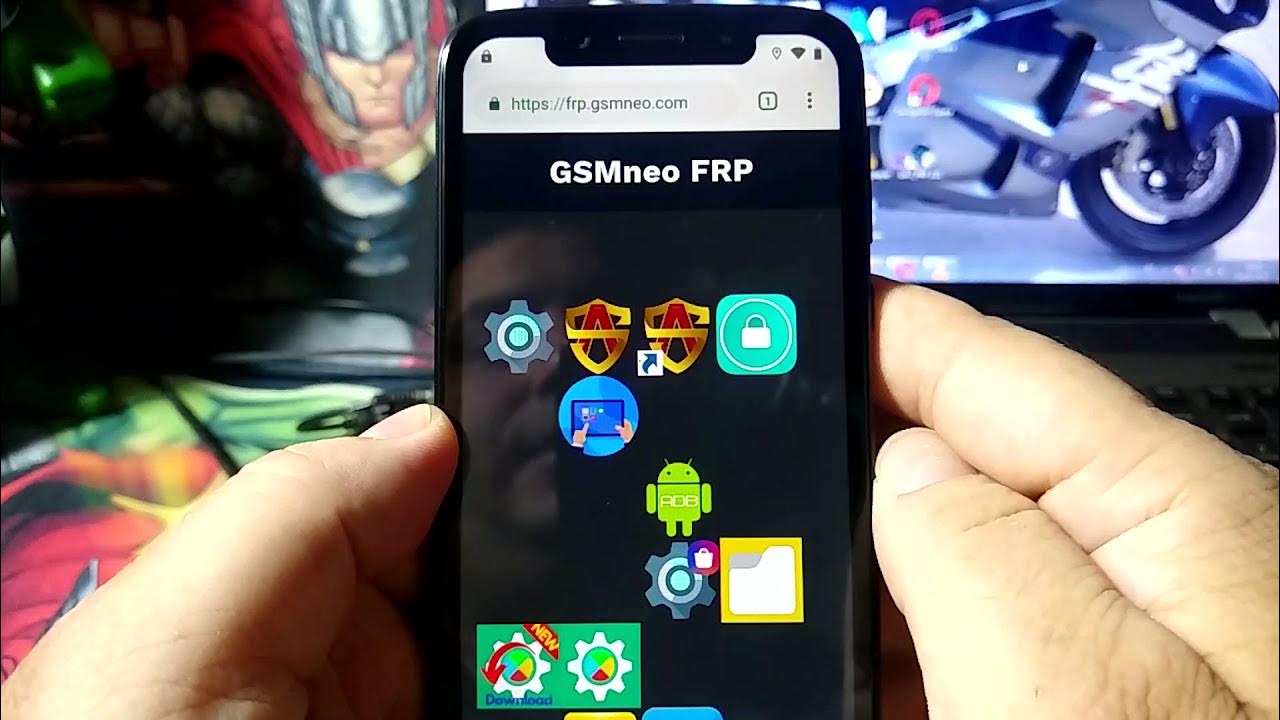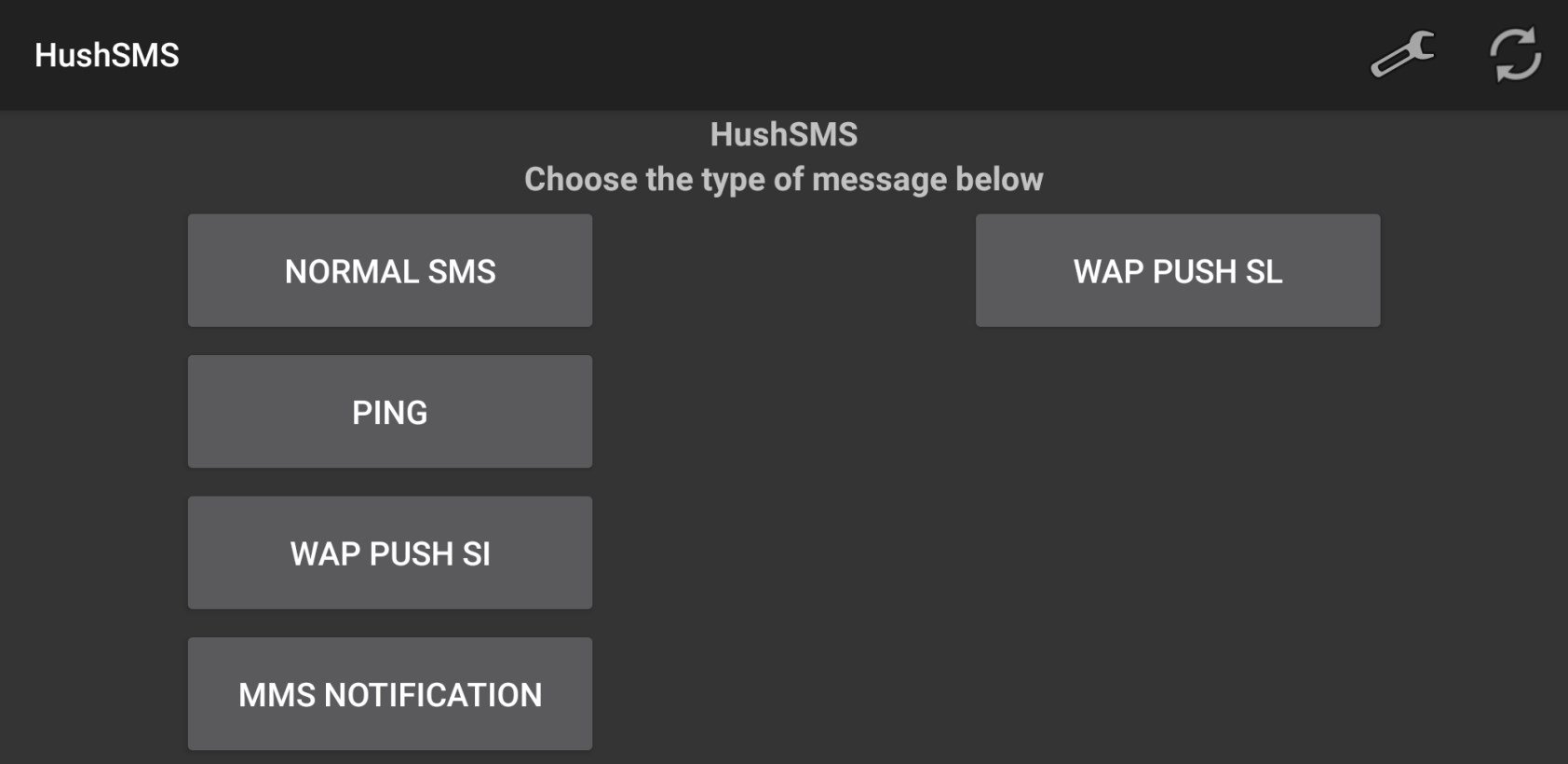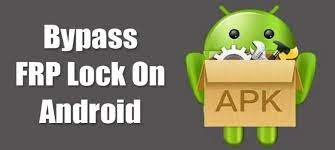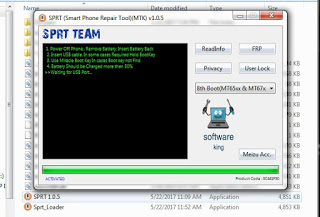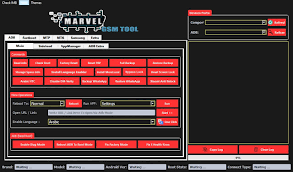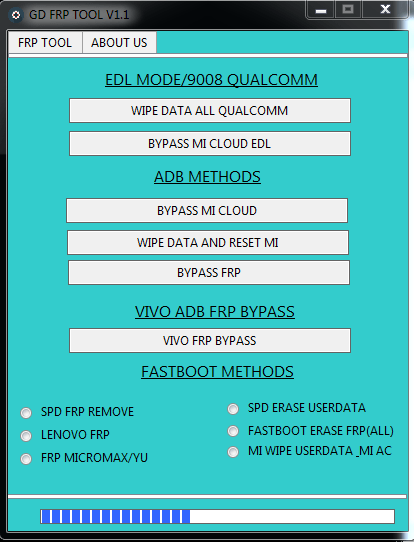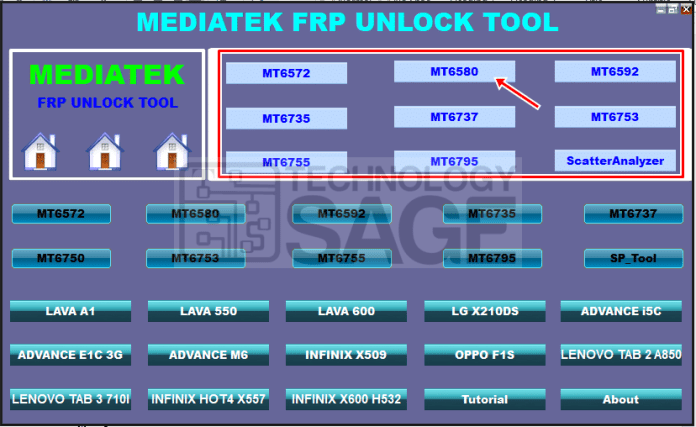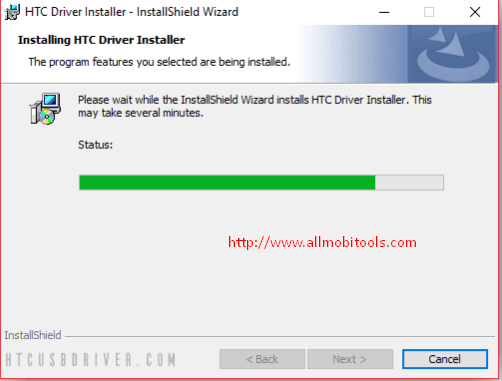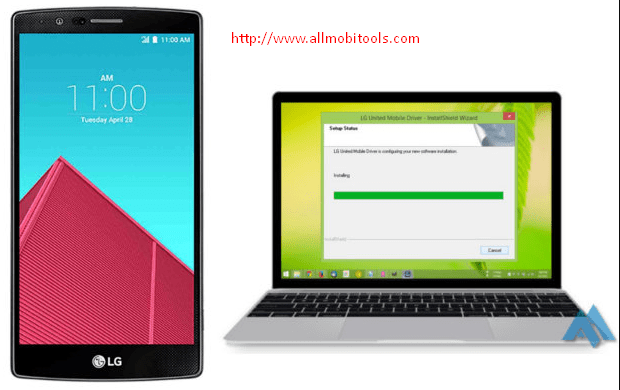The FRP Bypass APK DM is free software that can be used to bypass the security system of Android devices. It can also work on Oppo devices. There are no third-party applications or tools required to use it. All you need is a USB cable and a laptop to perform this procedure. The following article explains the features and limitations of this software. Read on to learn how to get your device unlocked without any problems.
Table of Contents
The free Version of FRP Bypass Apk
The FRP Bypass Apk DM Tool is a handy software that circumvents the security measures on your Android phone. Using this software is simple and does not require any technical knowledge. If you have an Android device and want to unlock it, simply download the free version of the FRP Bypass Apk from the internet. This tool is designed to bypass security measures on any Android device and allows you to use all of its functions.
The app is a free download so you won’t have to deal with any ads. You can find it anywhere online, but before installing it, you should allow third-party applications. Your browser may prompt you with a confirmation window. Once you have allowed the third-party applications, you can install them without a problem. After the installation is complete, the APK file will be downloaded and stored in your phone’s system memory card. After installing the APK file, you can use it to install the latest versions of apps or download them from a different region.
Supported devices
You can download the FRP BYPASS APK DM for free, with no ads, and no registration. The app is available anywhere on the web. Be sure to allow third-party applications to install. Your browser may prompt you with a confirmation window before installing. After you have installed the app, you will have to restart your device to make it work. This process can be a hassle, so make sure to download the app before you reset your device.
The FRP Bypass Apk tool is available for download from the internet and is easy to install on Android devices. Once you download the app, you must enable the security option. You can use the download manager to download the app. There are two ways to install the FRP Bypass Apk tool. You can either download it directly from the website or use the download manager. Using the download manager, you can install it to your device quickly and easily.
Limitations
The FRP Bypass AppDM compares to the other similar apps on the market to help you remove the security lock on your device. However, it’s important to remember that not all APK files are reliable, and you’re exposing yourself to the risk of malware and virus infection if you download a file without verifying its authenticity. Additionally, some of these APK files are modified by hackers and may contain sensitive information.
In order to successfully install FRP Bypass APK, you’ll need a Google account and access to the system settings. To do this, enable “Unknown sources” in your settings. You can then find the FRP Bypass App in the device’s storage. Depending on your Android device’s security settings, you may experience error messages. To resolve these issues, enable the “Unknown sources” option in your system’s security settings.
All Google Account Bypass APK DM 2022
- Set Lock Screen – Open
- Galaxy Store – Open
- Google Search App – Open
- Setting App – Open
- YouTube App – Open
- Alliance Shield – Open
- Call App – Open
- Dial App – Open
- ADB – Open
- s9 Launcher App – Open
- Android Hidden Settings – Open
- My Files – Open
- Samsung Pass – Open
- Samsung Browser – Open
- Smart Switch – Open