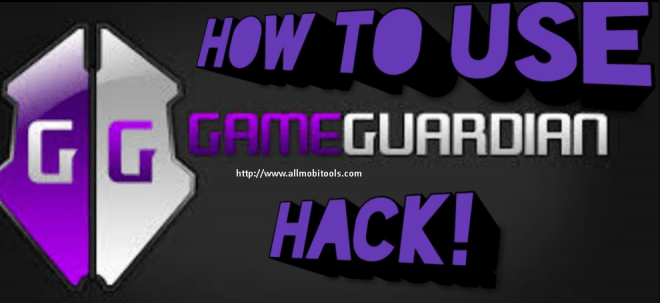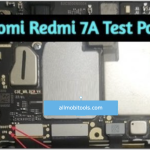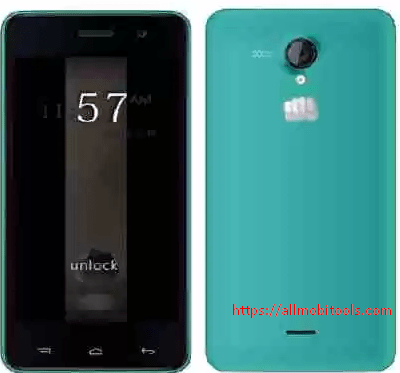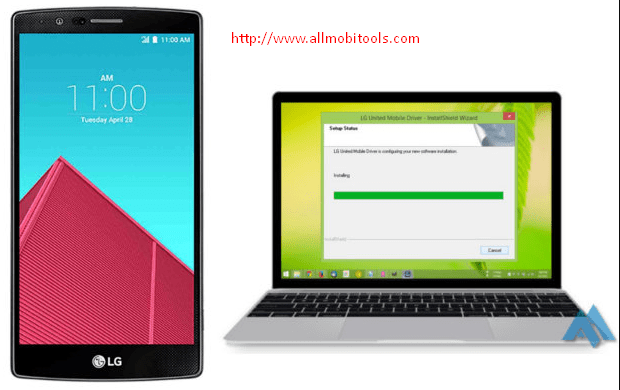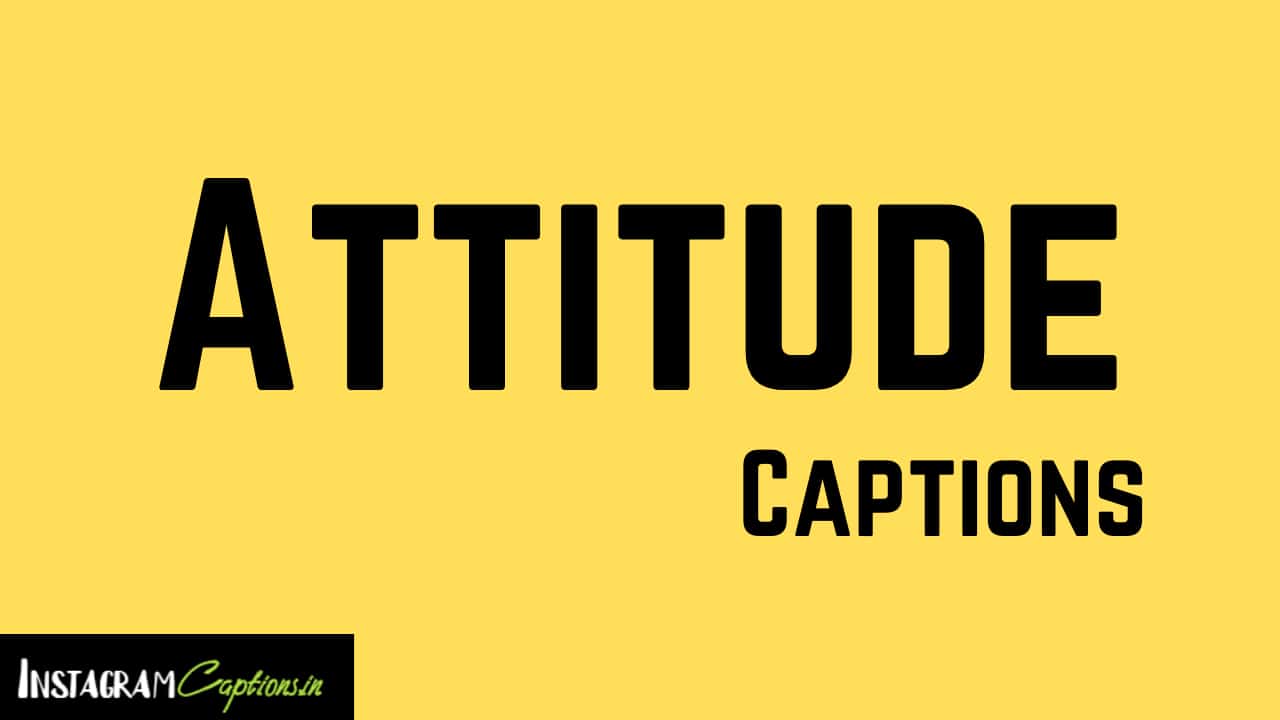Guide To Factory Reset Android 5.0 Or Above:


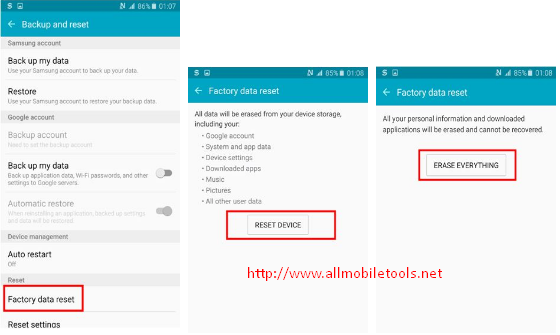

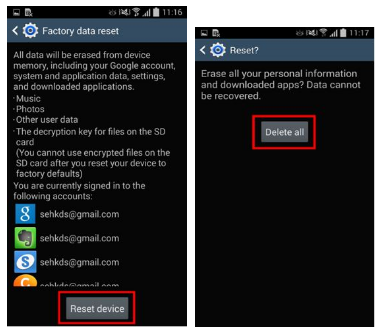
- Tap APPS and Click on the “Setting” icon.
- In “Setting” Tap “Backup and Reset”.

- Then Tap “Factory Data Reset”.
- Then “Reset Device”.
- Then “Erase Everything”.
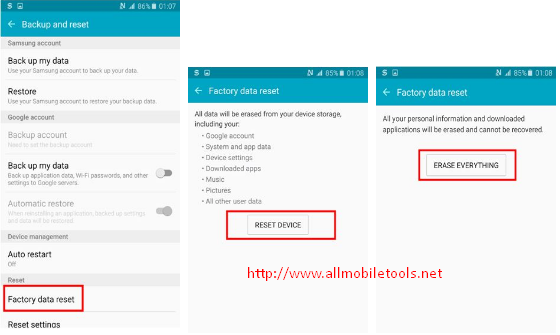
- Done.
Guide To Reset Android 5.0 or Below:
- Tap “Setting” Then click “General” & “Backup and Reset” and then “Factory Data Reset”.

- “Tap Reset Device” and then click “Delete All”.
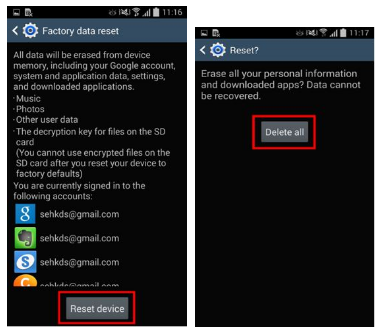
- Done.
Apps Like 1002How To Perform Factory Reset On Any Android Smart Phones & Tablets?
909How To Perform Factory Reset On Any Android Smart Phones & Tablets?
1707How To Perform Factory Reset On Any Android Smart Phones & Tablets?
1659How To Perform Factory Reset On Any Android Smart Phones & Tablets?
890How To Perform Factory Reset On Any Android Smart Phones & Tablets?
891How To Perform Factory Reset On Any Android Smart Phones & Tablets?
906How To Perform Factory Reset On Any Android Smart Phones & Tablets?
907How To Perform Factory Reset On Any Android Smart Phones & Tablets?
Top Apps
890How To Perform Factory Reset On Any Android Smart Phones & Tablets?
906How To Perform Factory Reset On Any Android Smart Phones & Tablets?
891How To Perform Factory Reset On Any Android Smart Phones & Tablets?
1707How To Perform Factory Reset On Any Android Smart Phones & Tablets?
1659How To Perform Factory Reset On Any Android Smart Phones & Tablets?
907How To Perform Factory Reset On Any Android Smart Phones & Tablets?
909How To Perform Factory Reset On Any Android Smart Phones & Tablets?
Trending Apps
2394How To Perform Factory Reset On Any Android Smart Phones & Tablets?
979How To Perform Factory Reset On Any Android Smart Phones & Tablets?
6154How To Perform Factory Reset On Any Android Smart Phones & Tablets?
2361How To Perform Factory Reset On Any Android Smart Phones & Tablets?
1030How To Perform Factory Reset On Any Android Smart Phones & Tablets?
2364How To Perform Factory Reset On Any Android Smart Phones & Tablets?
1760How To Perform Factory Reset On Any Android Smart Phones & Tablets?
2371How To Perform Factory Reset On Any Android Smart Phones & Tablets?
1714How To Perform Factory Reset On Any Android Smart Phones & Tablets?
1919How To Perform Factory Reset On Any Android Smart Phones & Tablets?
986How To Perform Factory Reset On Any Android Smart Phones & Tablets?
5101How To Perform Factory Reset On Any Android Smart Phones & Tablets?