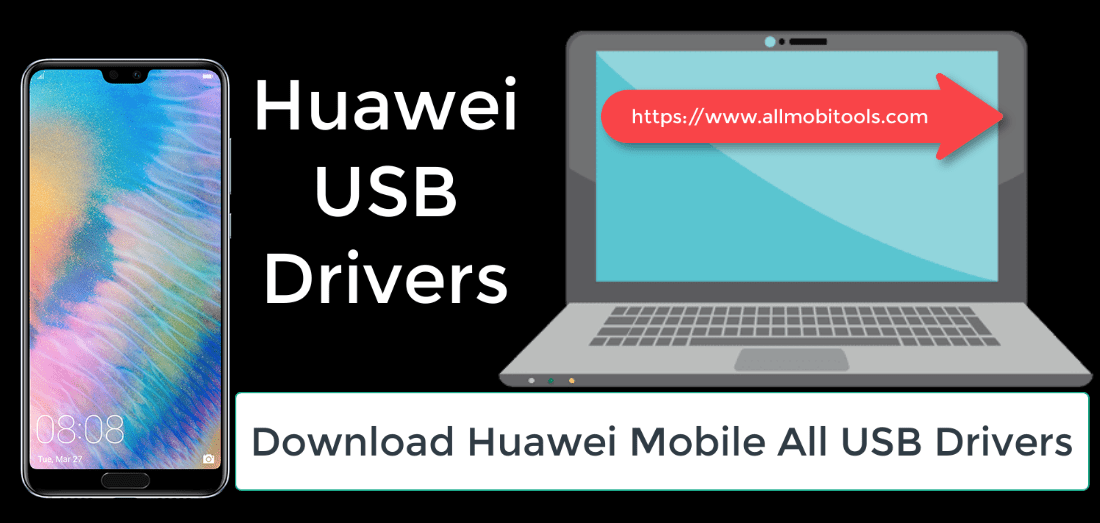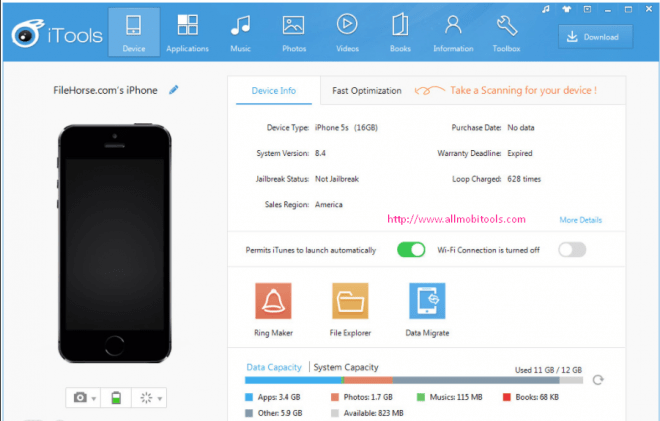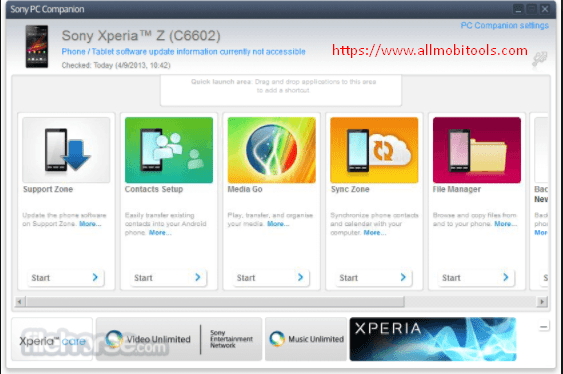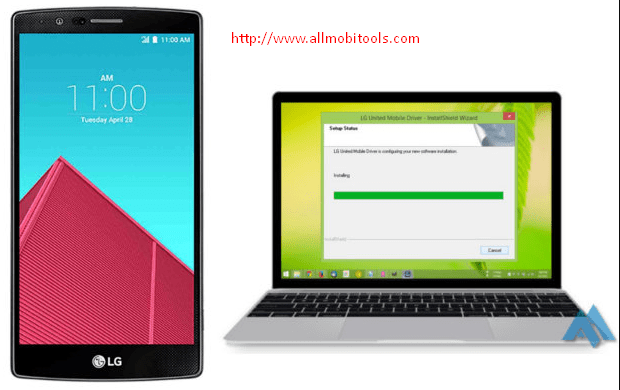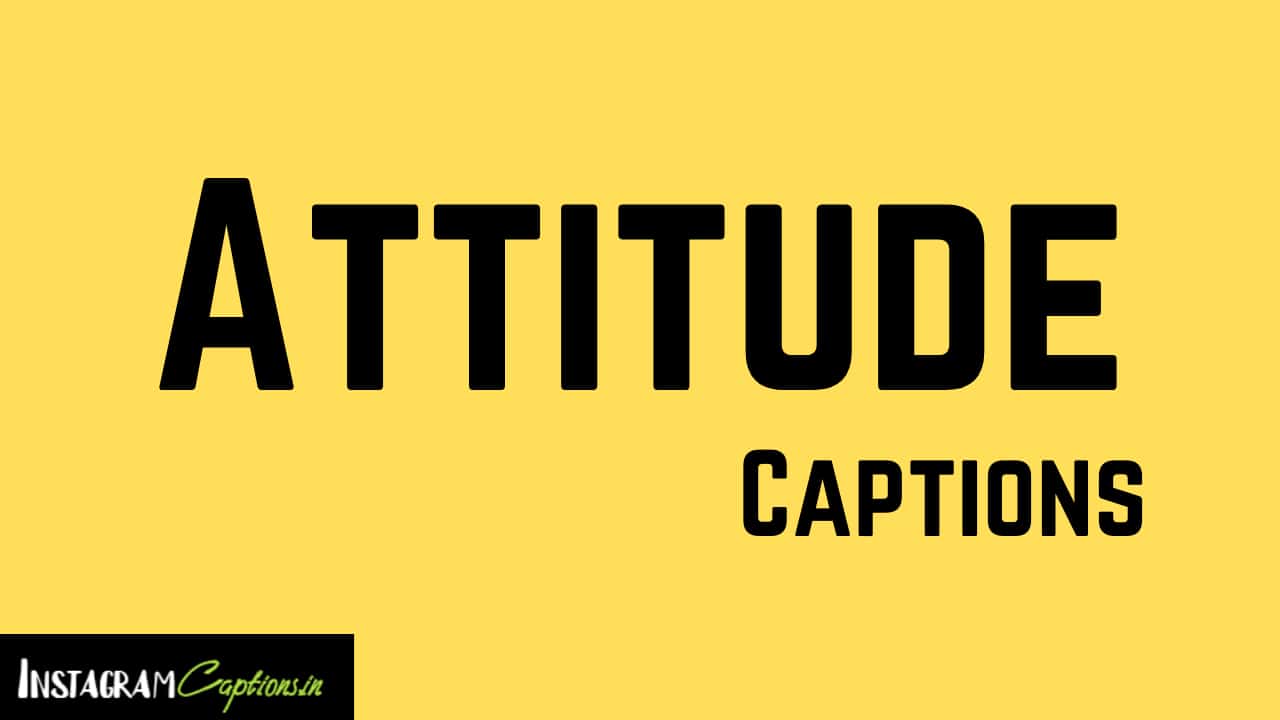![Huawei ADB Drivers [Fastboot] Download for Windows 7/8/10/11 [32/64 Bit] Huawei ADB Drivers [Fastboot] Download for Windows 7/8/10/11 [32/64 Bit]](https://www.allmobiletools.net/wp-content/uploads/2022/07/Huawei-ADB-Fastboot-Driver.png)
Huawei ADB Drivers [Fastboot] Download for Windows 7/8/10/11 [32/64 Bit]
Most Recent
Huawei
A robust command-line tool called ADB (Android Debug Bridge) enables developers to interface with an Android smartphone from a computer. It gives developers the ability to carry out numerous operations like app installation, system file access, debugging, and more. For developers to use ADB commands for Android app creation, testing, and debugging, Huawei ADB drivers are necessary for connecting a Huawei Android smartphone to a computer.
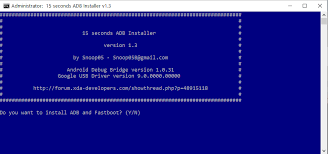
Huawei ADB Drivers: What Are They?
Huawei Android devices can be recognized and communicated with by a computer via the ADB interface thanks to Huawei ADB drivers, which are software components. They serve as a conduit for developers to transfer commands and data between the Huawei device and the computer’s operating system for a variety of purposes. Developers that want to interface with Huawei devices using ADB commands for Android app development, testing, and debugging operations must have ADB drivers.
Why Are ADB Drivers Required?
Developers and Android enthusiasts who want to use ADB commands to communicate with Huawei devices must have Huawei ADB drivers. Huawei ADB drivers are required for the following reasons:
- Android app development: ADB drivers are required for testing and debugging apps on Huawei devices if you are an Android app developer. The development process is expedited by the ability to install, uninstall, and execute programs directly from a computer using ADB commands for Huawei devices.
- Modification and customization: ADB drivers are helpful for Huawei device modification and customization. You may customize Huawei smartphones and improve their operation by using ADB commands to access system files, change settings, and install specialized ROMs or recovery images.
- Debugging and troubleshooting Huawei devices: ADB drivers are crucial for these processes. You can use ADB commands to diagnose and resolve problems with Huawei devices, including resolving boot loops, retrieving deleted files, and finding and resolving software defects.
- Data management: ADB drivers make it possible to effectively handle data on Huawei devices. Using ADB commands makes it simpler to manage your Huawei device from a computer. These instructions can be used to transfer files, backup and restore data, and carry out other data management operations.
Where can I find Huawei ADB drivers?
The method of installing Huawei ADB drivers on a computer is simple. The general steps are as follows:
- Download the most recent Huawei USB drivers for your particular device model and operating system by visiting the official Huawei website or other reliable sources.
- In order to enable USB debugging on a Huawei device, navigate to “Settings” > “Developer settings” > “USB debugging” on your Huawei device. If you can’t see the “Developer options” menu, tap the “Build number” field seven times in “Settings” > “About phone” > “Software information” to make it visible.
- Link Huawei device to PC: Join your Huawei gadget to the computer using a USB cord.
- Install Huawei USB drivers on your computer by running the downloaded installer and then according to the on-screen directions. Throughout the installation procedure, be careful to pick the appropriate operating system and device model.
- Open a command prompt or terminal window on your computer and use the command “adb devices” to confirm the installation of the ADB drivers. If your Huawei device is displayed, the ADB drivers have been successfully installed, and you may now utilize ADB commands with your Huawei device.