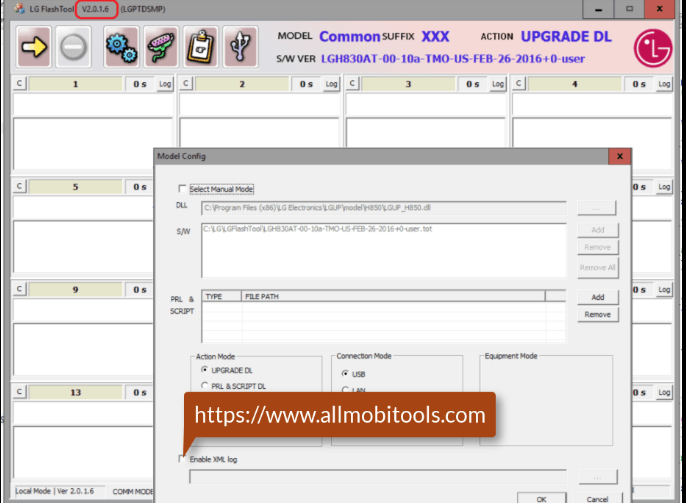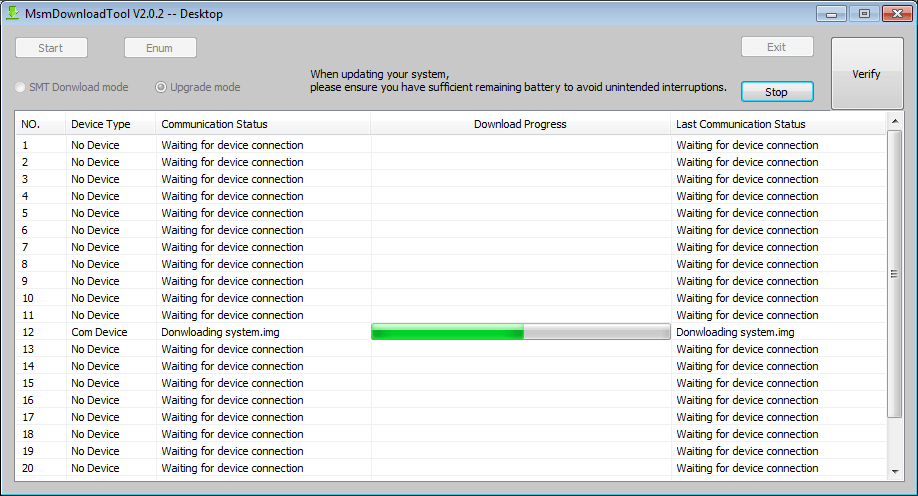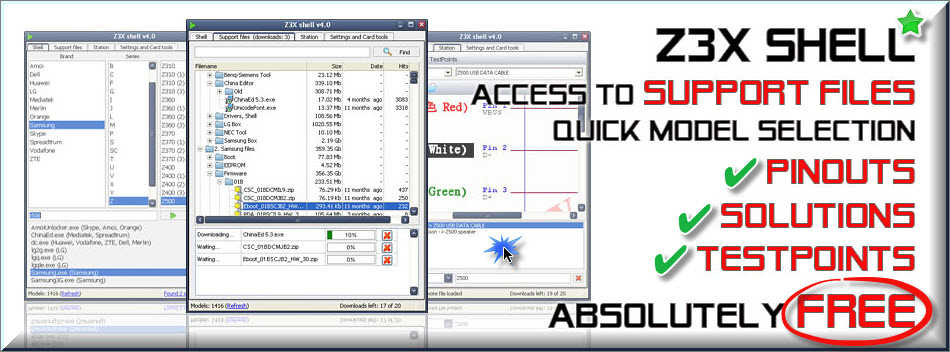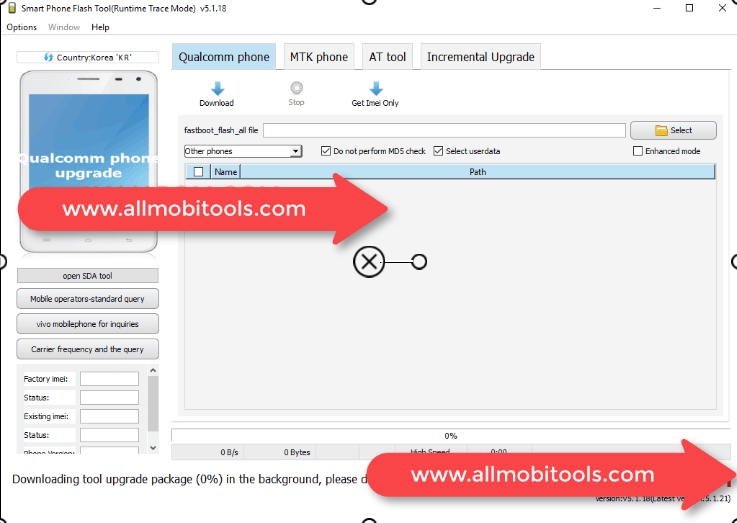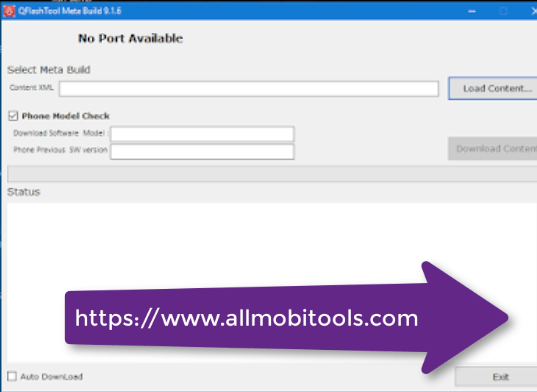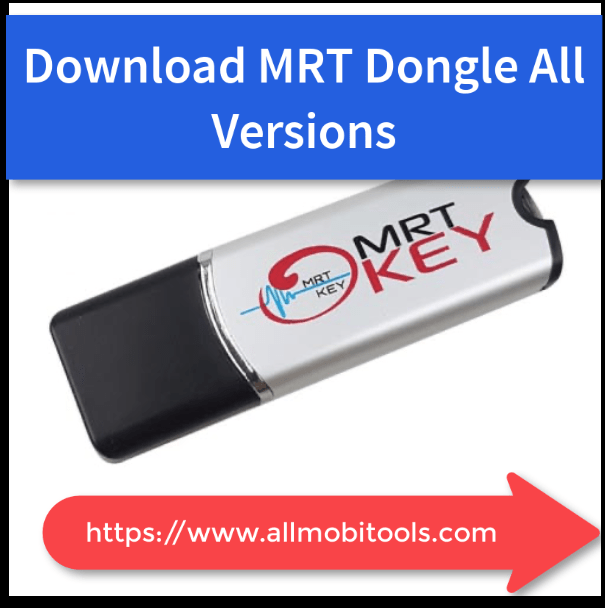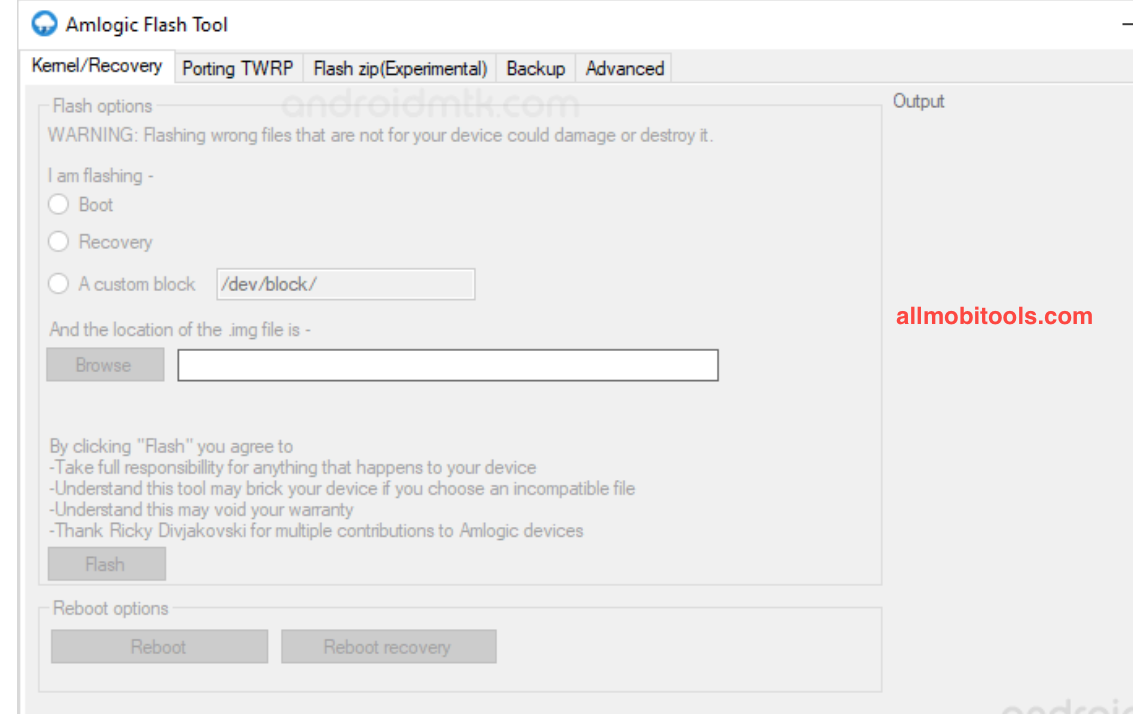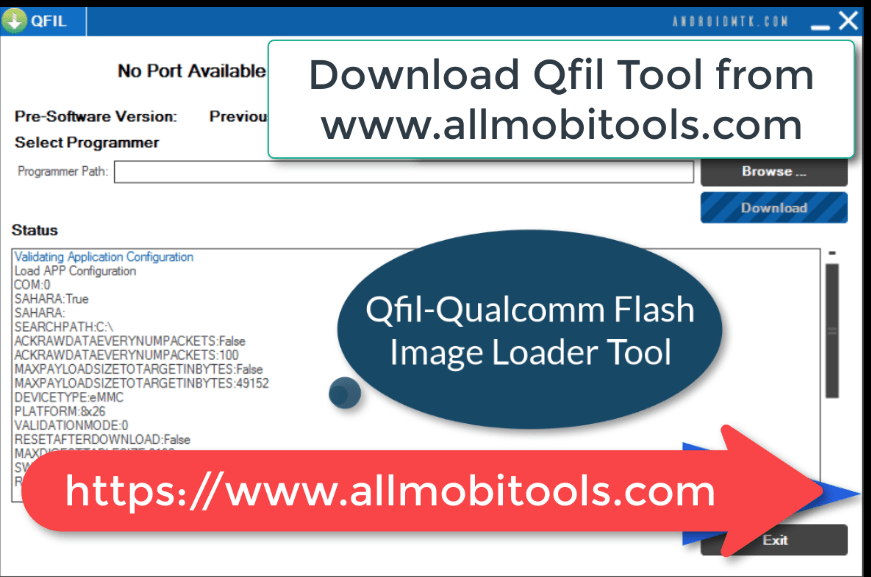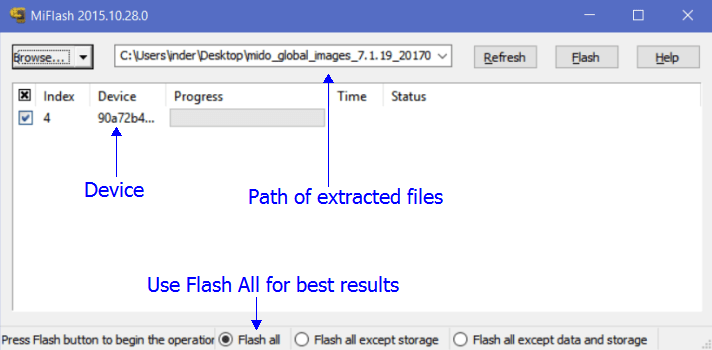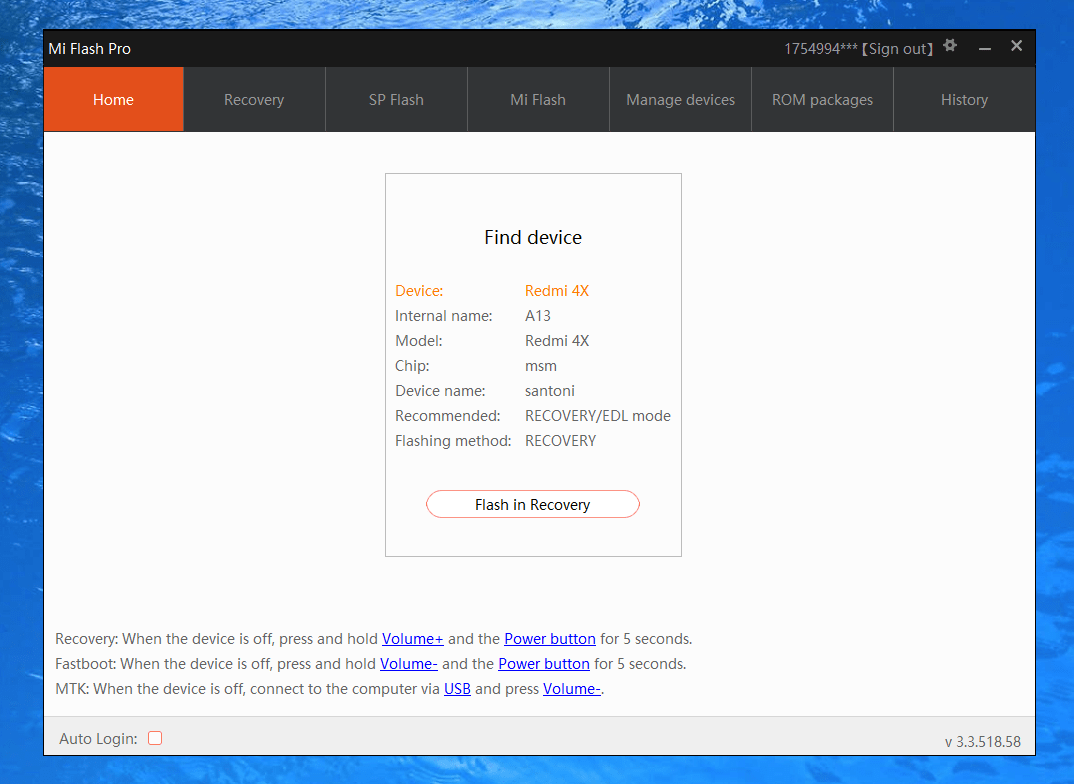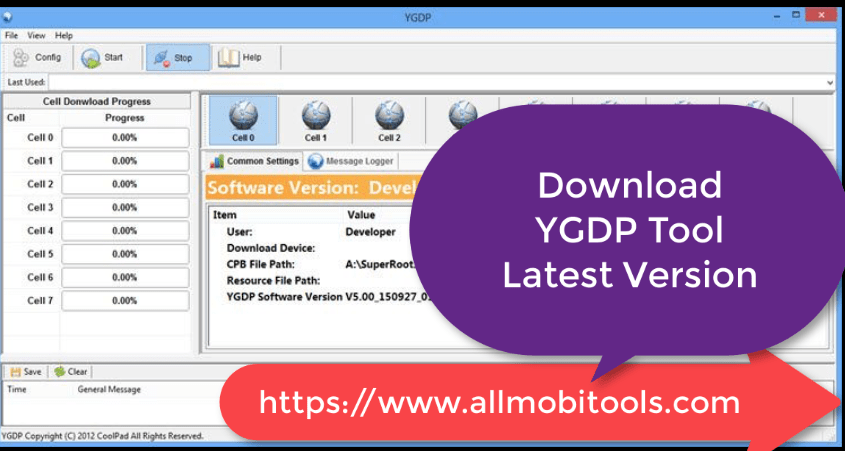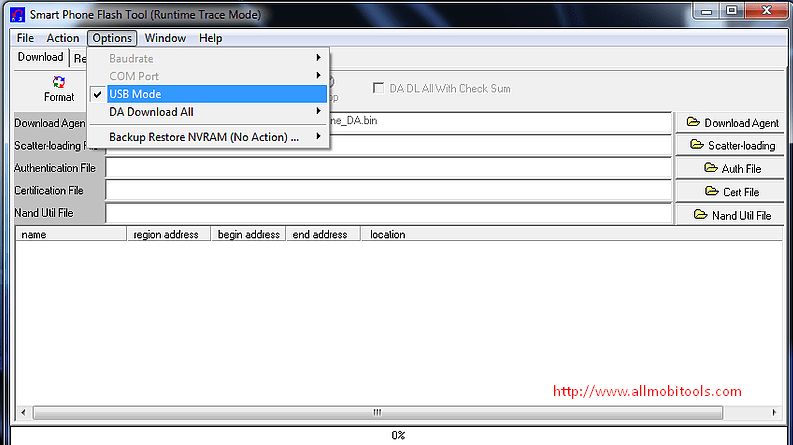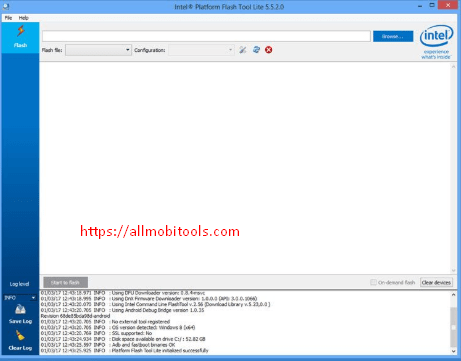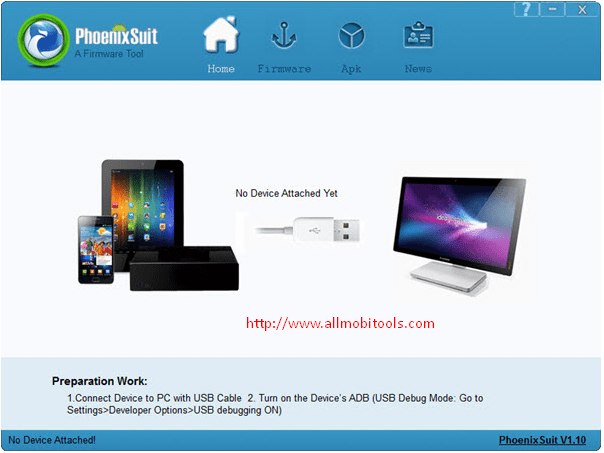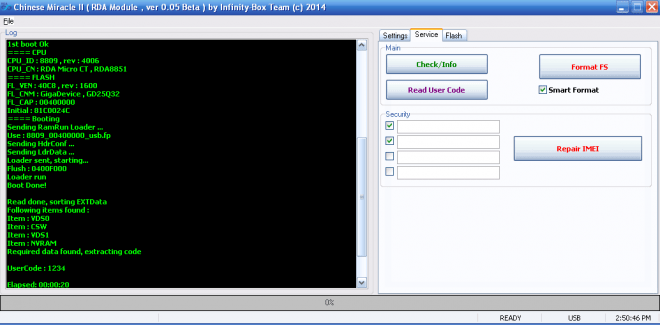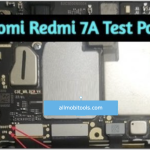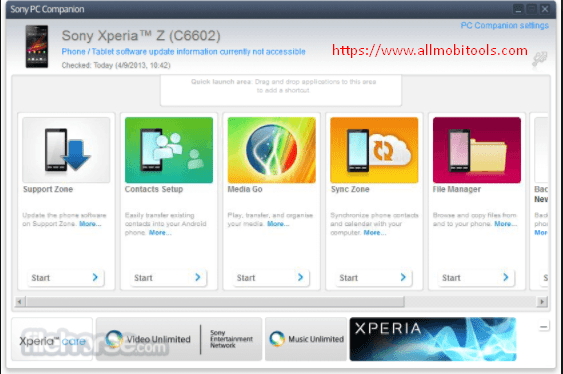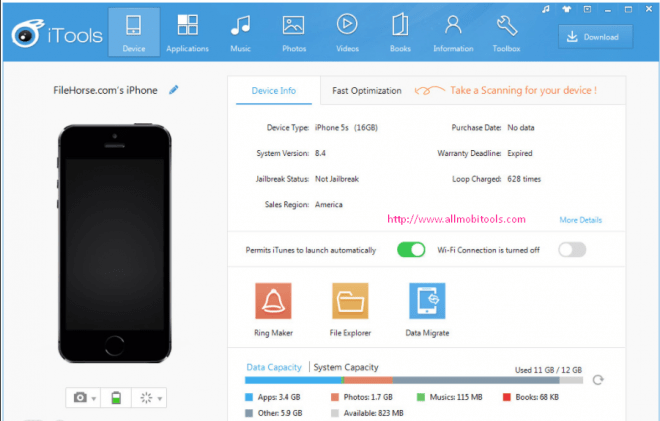If you are using Lava Mobile phone, the old one and finding the phone very slow, you need to install the new firmware files on that mobile phone. We are offering you to download all the Flashing files from our servers with the Flashing tool and firmware files. From the download links below, you can download the latest firmware files. You need to know the brand of the phone, the Lava brand, and select the firmware files, USB drivers and IMEI tool from the links below to the post.
Installing the latest firmware files into the mobile phone is very tough and heartbreaking task. It can lead you to a bricked and dead phone always is focused and curious before installing the latest firmware files. Any wrong step will harm your mobile phone software, resulting in a dead phone. So, before doing this type of job, always try to create a backup of your phone. This Lava Flash tool also allows you to create a backup of the phone, just tap on the backup button and will back up all the data available on your phone. You can create the backup of all applications data and all the stuff remain in those applications as well. After installing the firmware files, install the backup file on your device to get the same data and applications.
So, the firmware will help you in making your mobile phone fresh and cool. Just tap the link below, see your model or brand and download the firmware file. You have to use a computer to install these firmware files on your device.
To use Lava flash tool on your computer and to install the firmware files on your mobile, first, download the Lava flash tool on your computer. Unzip the file to the desktop destination, and find the setup file there. Double click the setup file to install it on your computer. Allow all the permission to that installation, and launch after installing the Lava Flash tool. Now, new windows will appear there, you are required to select your brand name on the given Windows, put the name of your brand and tap the search or you can manually search your mobile phone brand to install the latest firmware files. Click on the flash button after finding the flash files there, if the there is any error, close and start the Lava flash tool again.
Besides flash of your Lava mobile phone, there are other tasks this mobile phone can do, like changing the IMEI number of the phone, knowing the mobile information of the device, knowing the software info, hardware info, the ROM and RAM information, the version of operating system and much more.
So, Lava Flash tool is the amazing platform gathered all the flashing or Firmware files for the Lava mobile users. With just one tap of your finger, you will be allowed to install the latest firmware files on your device. These all flashing files or firmware will be official and provided by the officials of the Lava brand.
So, if you are interested in downloading the Lava Flash Tool, you can tap the download link below and get the file. If the link below is not working or showing some errors, comment down in the comment section, our team will try hard to fix the issue soon.
Downloads: