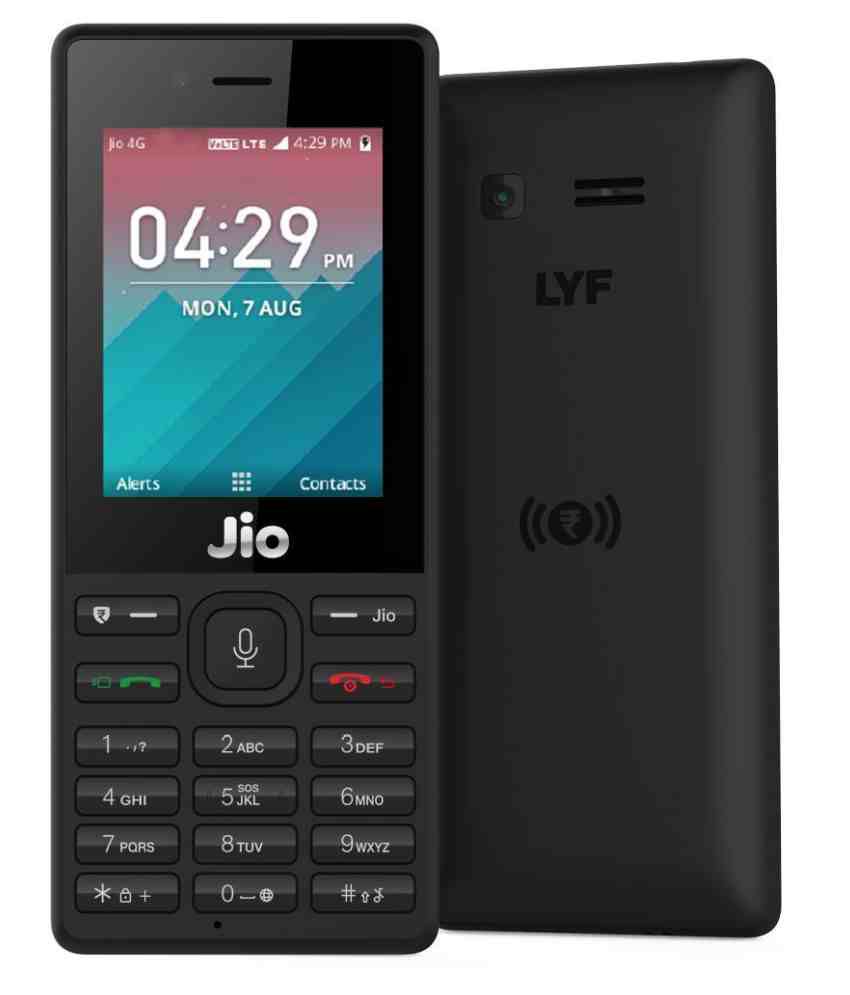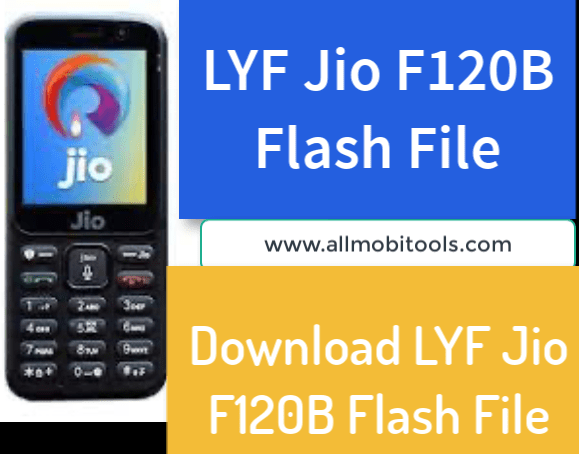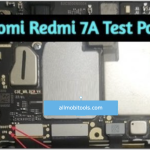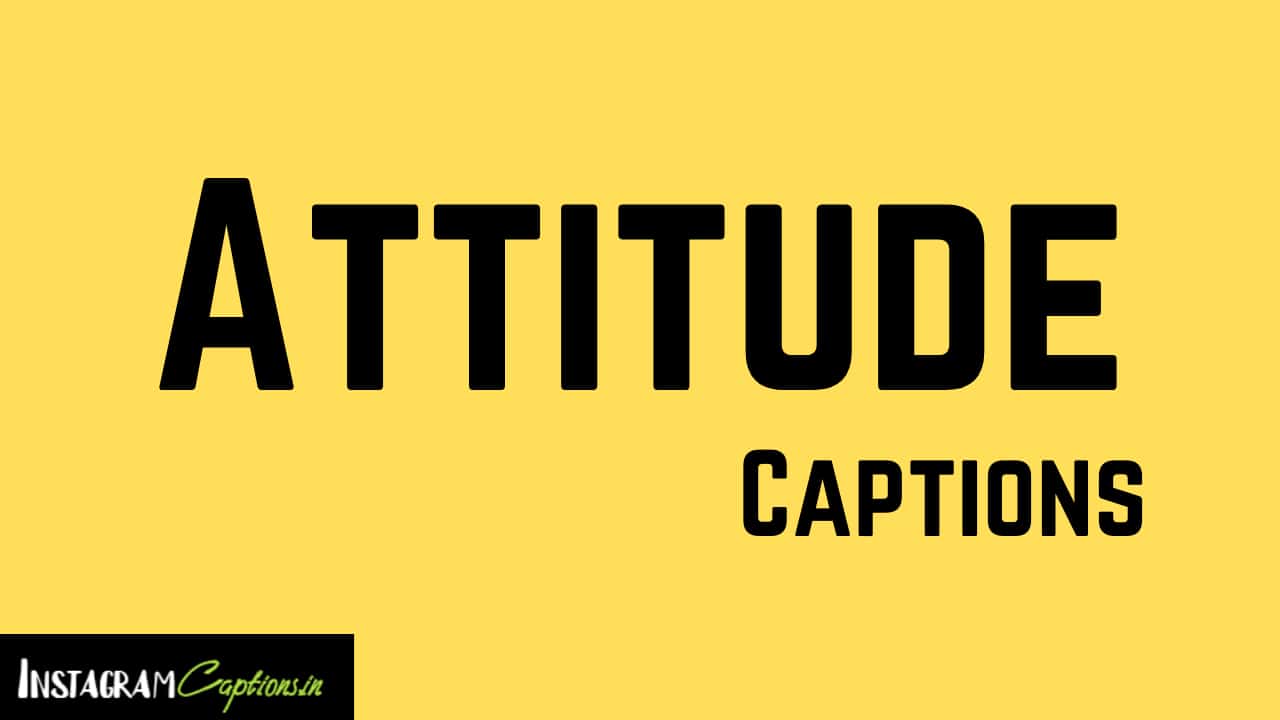If you are looking to update your Jio phone’s current firmware and software, you can download and use the LYF Jio F320B Flash File. This is a fully tested and official ROM for this device. Jio F320b was launched in 2021 and is the best-selling low-budget keypad mobile in the country. This model features a 0.3 MP front-facing camera and a 2 MP back-facing camera. It also has a 4GB internal memory and a 1500mAh battery.
Table of contents

This flash file is fully compatible with the Jio F320B, as it fixes all kinds of software problems on the device. It will also wipe the device’s memory, erase all data, and unlock any type of lock on the phone. To install this file, you’ll need Qflash Tool for Jio. This tool is available for both Windows and Mac operating systems. Once you have installed it, you can start flashing the device.
Download LYF Jio F320B Flash File
| Firmware Version | Download Link |
|---|---|
| LYF-F320B-002-02-56-250322 | Download F320B Firmware |
Download LYF Jio F320B Flash Tool
| Flash Tool Version | Download Link |
|---|---|
| YF Jio F320B Flash Tool | Download QFlash Tool |
How To Flash LYF Jio F320B?
Requirements:
- Charge your Jio phone before flashing to prevent accidental power off.
- Download LYF Jio F320B Flash File on your PC.
- Download LYF Jio F320B Flash Tool on your PC.
- Install LYF Jio F320B drivers if needed. Otherwise, skip this step.
- A USB Data cable.
Let’s Start the flashing process:
- The firmware step is to download and install the QFlash Tool on your Windows PC.
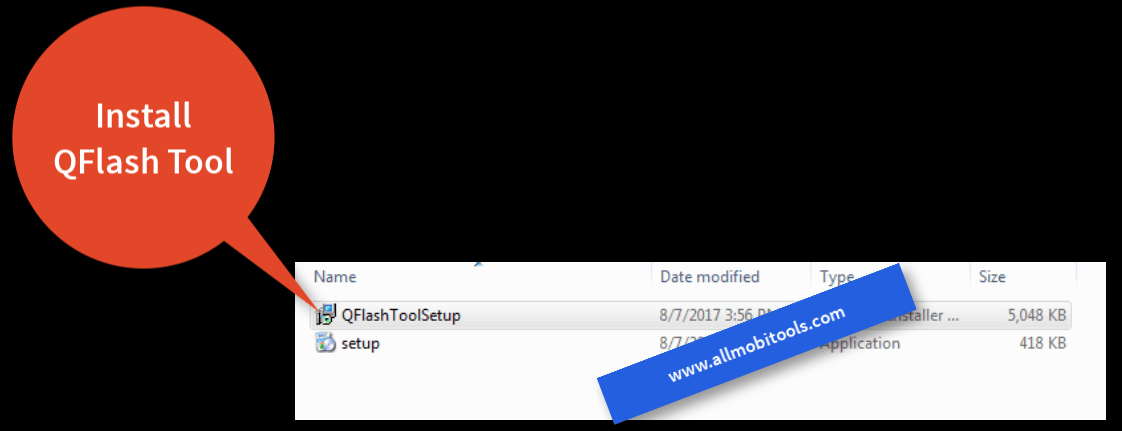
- Now open the QFlash Tool.
- Connect your Jio phone to Windows PC VIA USB cable by pressing and holding *# key together.
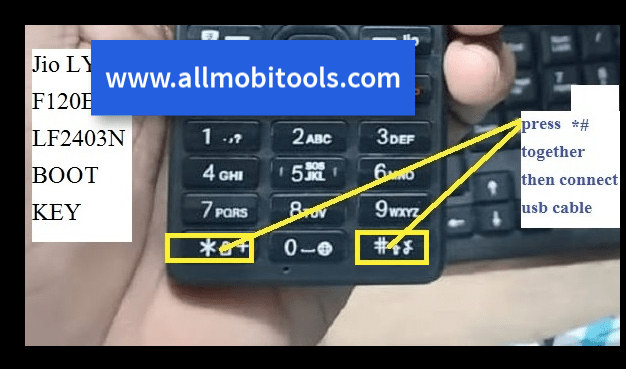
- Now click on the “Load Content” option and select the “contents.xml” file from the firmware folder.
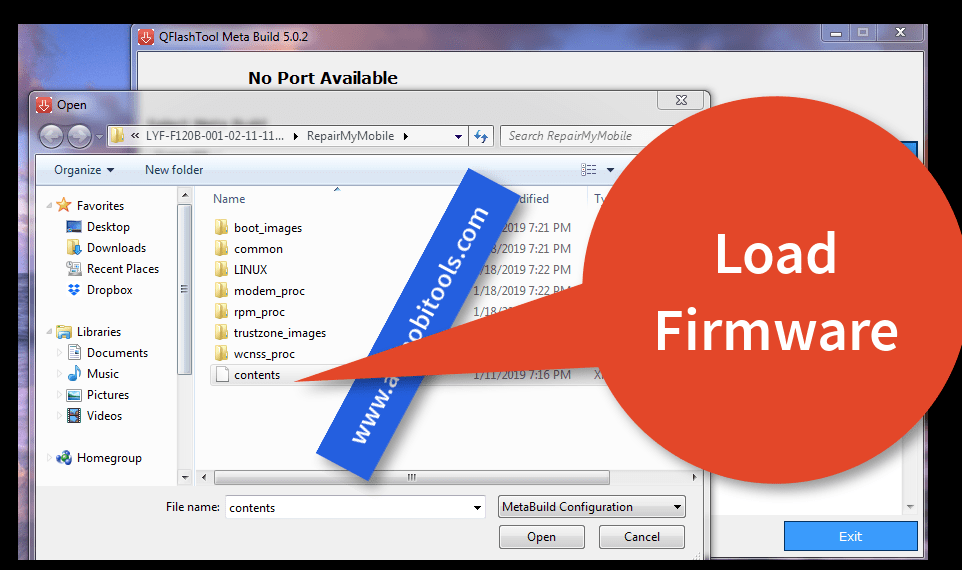
- Now click on the “Load Content” option to load the firmware to the flash tool.
- Once loaded. Connect your phone by pressing and holding *# as the boot key, now the tool will show the port.
- Finally, click on the “Download Content” option to start the flashing process.
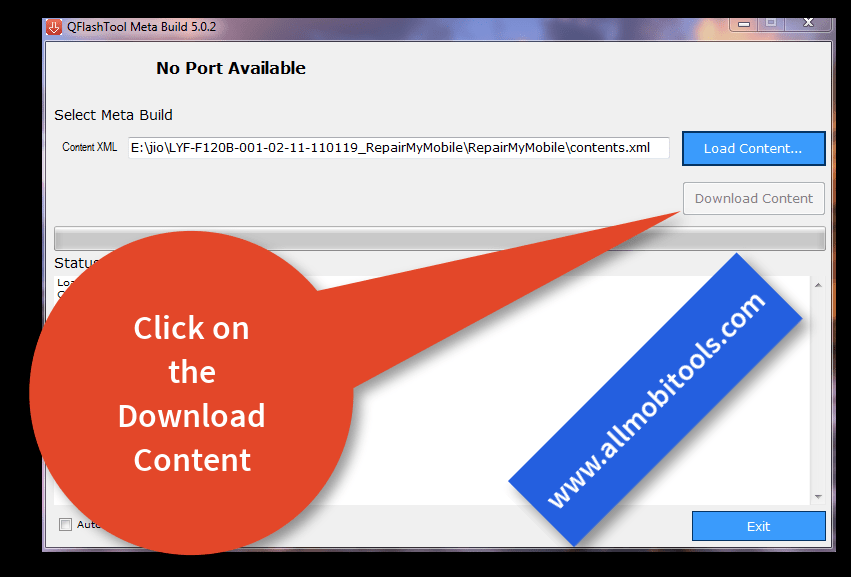
- Wait till the download process is done.
- After up-gradation, disconnect the phone and reinsert the battery.
Done; you have successfully flashed your LYF Jio F320B device. Now your device has the latest firmware installed.