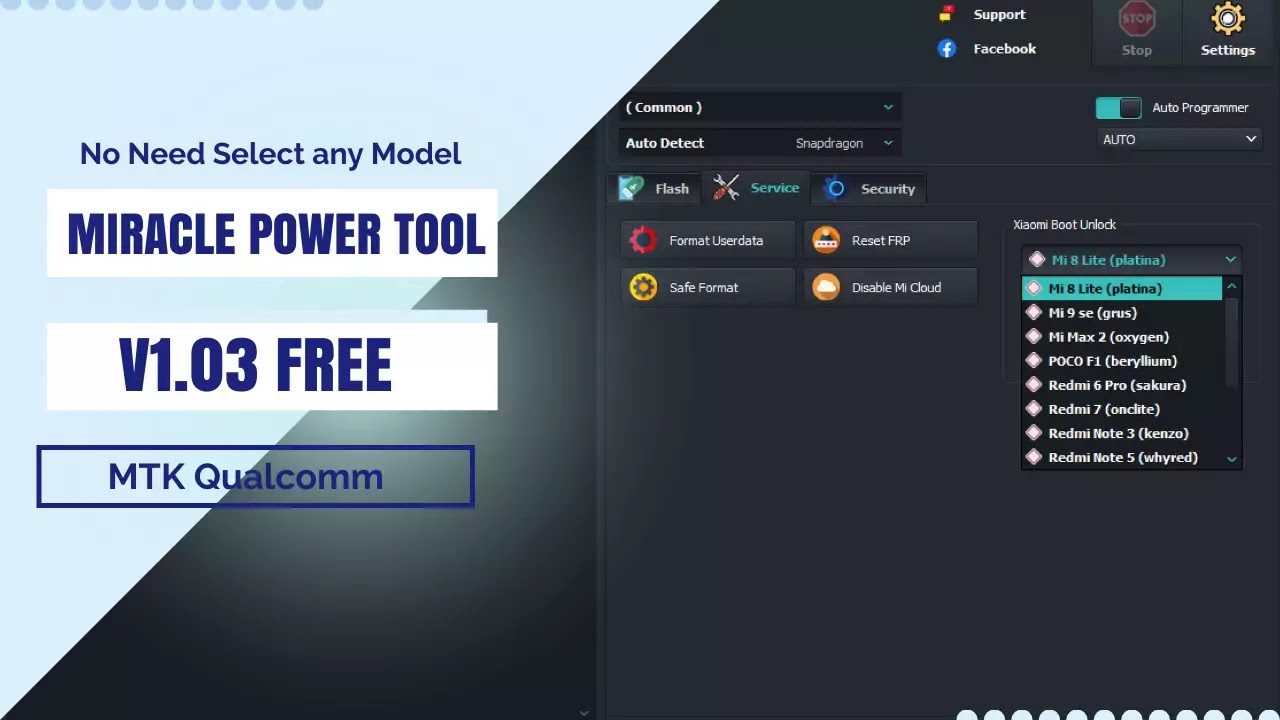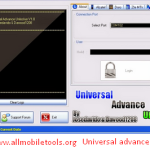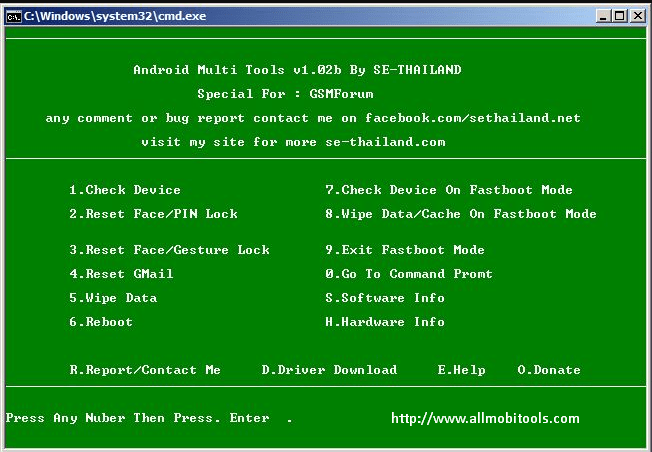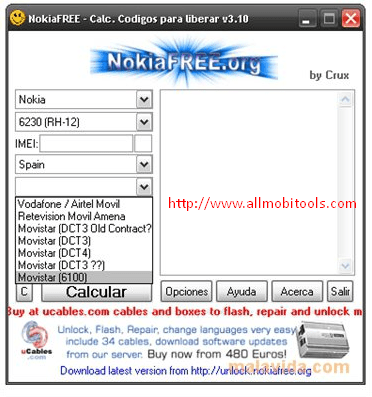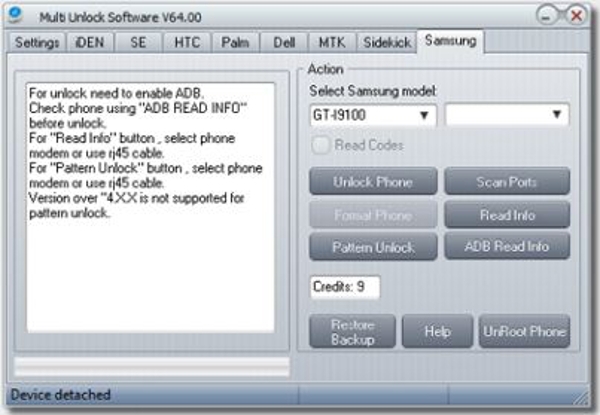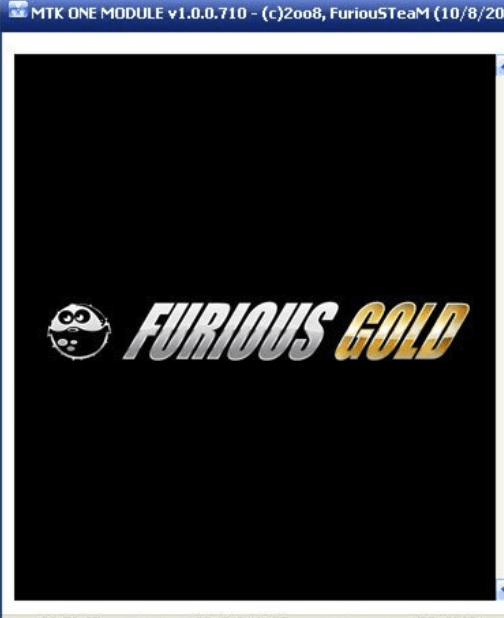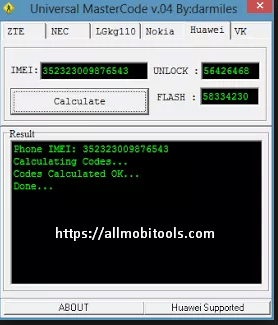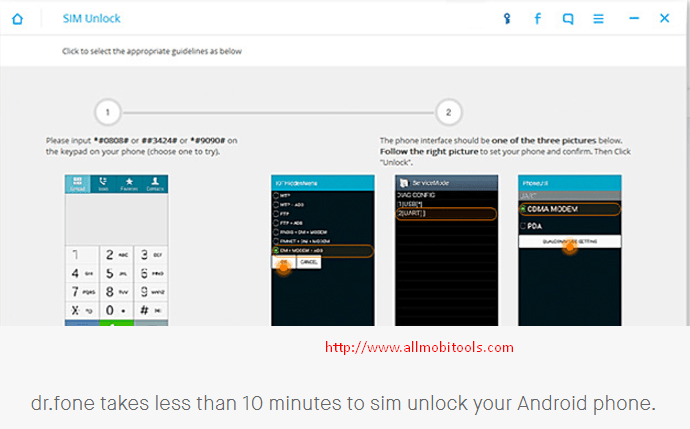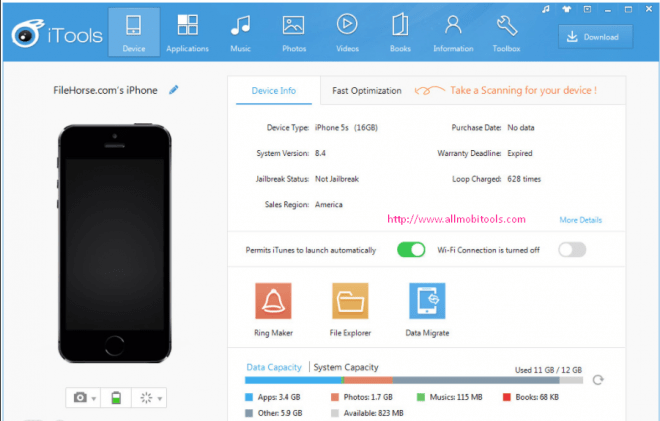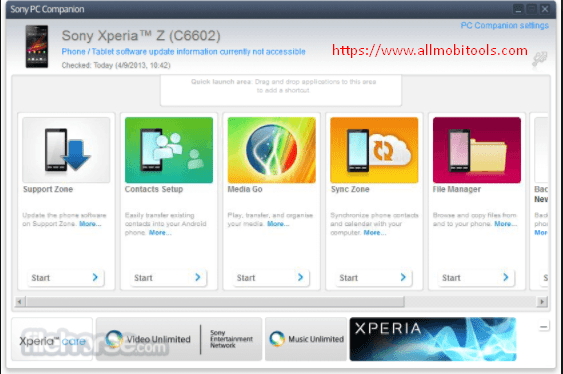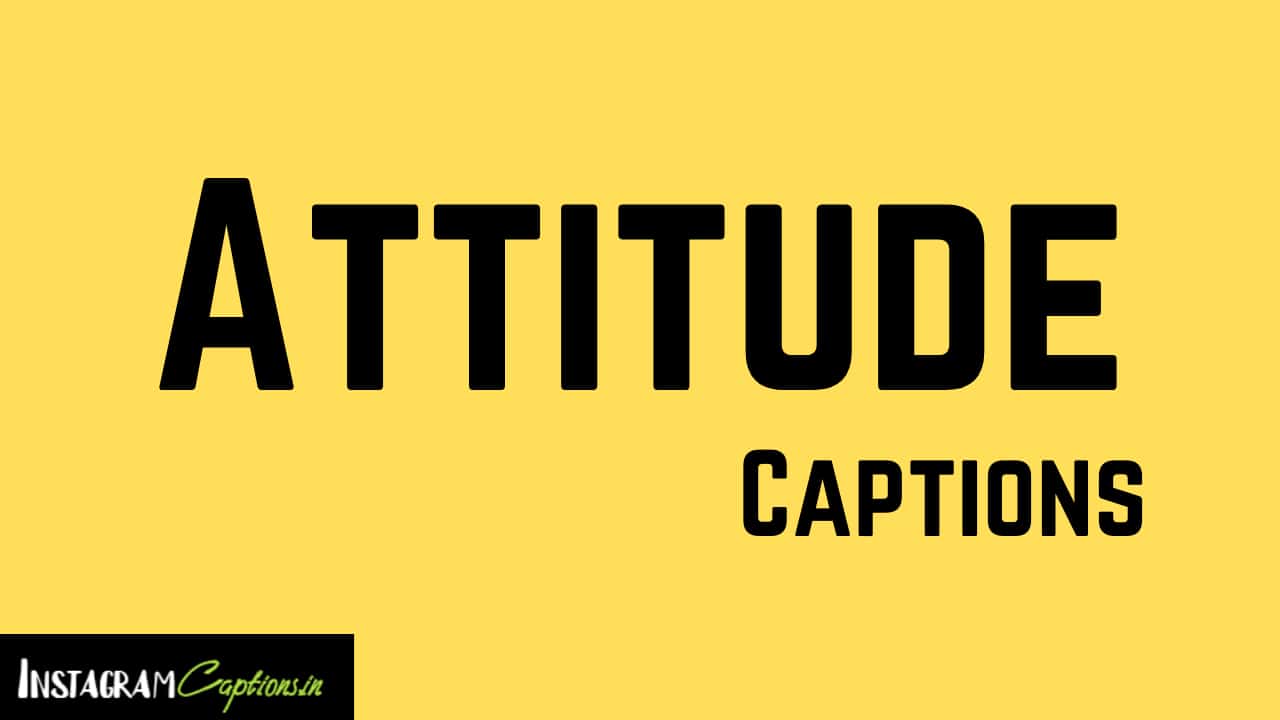If you want to unlock FRP or bypass userlock on your Android phone, you can use the Miracle Power Tool latest version. This program can help you remove FRP, flash firmware, wipe data, factory reset, and even unbrick Mi Cloud and Bootloader. This tool is free to use, and it supports a variety of CPUs and Android phones. You can also use it to reset Samsung FRP over a modem port.
Table of contents
The latest version of the Miracle Power Tool supports Qualcomm, MediaTek, UniSoc, and Samsung devices. The free program will help you perform any operation on the device you have. Miracle Power Tool is compatible with Windows computers and doesn’t require any additional hardware. Here’s how to use the new version. Once you’ve installed the program, you need to open the file with a text editor or double-click the icon. Click OK to accept the terms and conditions.
To install the tool, follow the directions listed on the website. You’ll need to install a program on your system. You’ll be prompted to choose the operating system. In Windows, the tool is compatible with XP, Vista, and Windows 7. It’s free and can be installed on a computer without the need for an internet connection. The download will take a few minutes. After downloading, unzip all of the files onto your c: disk.
Miracle Power Tool Features
Following MediaTek CPU Supported:
- MT6739/MT6731
- MT6755/MT6750/M/T/S Helio P10/P15/P18
- MT6757/MT6757D Helio P20
- MT6758 Helio P30
- MT6761/MT6762/MT3369/MT8766B Helio A20/P22/A22/A25/G25
- MT6763 Helio P23
- MT6765/MT8768t Helio P35/G35
- MT6768 Helio P65/G85 k68v1
- MT6771/MT8385/MT8183/MT8666 Helio P60/P70/G80
- MT6779 Helio P90 k79v1
- MT6781 Helio G96
- MT6785 Helio G90
- MT6797/MT6767 Helio X23/X25/X27
- MT6799 Helio X30/X35
- MT6833 Dimensity 700 5G k6833
- MT6853 Dimensity 720 5G
- MT6873 Dimensity 800/820 5G
- MT6877 Dimensity 900
- MT6885/MT6883/MT6889/MT6880/MT6890 Dimensity 1000L/1000
- MT6893 Dimensity 1200
- MT8167/MT8516/MT8362
- MT8512
- MT8695
General Function:
- 📌 Read Info in Meta mode
- 📌 Meta Mode Factory Reset
- 📌 Meta Mode Format Fs (eMMC)
- 📌 Meta Mode Format Fs (UFS)
- 📌Read Info in Brom Mode, also read Real IMEI
- 📌 Format Fs in Brom Mode
- 📌 Safe Format in Brom Mode
- 📌 Frp Reset in Brom Mode
Bootloader Function:
- 📌 Bootloader Unlock for all Supported CPUs.
- 📌 Bootloader Relock for all Supported CPUs.
- 📌 Permanent Bootloader Unlock for Redmi 6A/9A and other
RPMB Function:
- 📌 Read RPMB Backup
- 📌 Write RPMB Backup
- 📌 Format RPMB Data
NV Tool:
- 📌 Read NVRAM and NVDATA Backup
- 📌 Write NVRAM and NVDATA Backup
- 📌 Format NVRAM and NVDATA
Special Function:
- 📌 Oppo ID Reset Function
- 📌 Huawei ID Reset Function
- 📱 Samsung FRP Reset over Modem Port (till April Patch).
- ⚜️ more than 550+ model more than expectations
- 💥 All CPU Supported.
- 💥 Works on any Android Version.
- 💥 No Root Needed.
- 💥 No Test Point Needed.
- 💥 Works with the Latest Security Patch.
Download Miracle Power Tool Latest
How to Install the Tool?
- First, download the latest Miracle Power Tool setup from the above button.
- Once downloaded. Open the folder and double-click on the Miracle_Power_Tool.exe file to start the installation.
- Click next and follow the options that appear on your screen.