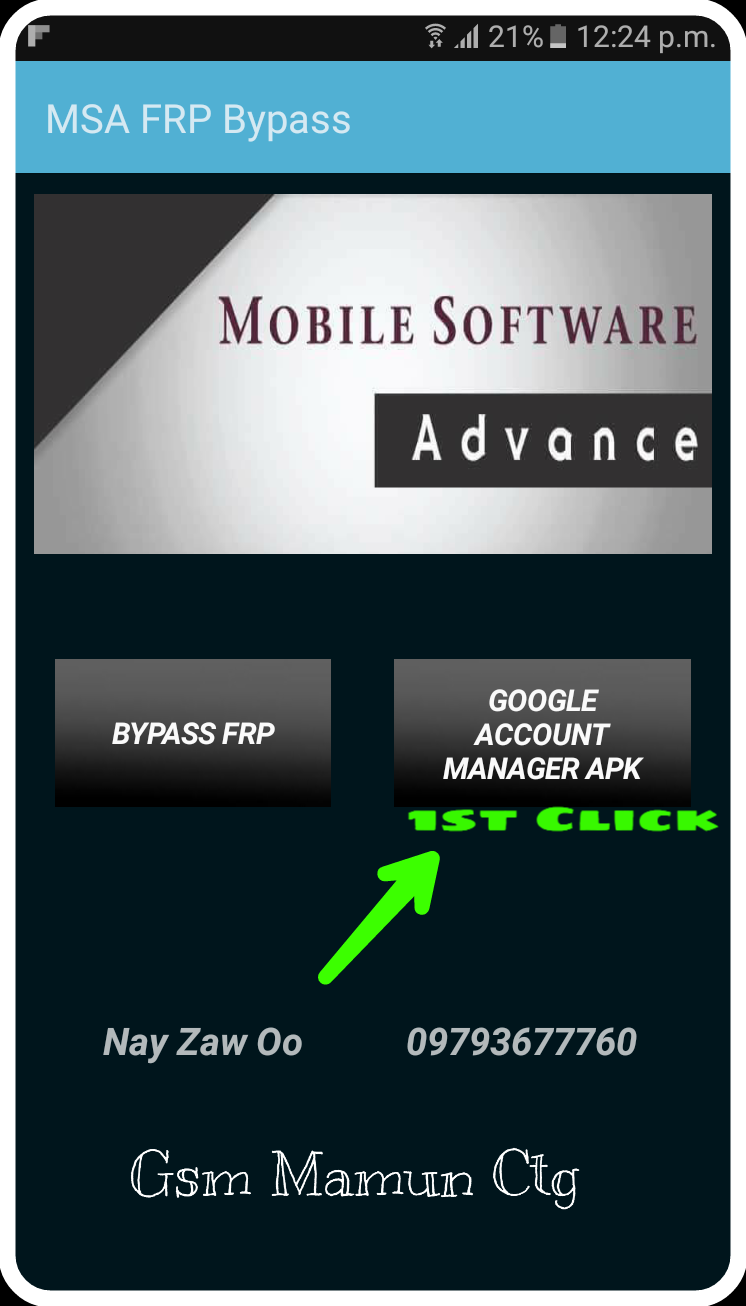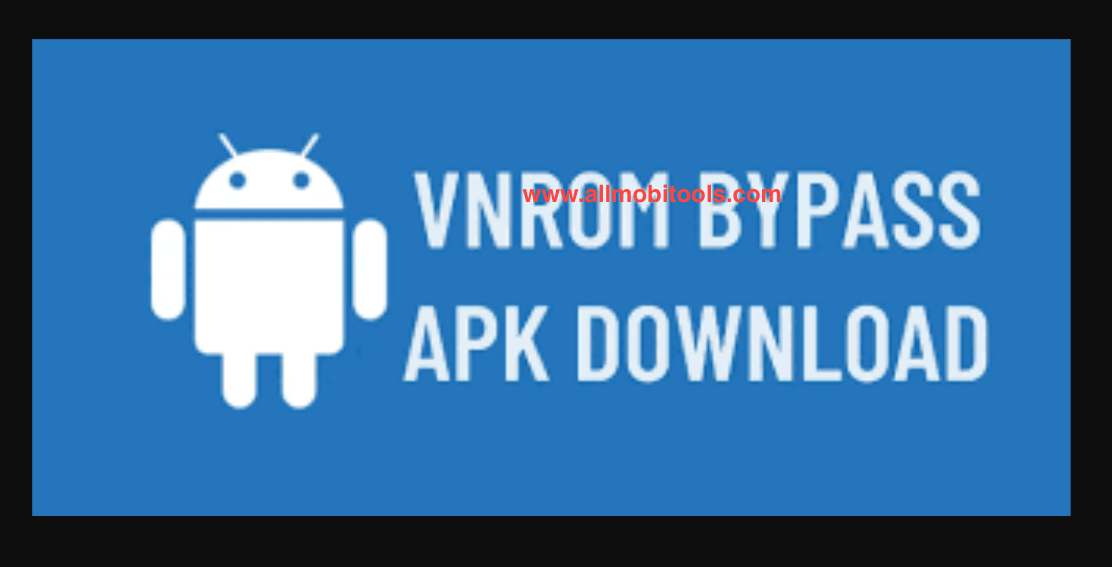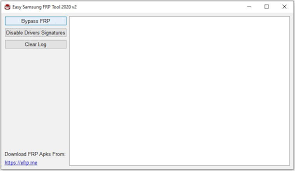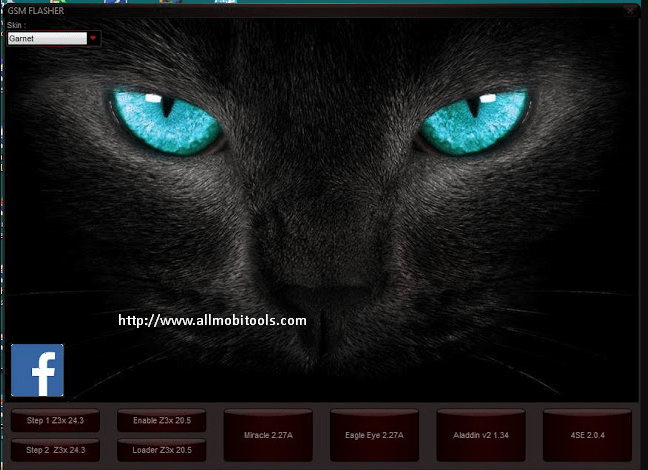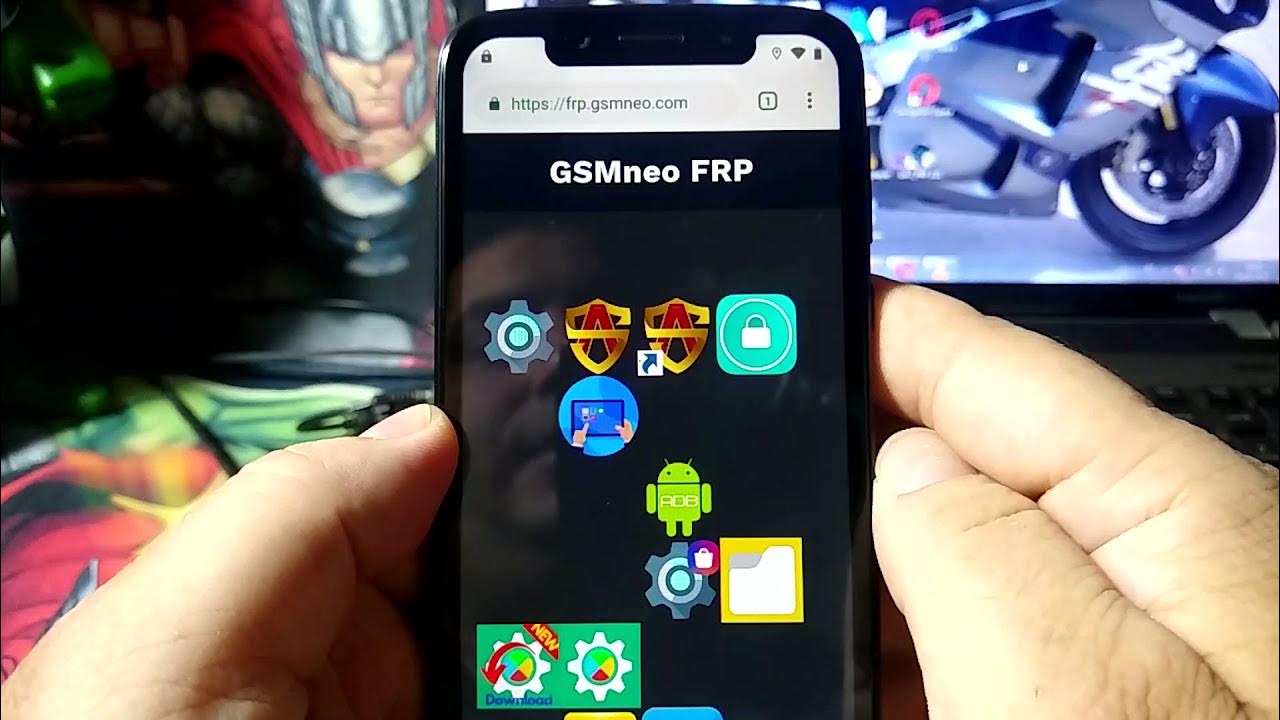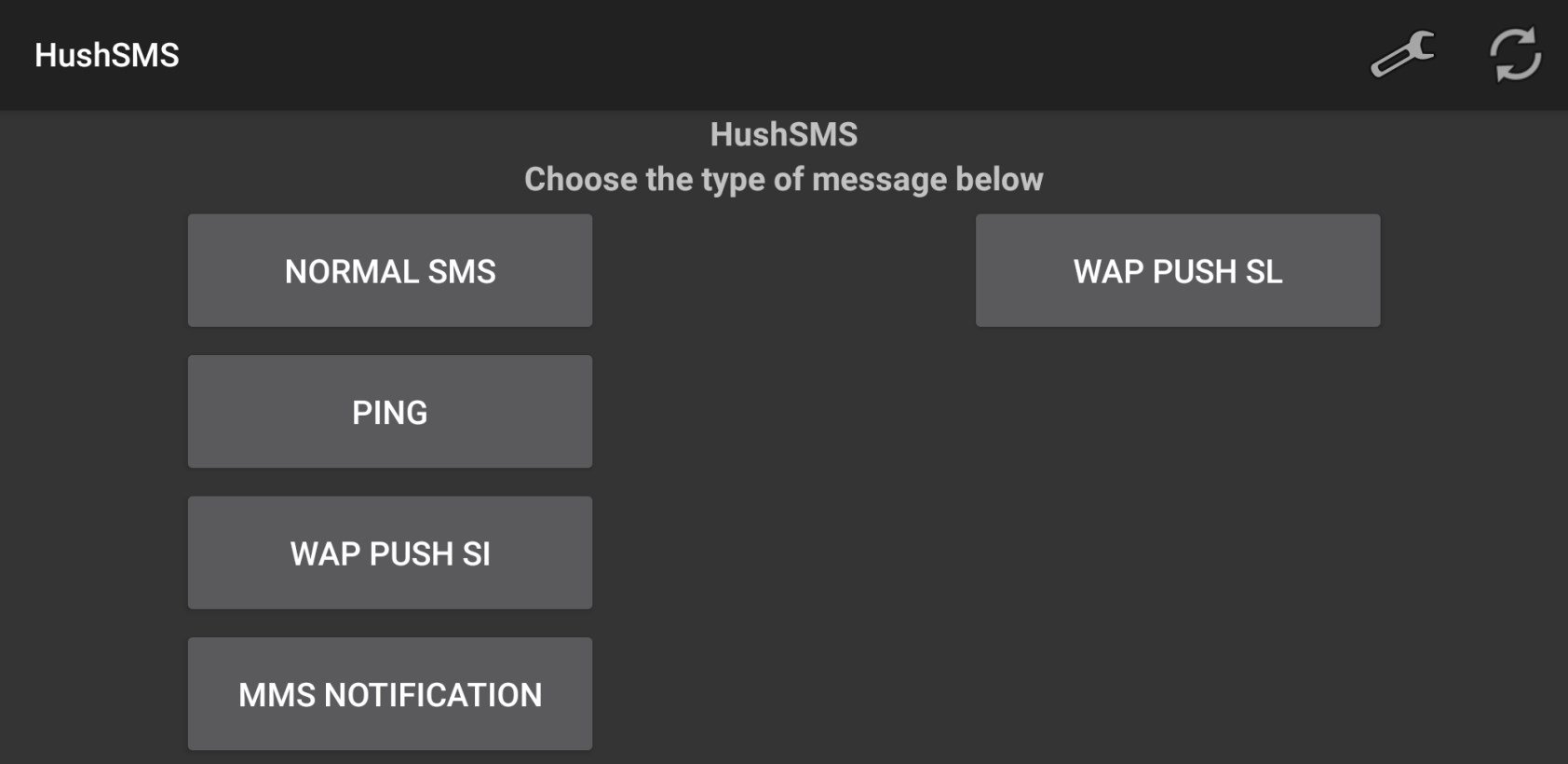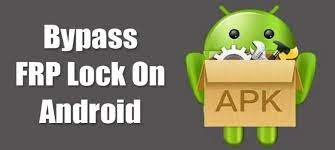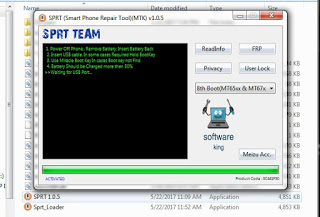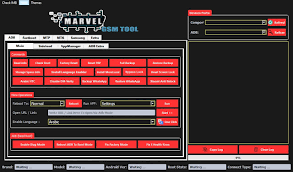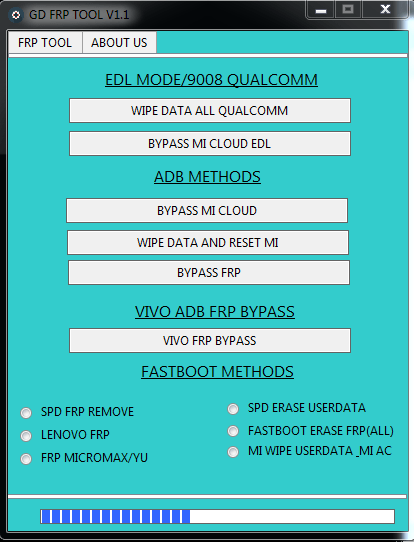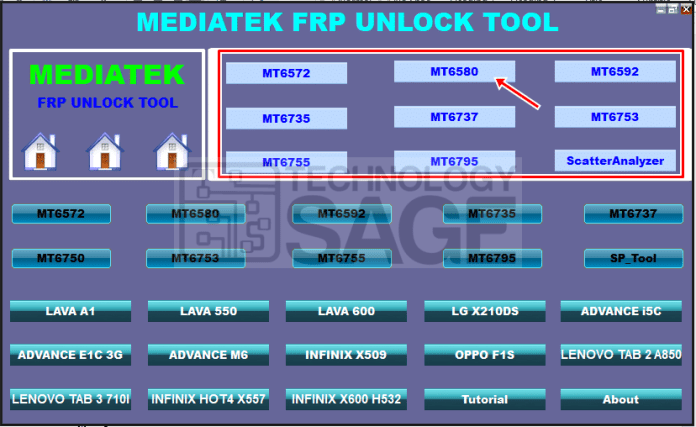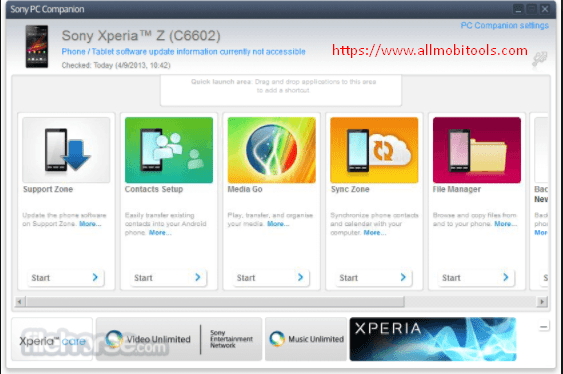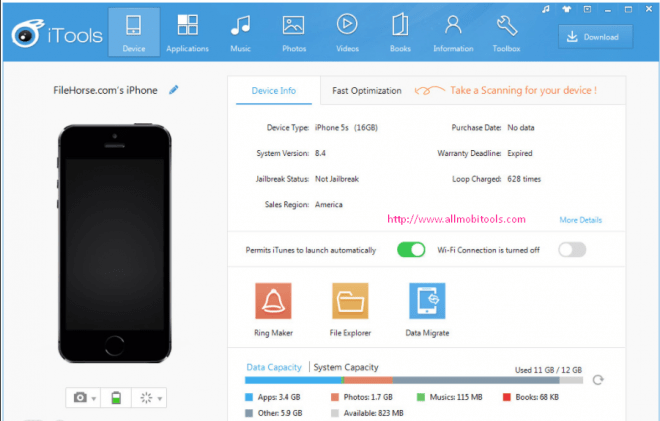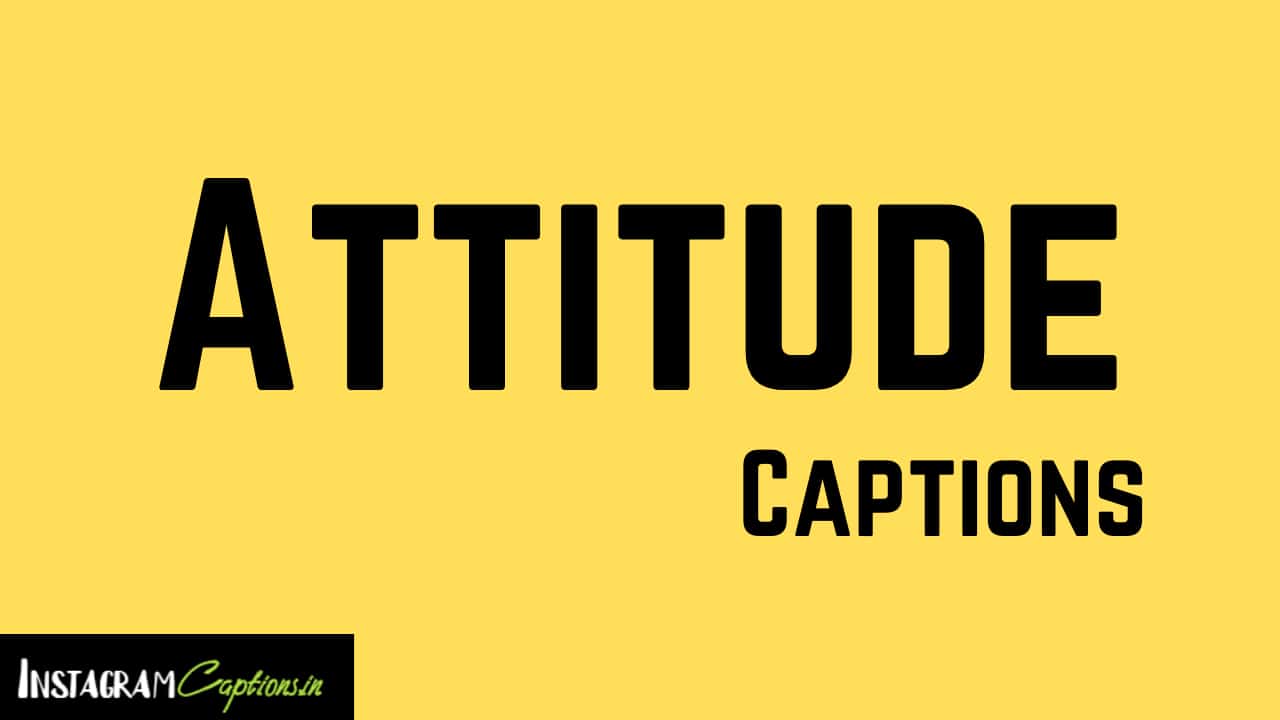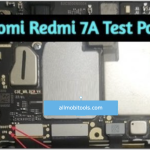Security is crucial in the fast-changing smartphone environment. In case of device theft or unauthorized access, Google introduced Factory Reset Protection (FRP) to secure user data. After a factory reset, this security feature can be a problem for customers who forget their Google account credentials. Developers released the MSA FRP Bypass APK to solve this problem. We’ll explore MSA FRP Bypass APK’s features, benefits, and applications in this article.
Table of Contents
How MSA FRP Bypass Works
What is Factory Reset Protection (FRP)?
FRP protects Android devices from unauthorized access. The gadget encourages users to enter their Google account after a factory reset. This layer protects data even if the device is stolen.
Why Bypass FRP Lock?
FRP is a crucial security mechanism, however, users may forget their Google account credentials or buy a used device with FRP activated. MSA FRP Bypass APK can help.
MSA FRP Bypass APK Functionality
MSA FRP Bypass APK is designed to bypass the FRP lock on Android devices. It allows users to regain access to their devices by unlocking the FRP-protected devices. The APK is lightweight, user-friendly, and compatible with a wide range of Android devices.
More Benefits
Quick and Easy Unlocking Process
MSA FRP Bypass APK offers a seamless and straightforward unlocking process. With just a few clicks, users can bypass the FRP lock and gain access to their devices, saving valuable time and effort.
Works on Various Android Devices
One of the most significant advantages of MSA FRP Bypass APK is its versatility. It is compatible with numerous Android devices from various manufacturers, making it a reliable solution for many users.
No Technical Knowledge Required
Using the MSA FRP Bypass APK does not require any technical expertise. The step-by-step process is designed to be user-friendly, ensuring that even less tech-savvy individuals can use it with ease.
Free of Cost
MSA FRP Bypass APK is available for free. Users can download and use the APK without incurring any charges, making it a cost-effective solution for FRP-related issues.
Step-by-Step Guide to Use MSA FRP Bypass APK
Precautions Before Using the FRP Tool
Before proceeding with the FRP bypass process, it is essential to ensure that the device’s battery is sufficiently charged to avoid interruptions during the unlocking process.
Downloading and Installing the APK
To begin, users need to download the latest version of the MSA FRP Bypass APK from a trusted source. After downloading, the APK can be installed on the device by following the on-screen instructions.
Step-by-Step Bypass Process
Once the APK is installed, users can launch it and follow the step-by-step instructions provided within the application. The process typically involves connecting the device to a Wi-Fi network and navigating through a series of prompts to unlock the FRP-protected screen.
Troubleshooting Tips
In some cases, users may encounter challenges during the FRP bypass process. MSA FRP Bypass APK often provides troubleshooting tips to address common issues and ensure a successful unlock.
Frequently Asked Questions (FAQs)
What is Factory Reset Protection (FRP)?
Factory Reset Protection (FRP) is a security feature on Android devices that requires users to enter the Google account linked to the device after performing a factory reset.
Is MSA FRP Bypass APK Legal?
MSA FRP Bypass APK is intended for personal use to unlock devices owned by the user. Using it to bypass FRP on stolen or unauthorized devices is illegal.
Does it Work on all Android Devices?
It is designed to work on a wide range of Android devices. However, the success of the bypass may vary depending on the device’s make and model.
Can it Damage My Device?
When used as instructed, MSA FRP Bypass APK is unlikely to damage the device. However, it is essential to follow the instructions carefully to avoid any potential issues.
How Often Does it Get Updated?
MSA FRP developers update regularly to support the latest Android versions and security upgrades.
Conclusion
Finally, MSA FRP Bypass APK is a valuable tool for Android users facing FRP-related issues. Its user-friendly interface, compatibility with various devices, and cost-effectiveness make it a preferred choice for many. However, it is crucial to use this APK responsibly and only on devices owned by the user. With MSA FRP Bypass, users can regain access to their devices and enjoy the seamless Android experience.
Best Alternatives to MSA FRP Bypass APK
Download MSA FRP Bypass APK
| File | Link |
|---|---|
| MSA_FRP_Bypass.apk | Download MSA FRP APK |