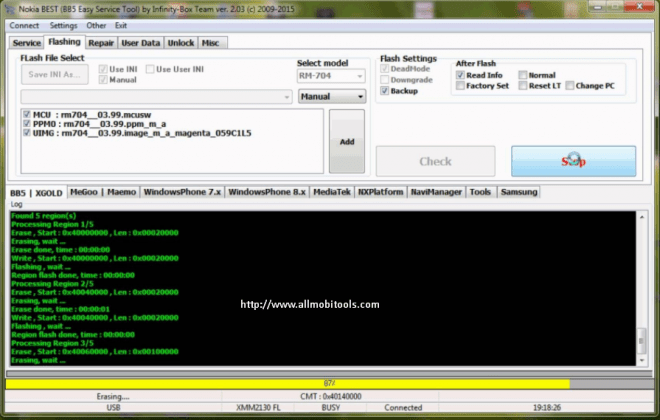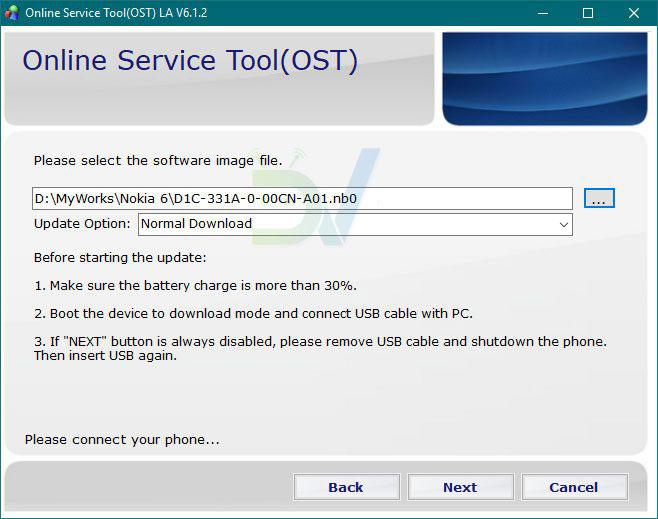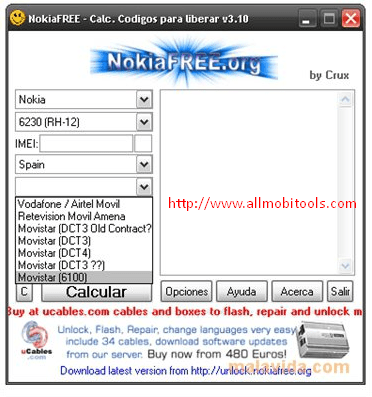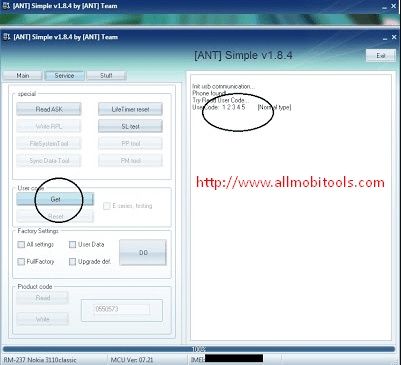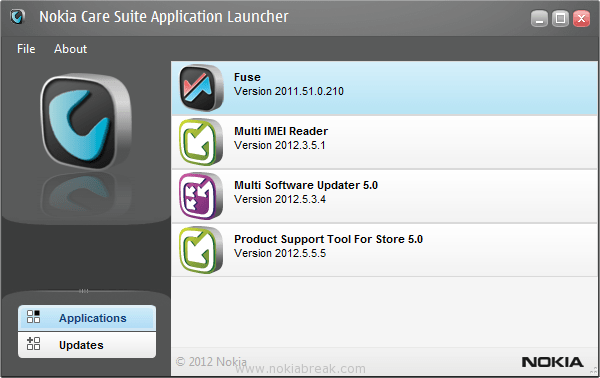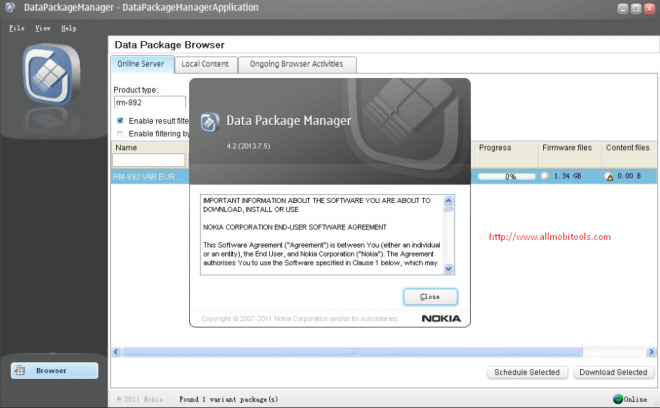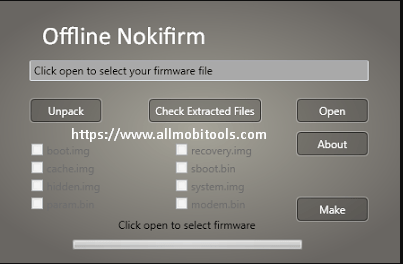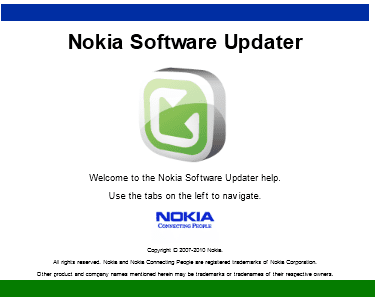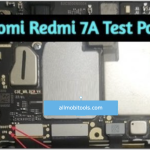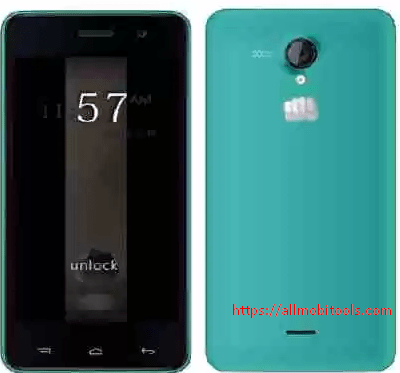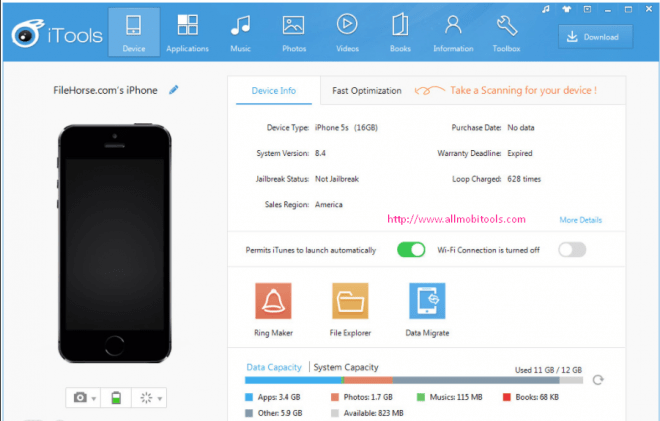Download Nokia Software Recovery Tool Installer: Nokia might not be that big name for the generation living in the iPhone and Samsung world. But, believe me, there was the time, when Nokia was the only brand, people use to pick. And this brand failed miserably, no one knows the reasons for the fallout of this, but as of now, this brand just has started taking the upward trajectory.
If you have a Nokia mobile phone and face lots of Software issue, this software of Nokia Company, Nokia Software Recovery Tool will definitely fix all of your Software issues.
By using this tool, you can solve almost any problem with your malfunctions phone.
Can get the device reset, get the update of your Nokia phone, and above all, flash it with the new firmware files.
We have given you the tool in the link, just tap on the download button and get Nokia Software Recovery Tool on your Windows computer.
How to use the Nokia Software Recovery Tool?
To use this tool, you need to have a computer, USB data cable and right USB drivers installed on the computer.
And should know the basic of flashing, or what can be the consequences of installing firmware files on a Nokia phone.
And to address the advanced use of this tool, you need to learn more. Or at a friend on your side, who knows how to handle the malfunction of Nokia mobile phones.
So, let’s begin the use of this Tool on a Windows computer.
- Download Nokia Software Recovery Tool from the given download link
- And get the right USB drivers as well
- Also, grab the firmware files what you want to flash on your Nokia phone. (In case of Stock ROM)
- And you need to back up your phone’s data like contacts saved in your phone, images, videos, music, and other data.
- When you will be flashing the phone, a new OS will install on your phone. And the data what you have saved into will erase.
- You can have the backup using Google driver, Google backup or can use any other favorite tool.
- This Nokia tool is compatible with only Nokia brands, like Lumia, Symbian, Series 40 and Asha devices
- Now launch the tool on your computer, and connect one side of the data cable to the phone and another side with the computer.
- The tool will detect your mobile phone
- And just follow the mentioned guidelines
- You will easily be installing the Nokia flashing files on your hone, by using the Nokia Software Recovery Tool.
Features of Nokia Software Recovery Tool:
- Nokia Software Recovery Tool can help a Nokia mobile phone to install the flashing files, install the updates, or fix the relevant issues hunting your phone.
- You have no need to manually choose the updates, just go to the section of updates and all relevant updates will install by it.
- Flash the Firmware files if you think your phone has reached the verge of bricking
- Install the flashing files to boost the speed of the phone
- Support almost all brands of Nokia
- Can only be used on Windows computer
- Can restore your device easily
- Though the installation of the flashing files or updates is a bit slow, you will be getting the official updates.
- Definitely the tool while flashing erases the data, and you need to back up before going
Download Nokia Software Recovery Tool from the given download link, and fix the issues on your Nokia phone.