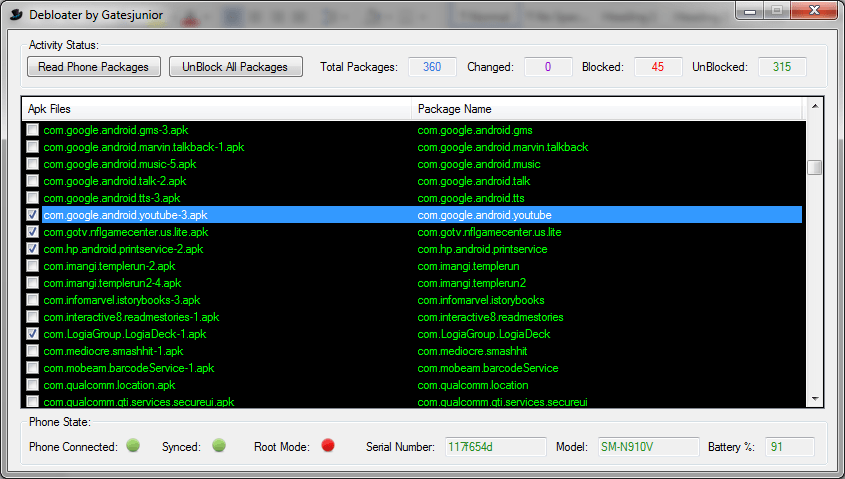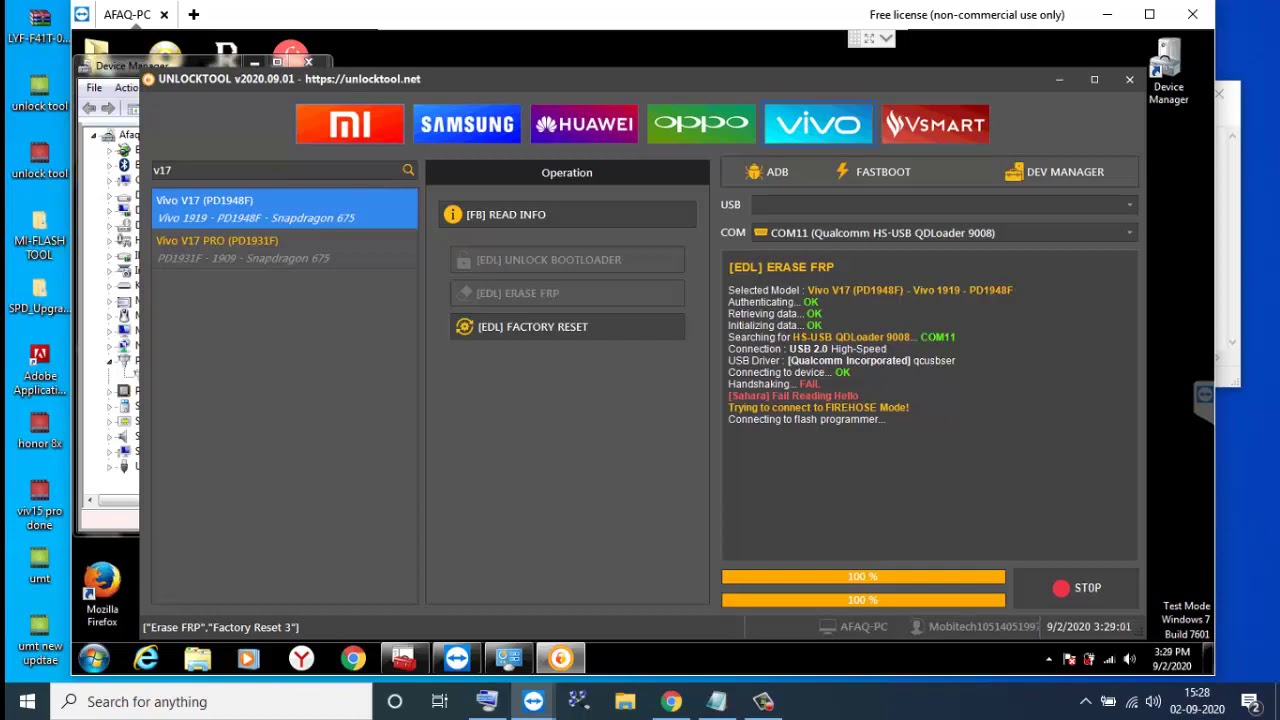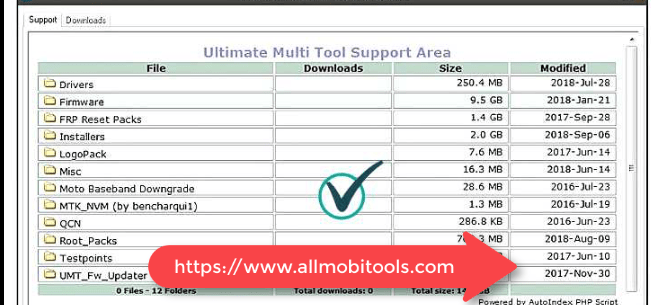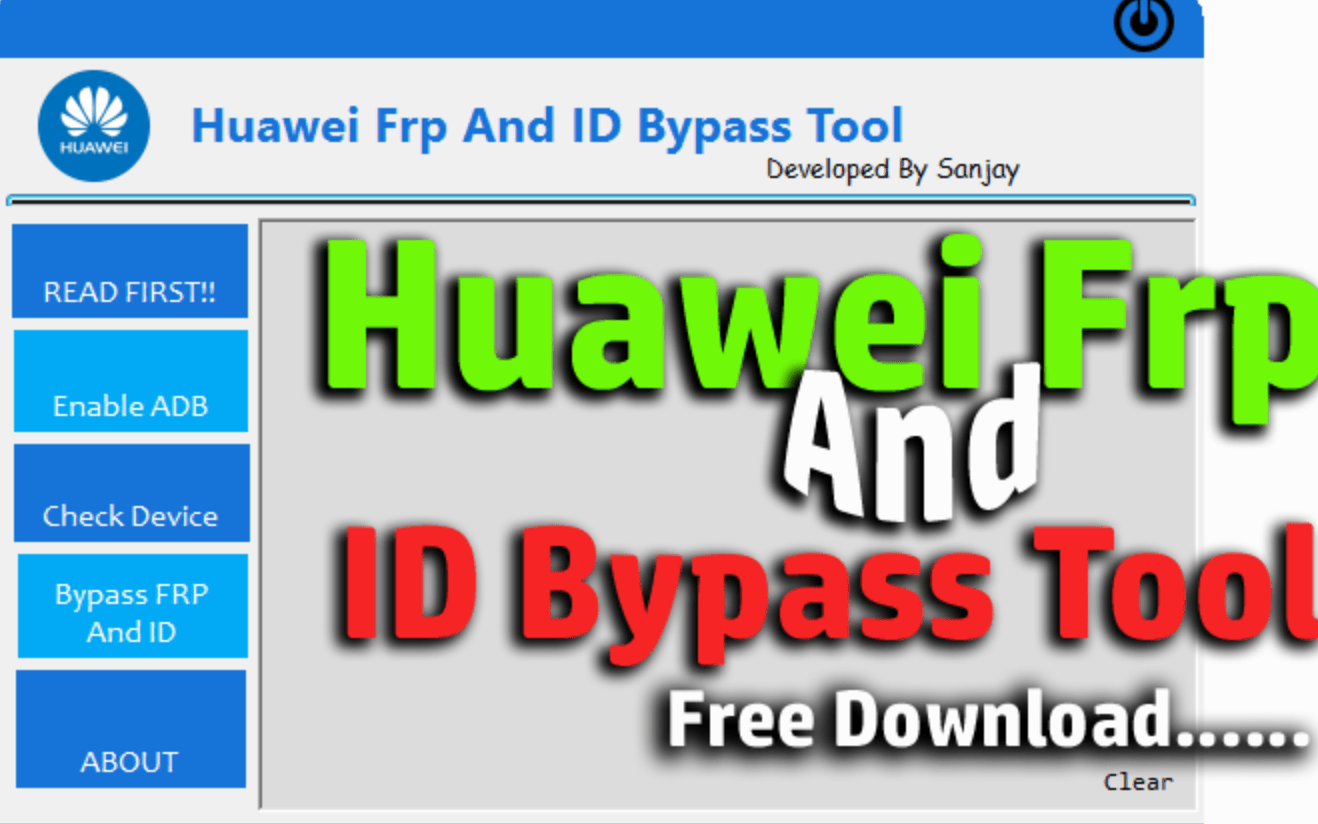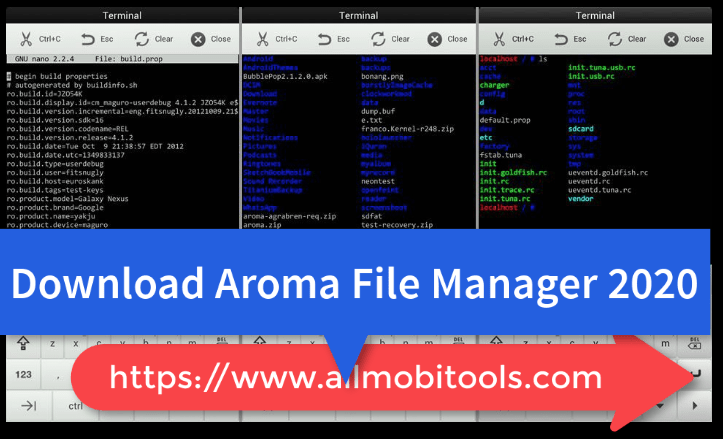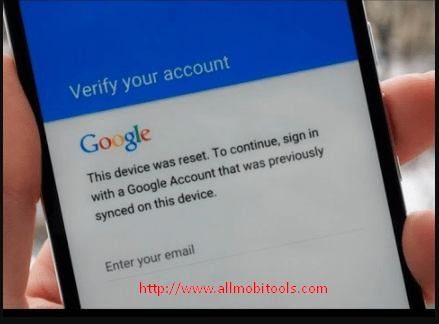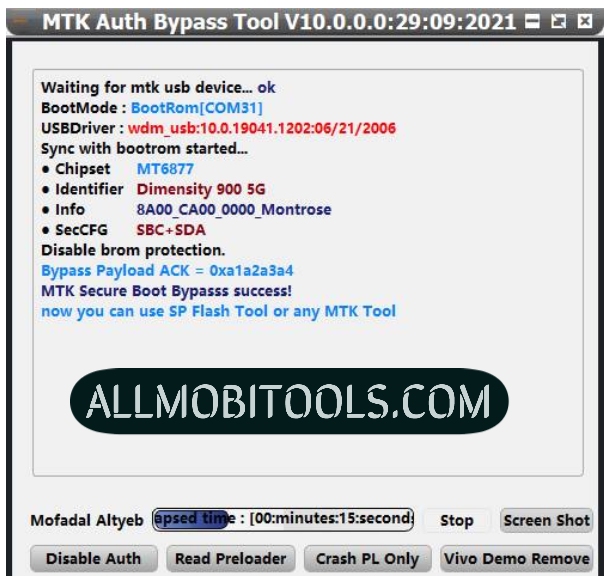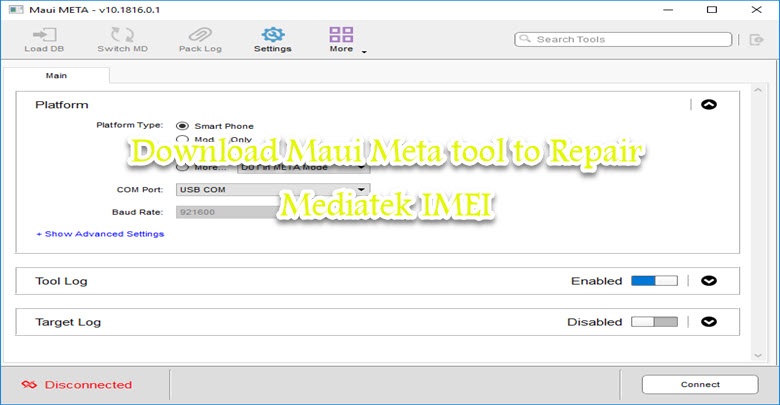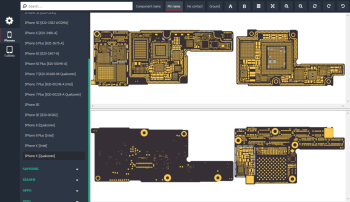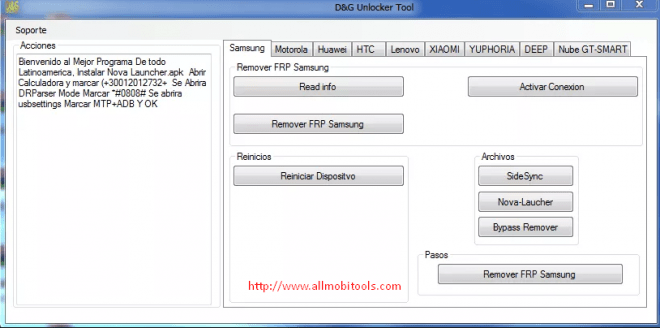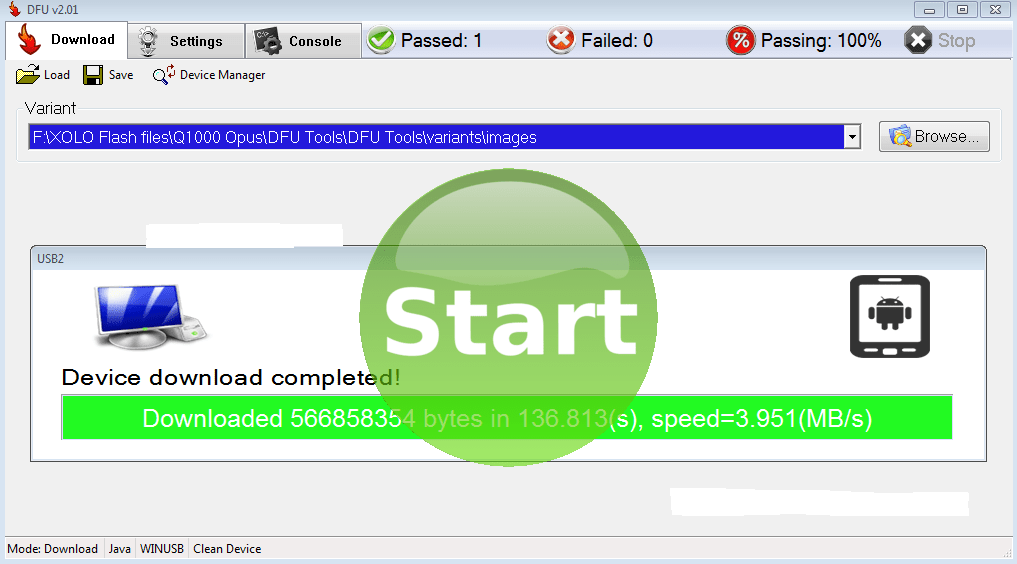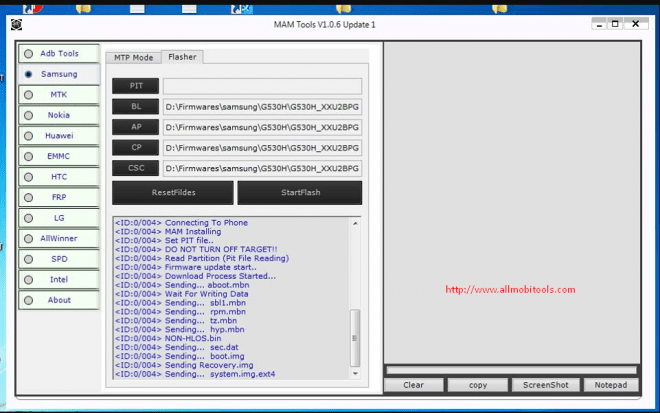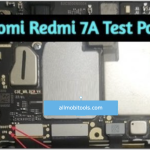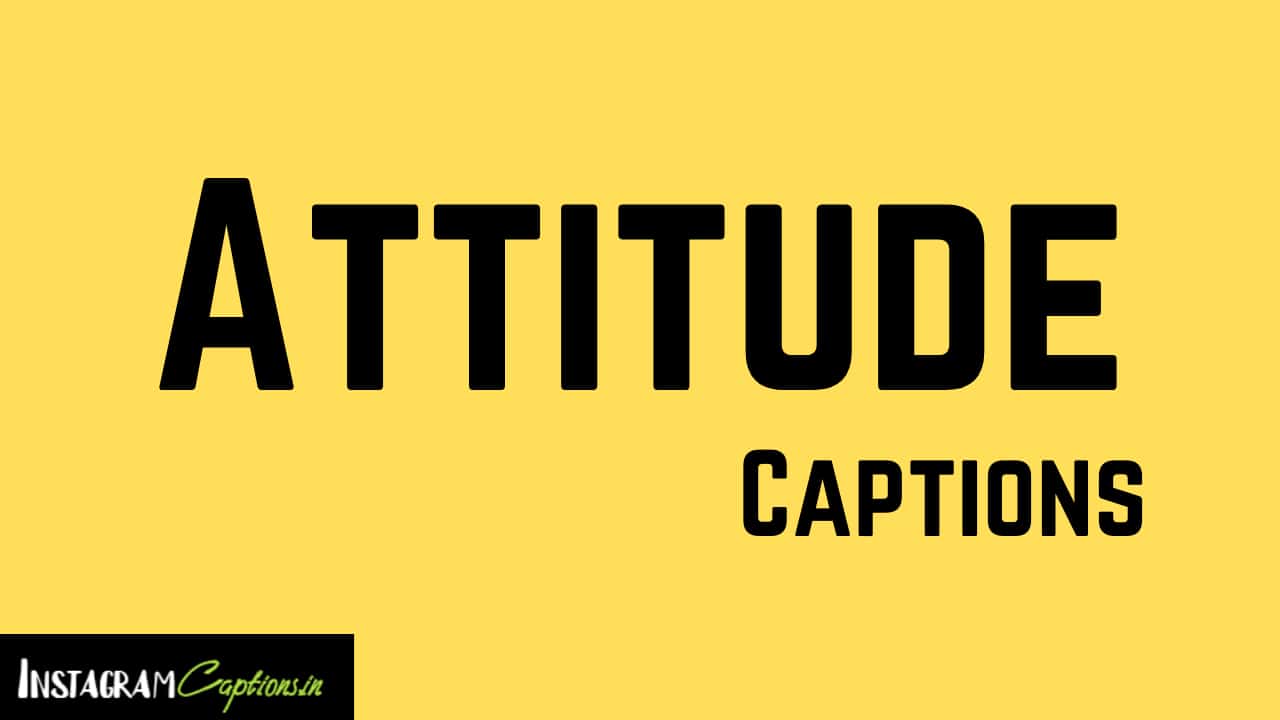An Oppo unlock tool is the best way to get around the FRP restrictions on Oppo and Realme devices. This tool can unlock devices with network locks, network secrecy locks, and even Google account credentials. The tool is a free download and can be run directly from your PC. Once installed, the tool will prompt you to follow installation instructions. After downloading and installing it, you can proceed to use it to unlock your phone.

Table of contents
What is Oppo Unlock Tool?
The Oppo Unlock Tool is a free Windows application that will unlock Oppo and Realme smartphones. It can remove the network, FRP, Diag, secrecy lock, and pattern locks. The tool is easy to use and works with all Android phones, iPhones, and iPads. The software supports Windows, Mac, and Linux systems. Once you’ve installed the program, follow the installation instructions to complete the process.
This free Windows application will allow you to unlock any Oppo and Realme device. It is also compatible with other Android smartphones. The only limitation is that it doesn’t work on older devices. It blocks the Flashlight, Boot Manager, modem, and data Manager. It can also delete your text messages, pictures, and contacts. Unlike paid apps, you can use this tool to bypass the FRP lock and restore your device to factory settings.
OPPO Unlock Tool is a free download from the OPPO website. To use it, you must have a Windows PC. The program will unlock the device and remove the factory reset protocol lock. It can also erase the data in your phone if you haven’t logged into Google for a certain period of time. This method will make it possible to use any other Android device you have. But if you’re not sure, just download a trial version and try it out.
This tool is designed to unlock Oppo Android devices that are based on Qualcomm and MTK processors. This tool is free to download and is compatible with most Windows os. It runs on Windows 32-bit and 64-bit and is compatible with Windows 7 and Windows 10. It’s recommended that you have a Windows PC with the latest version of the software to use the program. Using this tool is simple and can be used by anyone.
Oppo unlock tool is a program that helps you unlock your Oppo smartphone. It will remove the FRP lock and FRP partition data. It will also unlock your phone’s screen locks. It will work on both MTK and Qualcomm smartphones. If you don’t have a Windows PC, you can use the tool to do it on your PC. You’ll need to download the software on your PC. Once you’ve downloaded it, follow the instructions on the screen to proceed.
Download Oppo Unlock Tool Latest version
Password: GSMAsifKhan
How to use Oppo Unlock Tool?
- Run the Oppo FRP Tool on your computer
- Power OFF your Oppo smartphone.
- First, check your phone chipset type.
- If you have MTK Powered phone then follow the MTK process, If Qualcomm then follows the Qualcomm unlock process.